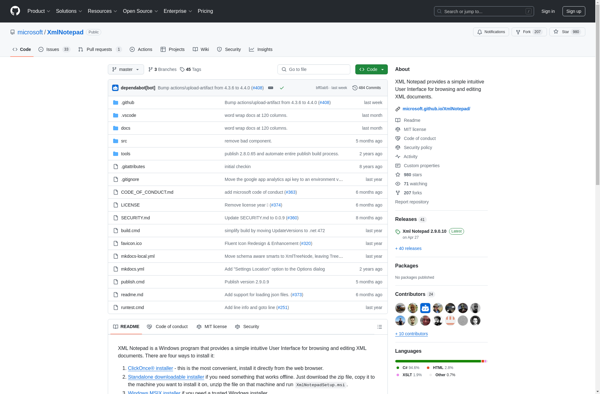Text Editor Pro

Text Editor Pro
A fast, lightweight text editor for Windows with syntax highlighting and other programming-focused features, providing a full-featured text editing experience
What is Text Editor Pro?
Text Editor Pro is a versatile text and code editor for Windows. Some of its key features include:
- Syntax highlighting for over 60 programming languages and markup languages
- Code folding to collapse blocks of code for easier navigation
- Multiple cursor and multi-select editing
- Powerful find and replace with regular expression support
- Fast document rendering even for very large files
- Customizable interface with support for themes
- Extendable through plugins
- It's lightweight and fast even on low-end hardware
Text Editor Pro aims to provide an excellent text editing experience for programmers, developers, and power users. It balances being fast and lightweight with having all the major coding-focused features you'd expect in a modern text editor. From syntax highlighting to regex find/replace to code folding, it has the tools to make it easier to read and write code. And it still performs well even on older hardware thanks to its speed optimizations.
If you do any significant text editing or programming, Text Editor Pro is worth considering to see if its unique balance of features and performance fits your needs.
Text Editor Pro Features
Features
- Syntax highlighting for multiple programming languages
- Code folding and code navigation
- Auto-completion and code snippets
- Multiple file tabs and split-screen editing
- Customizable keyboard shortcuts and themes
- Built-in terminal and command prompt
- Support for macros and plugins
- Real-time collaboration and version control
Pricing
- Free
- Freemium
- One-time Purchase
Pros
Cons
Official Links
Reviews & Ratings
Login to ReviewThe Best Text Editor Pro Alternatives
Top Office & Productivity and Text Editors and other similar apps like Text Editor Pro
Here are some alternatives to Text Editor Pro:
Suggest an alternative ❐EditPad Pro
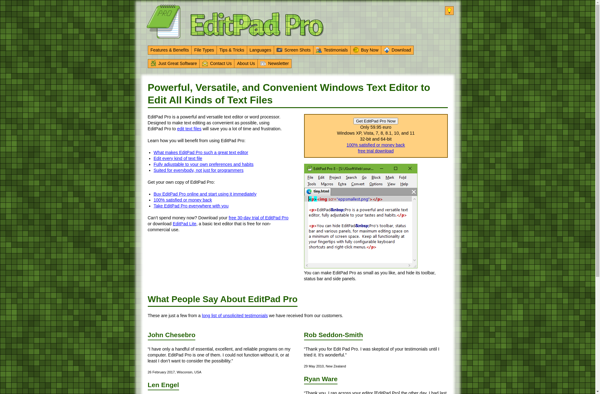
XML Notepad