JuffEd
JuffEd is a free, cross-platform text editor written in Java. It is lightweight and easy to use, with support for syntax highlighting, auto indenting, and other basic text editing features.
JuffEd: Free Cross-Platform Text Editor
Free, lightweight Java-based text editor with syntax highlighting, auto-indenting, and more.
What is JuffEd?
JuffEd is an open-source, cross-platform text and source code editor written in Java. Despite being relatively lightweight, JuffEd offers a good range of features for editing text documents and code:
- Syntax highlighting for numerous programming languages and markup formats
- Customizable themes/color schemes
- Auto-indenting for structured code
- Braces and brackets matching
- Code folding for outline view
- Strong Unicode and UTF support
- Plugin architecture to extend functionality
- Search/replace with regex support
- Multi-caret editing
- User-defined snippets
- Supports huge files with minimal memory usage
Being based on Java and Swing, JuffEd runs on Windows, macOS and Linux systems. It offers a simple, clean interface making it easy for programmers, writers and coders to quickly open and edit text documents. While not as full-featured as more complex IDEs, JuffEd provides a fast, no-frills editing experience for those wanting a relatively simple but capable text editor.
JuffEd Features
Features
- Lightweight and fast
- Cross-platform - works on Windows, Mac, Linux
- Syntax highlighting for multiple languages
- Auto-indenting
- Search and replace
- Customizable themes
- Plugin support
Pricing
- Open Source
Pros
Free and open source
Actively developed
Lightweight and responsive
Good for basic text editing needs
Cons
Lacks some advanced features of paid editors
Limited file format support
Basic interface
Official Links
Reviews & Ratings
Login to ReviewThe Best JuffEd Alternatives
Top Development and Text Editors and other similar apps like JuffEd
Here are some alternatives to JuffEd:
Suggest an alternative ❐Visual Studio Code
Visual Studio Code is a source code editor developed by Microsoft that includes support for debugging, embedded Git control, syntax highlighting, intelligent code completion, snippets, and code refactoring. It's free, open-source, and available for Windows, Linux, and macOS.As a lightweight but powerful code editor, VS Code gives developers a fast...

EditPlus
EditPlus is a versatile and lightweight text editor and source code editor for Windows. Originally developed as a replacement for Notepad, EditPlus has evolved into a powerful editing tool over the years.Some key features of EditPlus include:Supports syntax highlighting for over 60 programming languages and markup languages including HTML, PHP,...
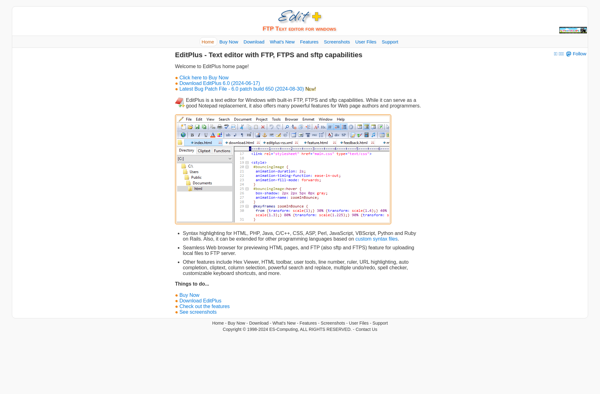
TextMate
TextMate is a versatile plain text and source code editor for macOS. Originally released in 2004, TextMate quickly earned popularity among developers and web designers for its combination of advanced text editing features, speed, and an extensive library of bundles and themes.Some key features of TextMate include:Support for a wide...
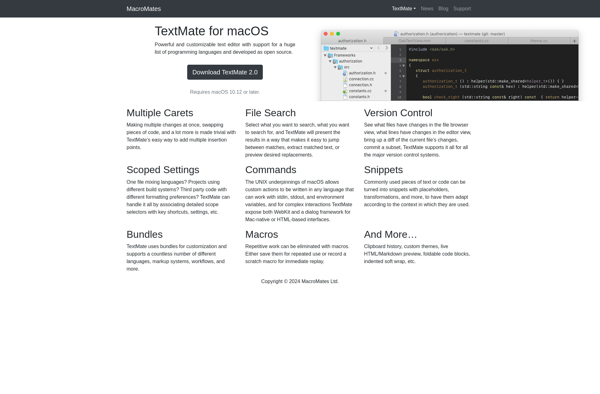
Kate
Kate is a free and open-source text editor that provides advanced features for programmers and developers. It is available on Linux, UNIX, Windows and macOS platforms.Some key features of Kate include:Syntax highlighting for over 200 file formats including C, C++, Java, HTML, XML, PHP, JavaScript, Perl and moreCode folding and...

Textadept
Textadept is a fast, lightweight, and customizable cross-platform text editor designed specifically for programmers. It has an minimal interface to reduce distractions and optimize editing efficiency.Some key features of Textadept include:Fast, minimalist interface for distraction-free codingSupports syntax highlighting for over 80 programming languages and file typesSmart auto-completion of words, variables,...
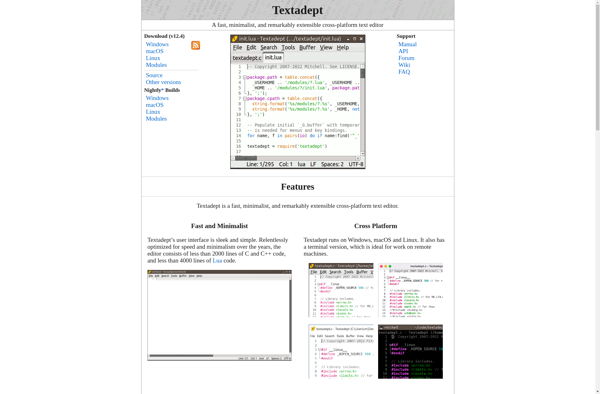
SynWrite
SynWrite is a free text editor and lightweight development environment for Windows. It is designed to provide useful features for coders and programmers while still being fast and lightweight.Some of the key features of SynWrite include:Syntax highlighting for over 80 languages and formatsCode folding and outlining for quick navigationAuto-completion of...
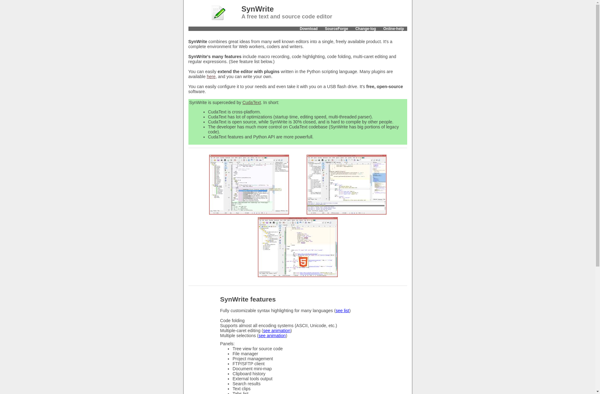
Bluefish Editor
Bluefish Editor is a powerful, customizable, and lightweight text editor and web development environment for Linux, MacOS, FreeBSD, OpenBSD, and Windows platforms. First released in 1998, Bluefish supports many programming and markup languages including HTML, PHP, Java, JavaScript, Python, Ruby, XML, CSS, and so on.Some key features of Bluefish Editor...

Text Editor Pro
Text Editor Pro is a versatile text and code editor for Windows. Some of its key features include:Syntax highlighting for over 60 programming languages and markup languagesCode folding to collapse blocks of code for easier navigationMultiple cursor and multi-select editingPowerful find and replace with regular expression supportFast document rendering even...

CudaText
CudaText is a powerful, lightweight text editor for Windows, Linux, and macOS. Developed by Alexey Torgashin, it is written in Lazarus and designed to provide many useful features while keeping high performance and low memory usage.Some key features of CudaText include:Fast and lightweight - starts quickly and uses little RAMSupports...
