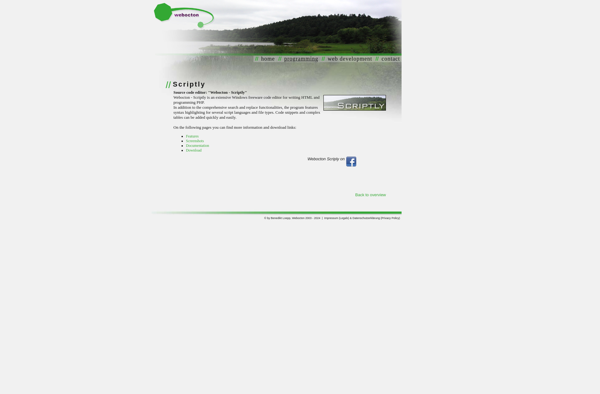EditPlus
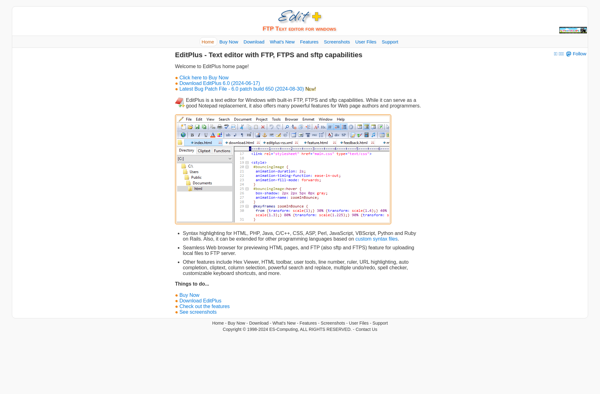
EditPlus: Text Editor & Code Editor for Windowss
EditPlus is a text editor, HTML editor, PHP editor and Java editor for Windows. It has syntax highlighting and code folding for quick editing. It supports large files and is highly customizable with user-defined tools and key bindings.
What is EditPlus?
EditPlus is a versatile and lightweight text editor and source code editor for Windows. Originally developed as a replacement for Notepad, EditPlus has evolved into a powerful editing tool over the years.
Some key features of EditPlus include:
- Supports syntax highlighting for over 60 programming languages and markup languages including HTML, PHP, Java, JavaScript, XML, CSS, Perl and more
- Code folding and text folding to collapse sections of code or text
- Can open extremely large files with instant response times
- Customizable user tools and macros to automate repetitive tasks
- Supports UTF-8 encoding for international text
- RegEx search and replace
- Multi-document interface with tabbed editing
- Highly customizable with configurable syntax styles, color schemes, keyboard shortcuts and menus
- Portable version available that can run off a USB drive
EditPlus is popular among programmers and web developers due to its versatility, lightweight footprint and high performance. It has an intuitive interface that is easy to use for beginners, yet packs powerful features for advanced users. While it lacks some specialist features found in heavyweight IDEs, its flexibility and responsiveness make it a top choice for quick editing and coding.
EditPlus Features
Features
- Syntax highlighting for multiple languages
- Code folding
- Search and replace with regex support
- Multi-document interface
- Macro recording
- FTP browser and remote file editing
- Project support
- Highly customizable
Pricing
- One-time Purchase
- Subscription-Based
Pros
Cons
Official Links
Reviews & Ratings
Login to ReviewThe Best EditPlus Alternatives
Top Development and Text Editors and other similar apps like EditPlus
Here are some alternatives to EditPlus:
Suggest an alternative ❐Visual Studio Code

Sublime Text

VSCodium

Notepad++

GNU nano

SciTE
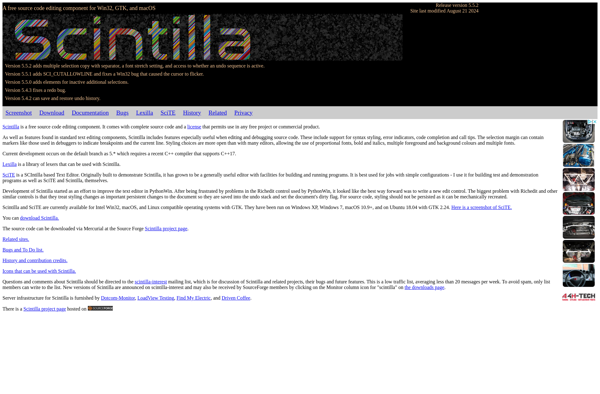
Lapce

Notepad3

Bluefish Editor

CudaText

Scriptly