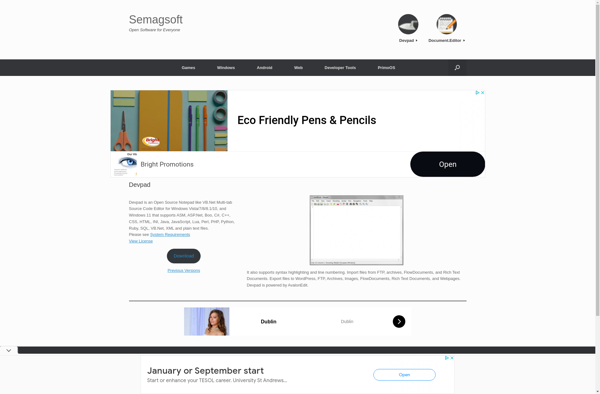Scriptly
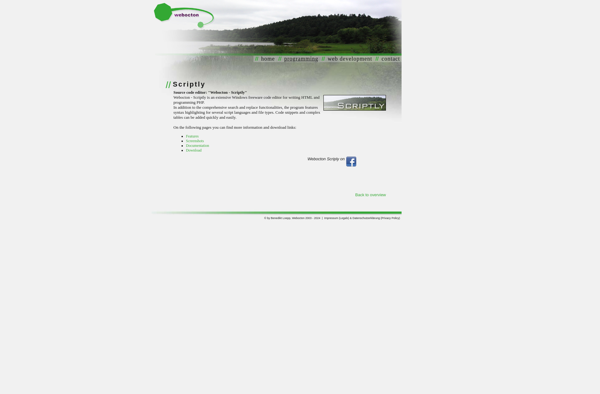
Scriptly: Cloud-Based Workflow Automation
Automate repetitive tasks and workflows with Scriptly, a cloud-based software that uses an intuitive drag-and-drop interface, no coding required.
What is Scriptly?
Scriptly is a cloud-based automation software that allows users to automate repetitive tasks and workflows without needing to know how to code. It has an intuitive drag-and-drop interface that makes it easy for anyone to build automations, also known as "scripts".
Some key features of Scriptly include:
- Connecting to popular apps and services like Gmail, Dropbox, Slack, and more
- Triggering scripts based on events, schedules, or manually
- Adding steps like sending emails, uploading files, updating spreadsheets, and more using simple preset actions
- Logic controls like if-this-then-that statements and loops
- Robust error handling and notifications
- Script sharing and access controls for teams
- Usage-based pricing suitable for any size business
Overall, Scriptly makes it possible for SMBs, teams, and entrepreneurs to automate repetitive work without needing developers or coding expertise. Its user-friendly editor lets anyone turn manual processes into automated workflows to save time and increase productivity.
Scriptly Features
Features
- Drag-and-drop interface to automate tasks
- Connects to various apps and services
- Built-in triggers and actions
- Option to add custom code
- Cloud-based with collaboration features
- Browser extension for automating web tasks
- Mobile app available
Pricing
- Freemium
- Subscription-Based
Pros
Cons
Official Links
Reviews & Ratings
Login to ReviewThe Best Scriptly Alternatives
Top Ai Tools & Services and Automation and other similar apps like Scriptly
Here are some alternatives to Scriptly:
Suggest an alternative ❐Notepad++

Adobe Dreamweaver

WYSIWYG Web Builder

KompoZer
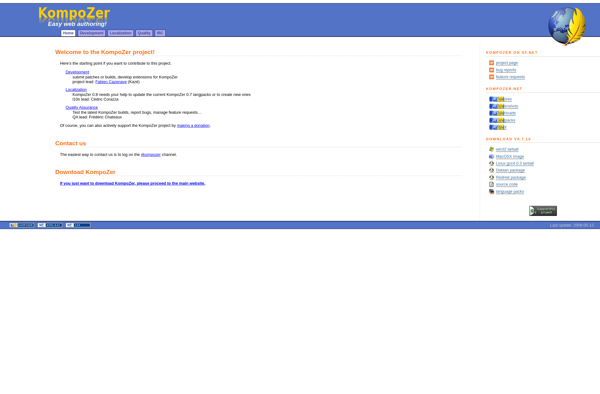
EditPlus
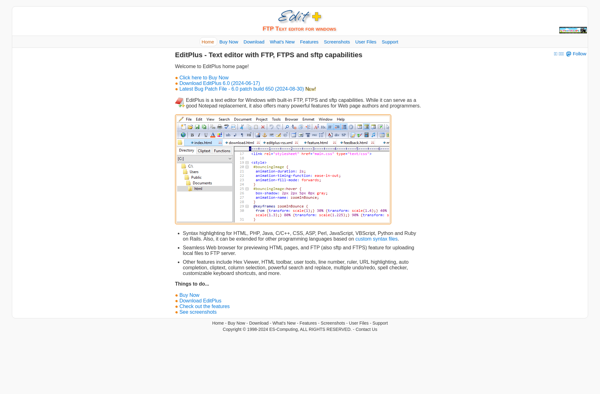
Pinegrow Web Editor

CoffeeCup HTML Editor
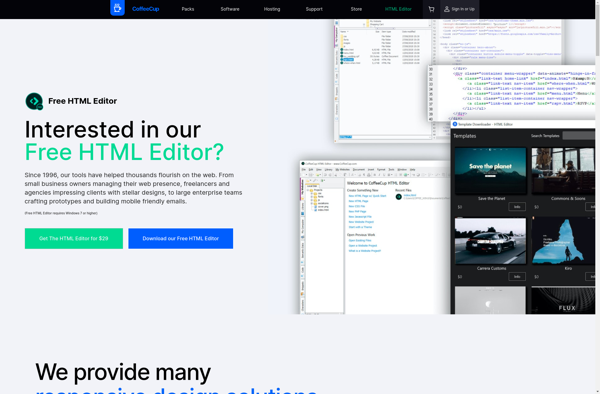
HippoEDIT

Little Transformer: Text Editor with TTS
HTMLPad

HTML-Kit
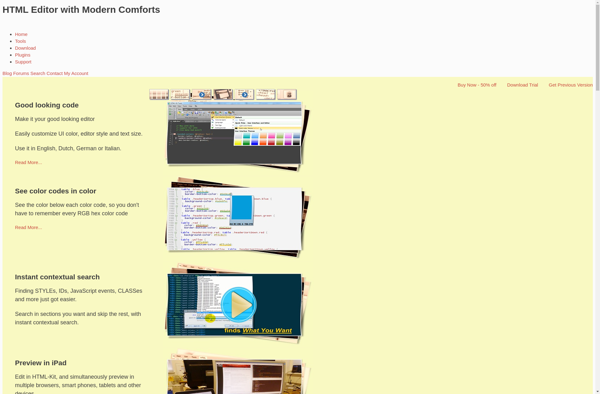
Devpad