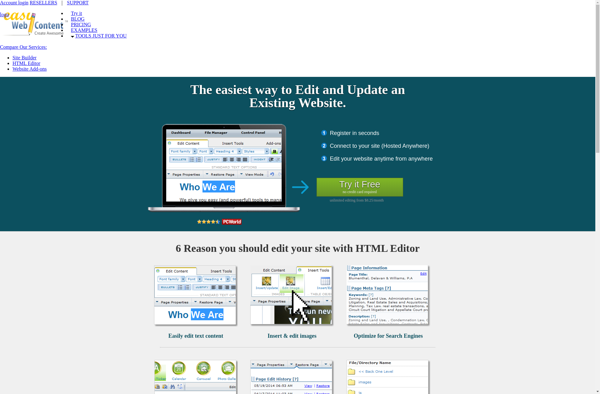CoffeeCup HTML Editor
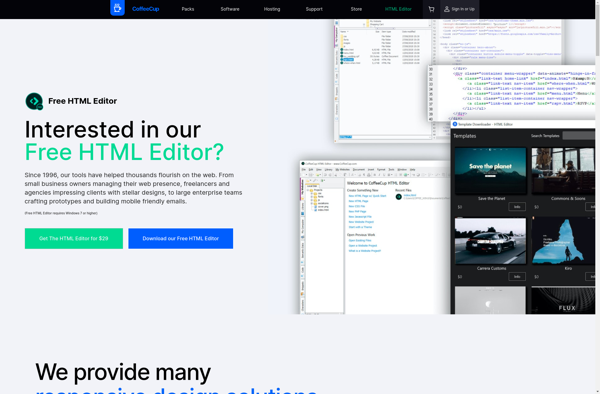
CoffeeCup HTML Editor: User-Friendly HTML Editor for Windows
A clean interface and handy tools make it easy for web designers to build professional websites without needing to know HTML or CSS code.
What is CoffeeCup HTML Editor?
CoffeeCup HTML Editor is one of the most popular WYSIWYG HTML editors for Windows. First released in 1996, it has grown to become a robust tool for creating web pages for personal and commercial projects.
The app has a clean and intuitive interface with a What-You-See-Is-What-You-Get editor that allows you to visually design pages without needing to know HTML code. It comes packed with handy tools and options to build professional looking sites and online stores.
Key features include a drag and drop layout designer, support for HTML5 and CSS3, integrated file manager, ability to directly edit code, spell checker, visual effects, templates and graphics library. There are also advanced tools like SEO wizard to optimize pages for search engines.
CoffeeCup is suitable for beginners with little coding knowledge as well as experienced web developers. It generates clean, standards-compliant code that adapts well on different devices and browsers. Priced at $59 for a single user license, it offers great value for money.
The editor is only available for Windows and there is no Mac or Linux version. But overall, CoffeeCup HTML Editor strikes an excellent balance between ease-of-use and power to build responsive and professional websites.
CoffeeCup HTML Editor Features
Features
- WYSIWYG editor
- Drag-and-drop interface
- HTML/CSS code view
- Built-in FTP client
- Site management
- Code validation
- SEO tools
- Responsive design mode
- Visual aids
- Template library
- Add-ons available
Pricing
- One-time Purchase
Pros
Cons
Official Links
Reviews & Ratings
Login to ReviewThe Best CoffeeCup HTML Editor Alternatives
Top Development and Html Editors and other similar apps like CoffeeCup HTML Editor
Here are some alternatives to CoffeeCup HTML Editor:
Suggest an alternative ❐RocketCake
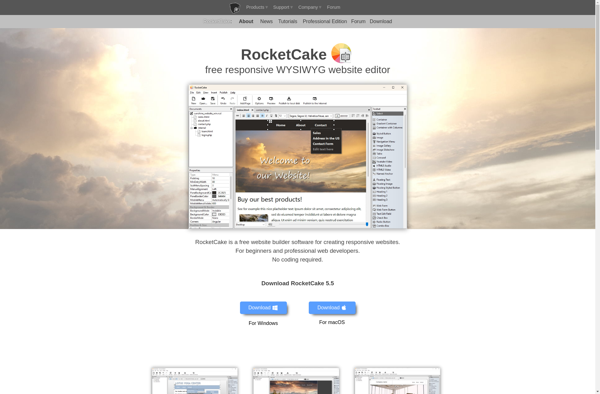
Edit HTML Online
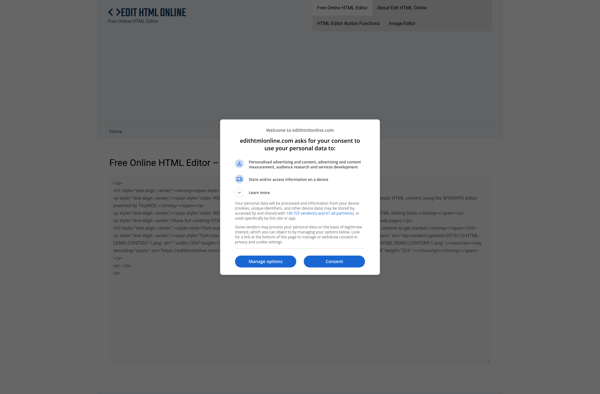
Dropkick

NetObjects Fusion
Wolf Landing Page Designer
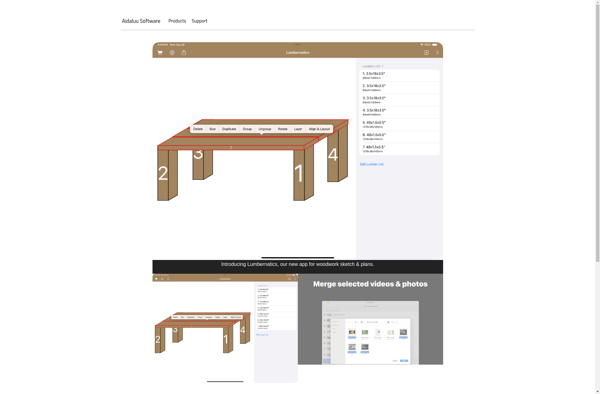
Scriptly
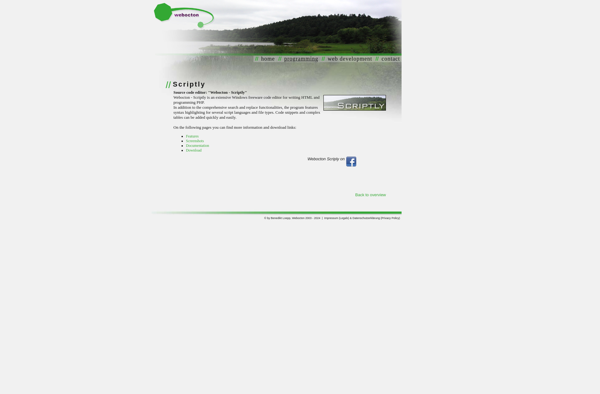
HTML G
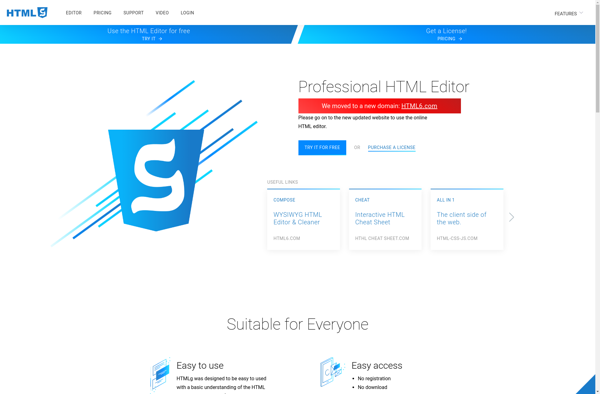
Easy WebContent HTML Editor