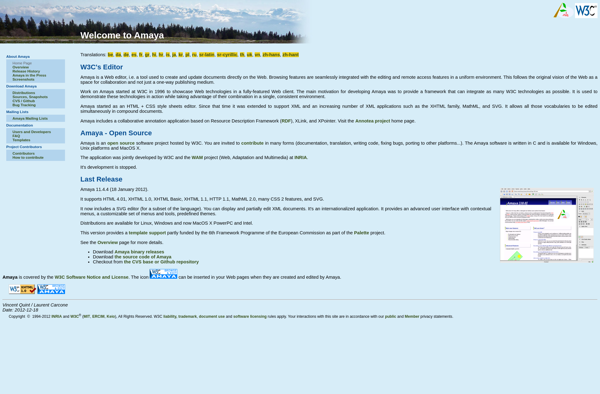NetObjects Fusion
NetObjects Fusion: Visual Website Design Software
A web design software with drag-and-drop interface, templates, and interactive tools to build, manage, and maintain websites without coding, all in one intuitive platform.
What is NetObjects Fusion?
NetObjects Fusion is a user-friendly web design software used to visually design, build, and manage websites without needing to know how to code. It features an intuitive drag-and-drop interface that allows you to easily add elements like text, images, animations, and more to your web pages.
NetObjects Fusion comes packed with professionally-designed templates and layouts to help you get started quickly. You can customize any template by tweaking colors, fonts, and adding your own graphics. It also has built-in ecommerce functionality to help you sell products through your site.
Some key features include:
- Drag-and-drop website builder
- 500+ mobile-friendly templates
- Photo galleries, forms, polls, and more
- One-click publishing and built-in hosting
- SEO tools for improving search visibility
- Ecommerce carts and payment integration
NetObjects Fusion aims to provide small businesses, designers, developers and hobbyists with an easy way to build fully-featured websites without needing to know HTML or CSS. Its WYSIWYG editor and reusable components help accelerate development time. While it may lack some advanced capabilities of developer-focused tools, it excels at rapid prototyping and creation of basic websites.
NetObjects Fusion Features
Features
- Drag-and-drop web design interface
- Library of templates and site assets
- WYSIWYG editor
- Support for HTML5, CSS3, JavaScript
- Built-in image editor
- SEO tools
- E-commerce integration
- Mobile site design
Pricing
- Subscription-Based
Pros
Cons
Reviews & Ratings
Login to ReviewThe Best NetObjects Fusion Alternatives
Top Development and Web Design and other similar apps like NetObjects Fusion
Here are some alternatives to NetObjects Fusion:
Suggest an alternative ❐Adobe Dreamweaver

KompoZer
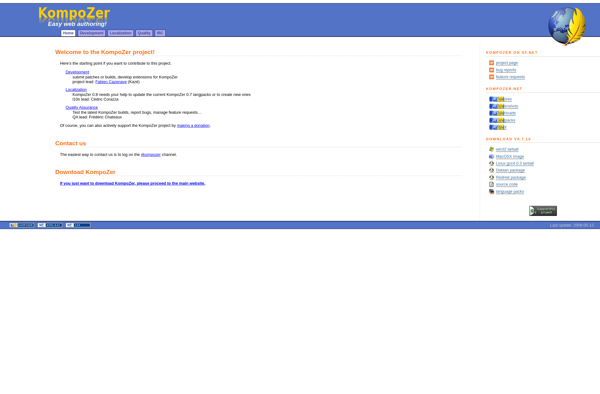
Pinegrow Web Editor

BlueGriffon
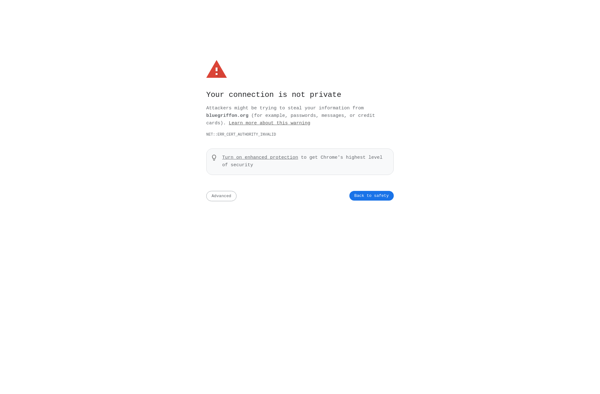
CodeLobster PHP Edition

OpenElement

NVU
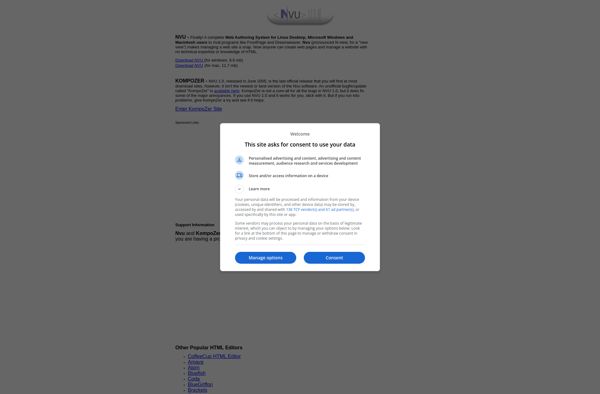
CoffeeCup HTML Editor
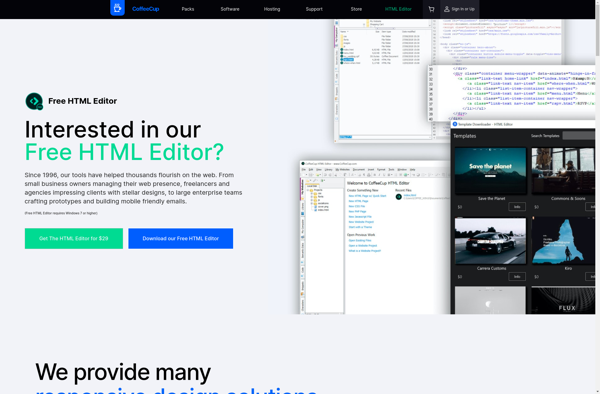
Xara Web Designer
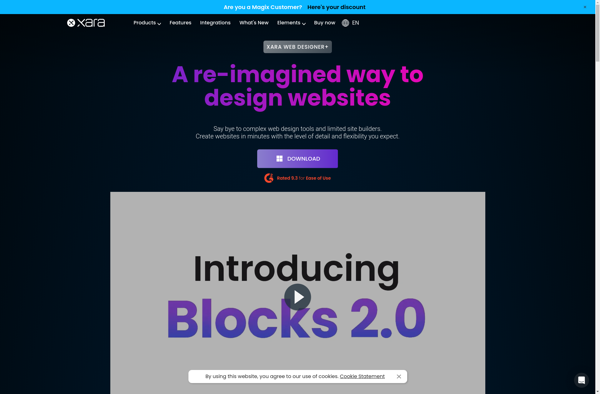
Website X5
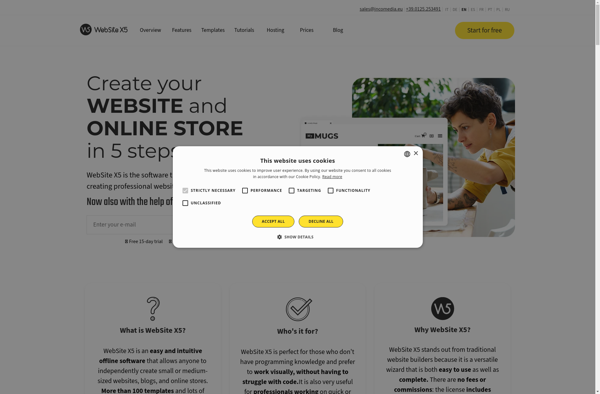
Amaya