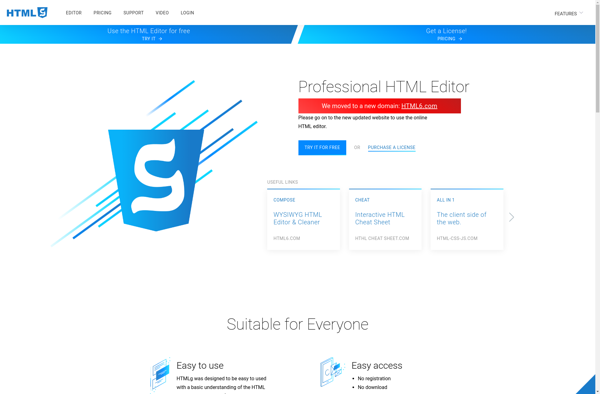OpenElement
openElement is an open-source user interface design and prototyping tool. It allows designers and developers to rapidly design, prototype and iterate on web and mobile app designs through its flexible drag and drop editor.

openElement: Open-Source UI Design & Prototyping Tool
Discover openElement, a free and collaborative design platform for creating stunning web and mobile app prototypes with its intuitive drag-and-drop editor.
What is OpenElement?
openElement is an open-source user interface design and prototyping tool for web and mobile apps. It features a flexible drag and drop editor that allows designers and developers to quickly mockup ideas, design full app flows, and interactively prototype their vision to share with stakeholders.
Key features include:
- Vector based drag and drop design tools
- Extensive component libraries for common UI elements
- Collaboration tools to share and iterate on prototypes
- Code export to quickly convert designs into a real app
- Support for animations and interactions to prototype complex flows
- Cross-platform previews to view designs on various devices
- Plugins and API access for advanced customization
With its easy learning curve, extensibility through plugins, and active open source community, openElement balances power and simplicity to help teams build pixel perfect apps faster.
OpenElement Features
Features
- Drag and drop editor
- Rapid prototyping and iteration
- Flexible UI design
- Web and mobile app design
- Open-source platform
- Collaboration tools
- Code export and integration
Pricing
- Open Source
Pros
Intuitive and easy to use
Allows for quick design iterations
Supports web and mobile app development
Collaborative features for team-based workflows
No licensing fees due to open-source nature
Cons
Limited customization options compared to some proprietary tools
May have a steeper learning curve for non-technical users
Ongoing community support and updates may be variable
Official Links
Reviews & Ratings
Login to ReviewThe Best OpenElement Alternatives
Top Development and Prototyping and other similar apps like OpenElement
Here are some alternatives to OpenElement:
Suggest an alternative ❐Adobe Dreamweaver
Adobe Dreamweaver is a professional web authoring and website design software application developed by Adobe Systems. First launched in 1997, Dreamweaver provides a visual WYSIWYG editor interface along with code editing support that allows web developers and designers to easily build, manage, and publish websites without needing to know HTML...

WYSIWYG Web Builder
WYSIWYG Web Builder is a powerful yet easy-to-use web design software suited for all levels of web design experience. With its intuitive drag-and-drop interface, anyone can create professional-looking websites in minutes without coding.It comes packed with hundreds of professionally designed templates that can be easily customized to fit any business,...

Desygner
Desygner is an open-source graphic design and prototyping software that provides users with an intuitive way to create designs, prototypes, diagrams, illustrations, and more without needing advanced design skills. It has a simple drag-and-drop interface along with various ready-made templates, icons, illustrations, shapes, and elements that can be used to...

Wix.com
Wix is a leading website builder platform that makes it easy for anyone to create a professional looking website without needing to know how to code. Founded in 2006, Wix aims to provide an accessible yet powerful web design solution for individuals and businesses alike.Some key features of Wix include:Intuitive...
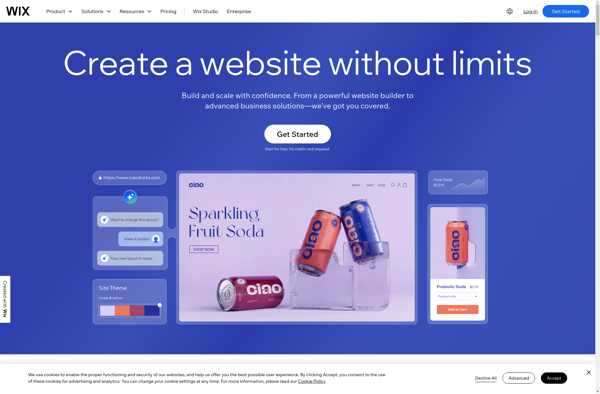
KompoZer
KompoZer is a complete web authoring system that combines web file management and easy-to-use WYSIWYG web page editing. KompoZer is designed to be extremely easy to use, making it ideal for non-technical computer users who want to create an attractive, professional-looking web site without needing to know HTML or CSS.Some...
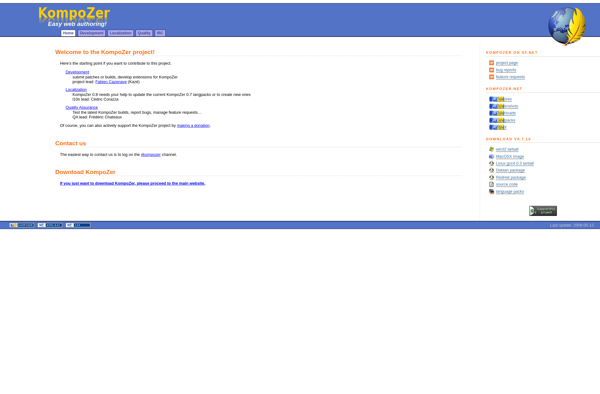
Nicepage
Nicepage is a user-friendly drag-and-drop website builder designed to allow anyone, even non-techies, to create beautiful, professional-looking websites quickly and easily without needing to know coding. It features an intuitive visual interface with hundreds of professionally designed templates catering to different industries and purposes.With Nicepage's drag-and-drop editor, elements such as...
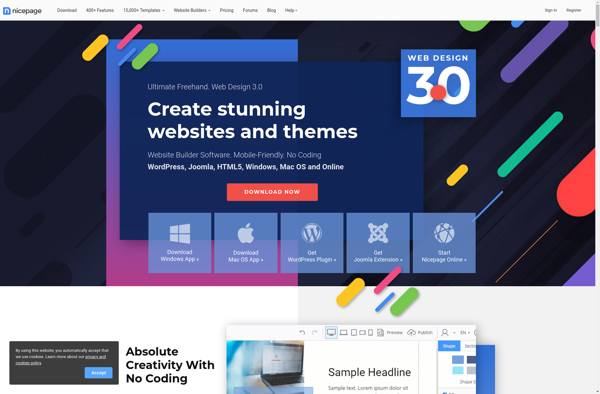
Pinegrow Web Editor
Pinegrow Web Editor is a powerful web design tool used to build responsive websites visually without coding. It has an intuitive drag-and-drop interface that allows designers and developers to arrange website elements quickly. Pinegrow generates clean standards-compliant HTML and CSS code automatically in the background.Key features include:Drag-and-drop visual design tools...

BlueGriffon
BlueGriffon is a free and open source web editing software that allows users to visually create and edit web pages with a WYSIWYG ("What You See Is What You Get") editor interface. It functions similarly to desktop publishing software but is designed specifically for web page creation, editing, and site...
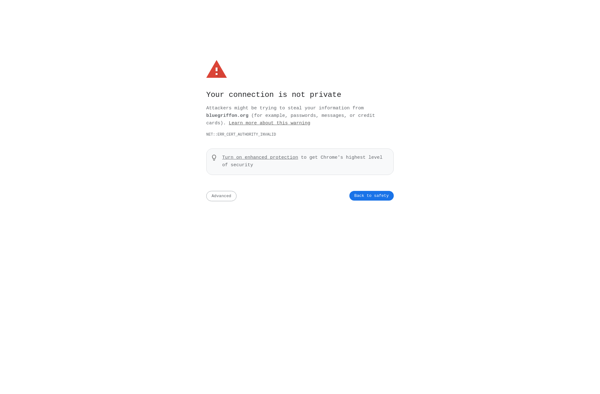
Codux
Codux is an open-source, cross-platform integrated development environment (IDE) designed specifically for code understanding and team productivity. It goes beyond traditional IDE features and code editing by providing deep code intelligence, project-wide insights, and advanced refactoring capabilities.Some of the key features of Codux include:Intelligent code completion and documentation that understands...

Website Layout Maker
Website Layout Maker is a user-friendly drag-and-drop website builder that empowers anyone to create stunning, professional-quality websites quickly and easily, without needing to know how to code. It comes packed with hundreds of professionally-designed templates catering to all sorts of industries and website types, from blogs to online stores to...
Google Web Designer
Google Web Designer is a free, downloadable HTML5 authoring tool from Google that helps creative professionals design and deliver engaging, interactive web content without writing code. It provides a visual, drag-and-drop interface for designing rich media content like animations, banners, promos and sites.Key features include:Intuitive what-you-see-is-what-you-get design interfaceImport and modify...
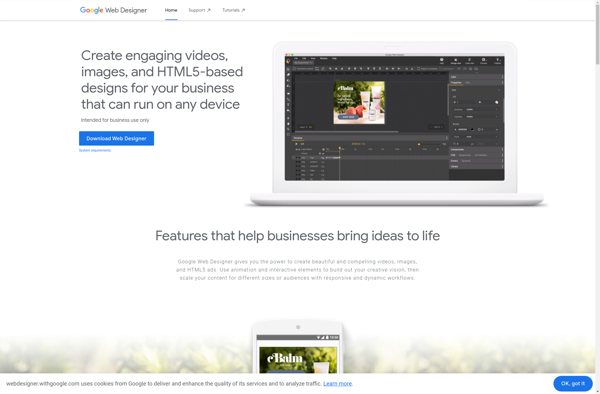
Adobe Authorware
Adobe Authorware is a visual e-learning authoring tool used to create interactive and multimedia-rich e-learning content like simulations, scenarios, quizzes, games, and assessments. It uses a flowline visual programming interface that allows instructional designers and developers to logically layout and connect interactions, media elements, branching logic, and other components to...
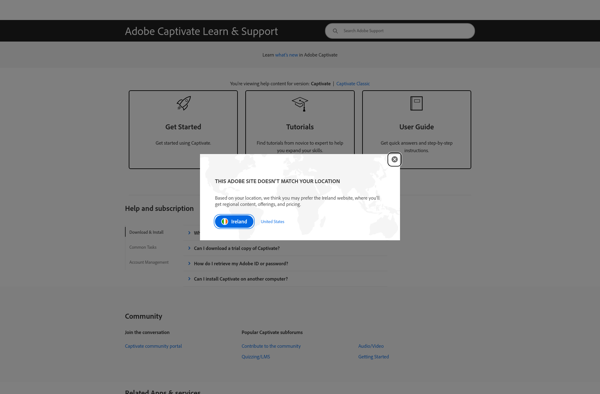
NVU
NVU is an open source web authoring tool that provides users with a visual WYSIWYG editor for creating web pages and websites without needing to directly edit HTML code. It is available on Windows, Linux and Mac operating systems.The software includes modules for editing pages visually, managing site structure, validating...
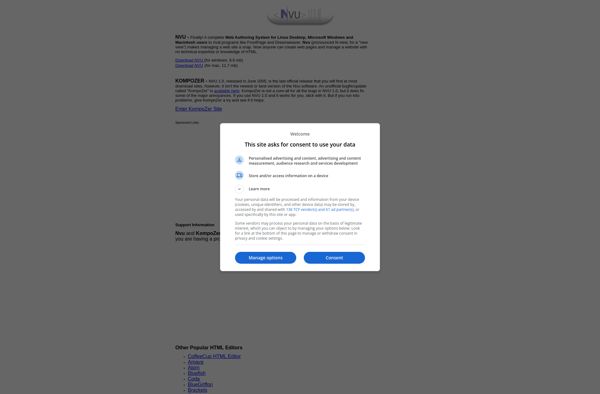
Xara Web Designer
Xara Web Designer is a feature-rich yet easy-to-use web design software tailored for beginners looking to create HTML5 websites. With its intuitive drag-and-drop interface and hundreds of professionally designed templates, you can easily build responsive websites without writing a single line of code.Some key features include:Drag-and-drop website building - Just...
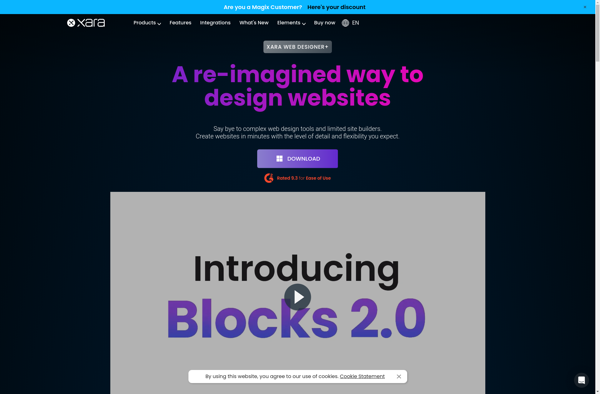
Artisteer
Artisteer is a user-friendly web design software that allows anyone to easily create visually appealing, professional-looking website templates without coding knowledge. It was launched in 2007 by ExtendStudio as one of the first WYSIWYG (What You See Is What You Get) web design tools aimed at non-developers.Artisteer uses an intuitive...
Tilda Publishing
Tilda Publishing is a free drag-and-drop website builder optimized for creating landing pages, online stores, and portfolios. It has an intuitive visual editor that allows you to build responsive websites quickly without needing to know how to code.Some key features of Tilda Publishing include:Drag-and-drop interface to easily add and customize...

Pingendo
Pingendo is an open-source web app builder designed to help users with no coding experience build responsive websites and web applications easily. It provides a visual drag-and-drop interface along with a library of themes, layouts, and UI components that can be added to pages through pointing and clicking.Some key features...

Openbexi
OpenBexi is an free and open-source HTML editor and content management system designed to make creating and managing websites easier for non-technical users. It features a user-friendly drag-and-drop interface and WYSIWYG editor that allow users to build web pages visually without needing to know HTML or CSS.Key features of OpenBexi...
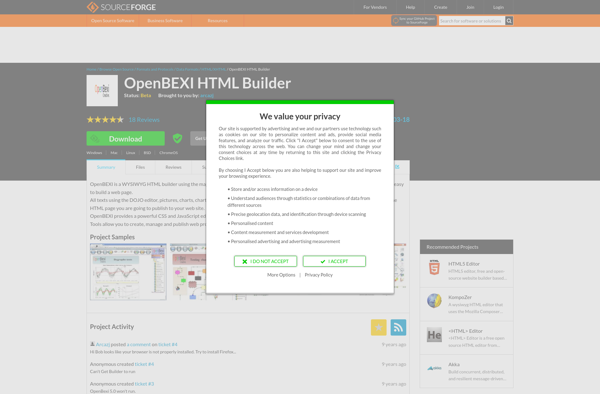
Bluefish Editor
Bluefish Editor is a powerful, customizable, and lightweight text editor and web development environment for Linux, MacOS, FreeBSD, OpenBSD, and Windows platforms. First released in 1998, Bluefish supports many programming and markup languages including HTML, PHP, Java, JavaScript, Python, Ruby, XML, CSS, and so on.Some key features of Bluefish Editor...

Udesly
Udesly is a leading no-code platform that empowers anyone to build web applications and websites visually using a simple drag-and-drop interface. No coding skills are required.With Udesly, you can quickly design beautiful pages, forms, workflows, databases and other components to create custom web apps for business, ecommerce, services, community sites...

Amaya
Amaya is a free and open source web editor, web browser and WYSIWYG editor tool developed by W3C. It allows users to create and update web pages and websites easily without needing to know HTML or web programming.Some key features of Amaya include:Visual WYSIWYG editor for creating and editing HTML...
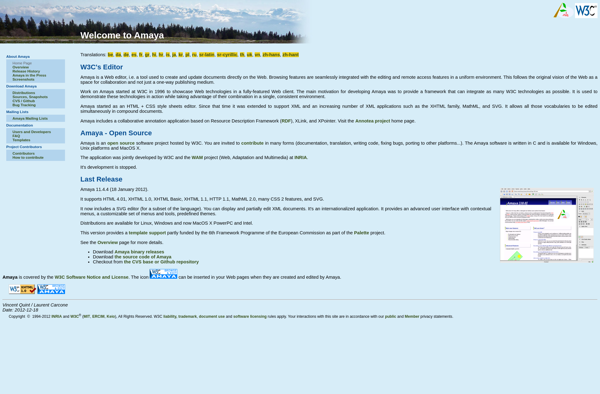
Quanta Plus
Quanta Plus is a free and open-source web development IDE. It includes a wide range of features and tools for designing, coding, and testing websites and web applications.The HTML editor provides syntax highlighting, auto-completion, validation tools, and more for writing HTML, XHTML, and HTML5 code. There is also a CSS...
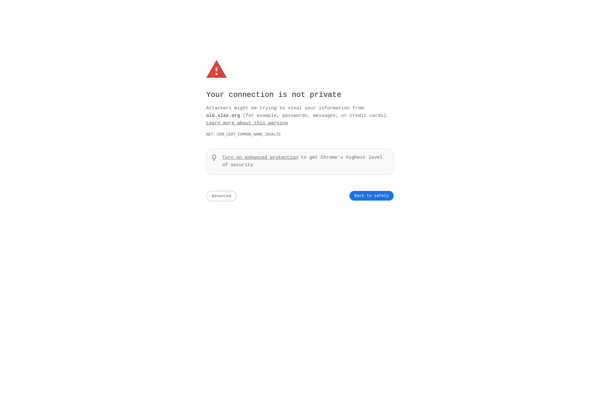
PageBreeze HTML Editor
PageBreeze HTML Editor is a powerful yet easy-to-use web design software suitable for beginners. With PageBreeze's intuitive drag-and-drop interface and WYSIWYG editor, anyone can create professional-looking web pages quickly without coding.Key features include:Drag-and-drop interface to add text, images, tables, forms, etcCustomizable templates and themesResponsive design mode to optimize sites for...
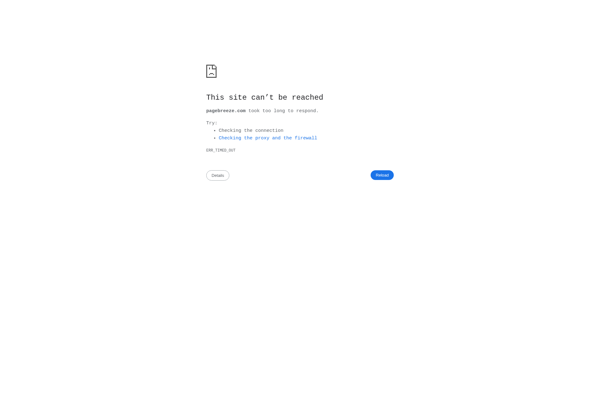
NetObjects Fusion
NetObjects Fusion is a user-friendly web design software used to visually design, build, and manage websites without needing to know how to code. It features an intuitive drag-and-drop interface that allows you to easily add elements like text, images, animations, and more to your web pages.NetObjects Fusion comes packed with...
Mockup Page
Mockup Page is a user-friendly web-based application for rapidly creating wireframes, mockups, and interactive prototypes for web and mobile applications. With an intuitive drag-and-drop interface, Mockup Page makes it easy for designers and developers to sketch out ideas and layouts without needing advanced coding or design skills.Key features include:Drag-and-drop editors...
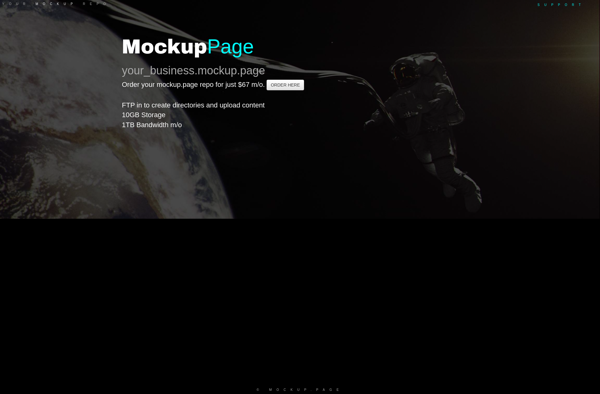
XHeader
XHeader is a handy open-source WordPress plugin that allows you to easily create persistent headers and footers that will display globally on every page of your WordPress site. This can be extremely useful for adding banners, announcements, navigation menus, schema markup, custom styling rules, external scripts, and more.One of the...
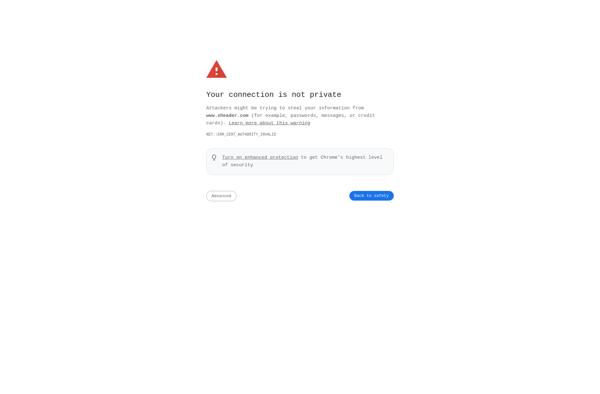
HyperText Studio
HyperText Studio is a versatile code editor optimized for web development. It features support for HTML, CSS, JavaScript, and more, enabling developers to build fully-functional sites locally before deployment.Some key features include:Syntax highlighting and autocompletion for HTML, CSS, JavaScript to speed up codingVisual view to see changes live as you...
Trellian WebPage
Trellian WebPage is a powerful yet easy-to-use website builder designed for businesses, organizations, and individuals looking to create an effective online presence. With its user-friendly drag-and-drop interface, anyone can quickly build professional, mobile-friendly websites without needing to know how to code.Some key features of Trellian WebPage include: Intuitive drag-and-drop website...
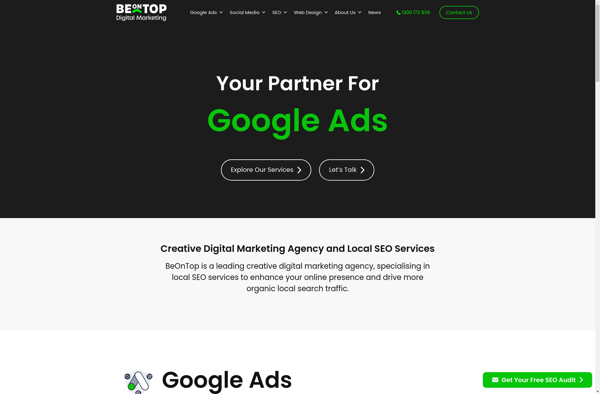
HTML G
HTML G is an open-source web-based HTML editor designed for easily building and editing web pages. It allows drag & drop insertion of various elements like text, images, tables, etc. in a WYSIWYG interface with integrated code view.Key features of HTML G include:Clean and intuitive WYSIWYG editor for visual editingCode...