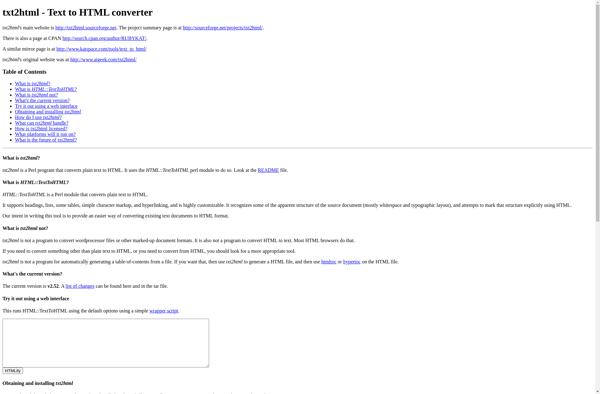Quanta Plus
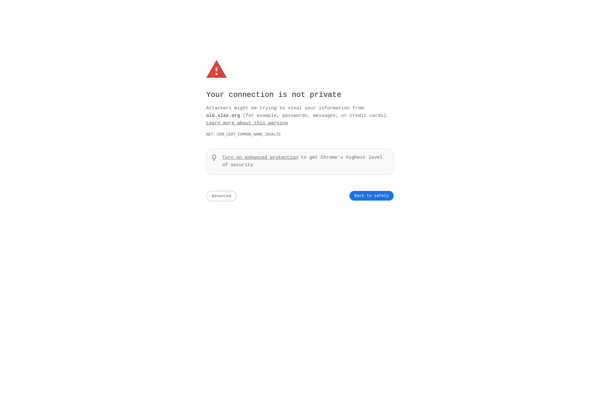
Quanta Plus: Open-Source Web Development IDE
Quanta Plus is an open-source integrated development environment for web development. It includes an HTML editor, CSS editor, JavaScript editor, and other tools for building websites and web applications.
What is Quanta Plus?
Quanta Plus is a free and open-source web development IDE. It includes a wide range of features and tools for designing, coding, and testing websites and web applications.
The HTML editor provides syntax highlighting, auto-completion, validation tools, and more for writing HTML, XHTML, and HTML5 code. There is also a CSS editor with similar capabilities for styling sites with CSS. Quanta Plus supports CSS2 and CSS3.
For client-side scripting, Quanta includes a JavaScript editor with code completion, debugging tools, etc. It allows developers to easily add interactivity and dynamics to pages using JavaScript and jQuery.
Some other notable features include an integrated file explorer, project manager, debuggers, version control integration, and tools for validation and optimizing code. Quanta can connect to remote servers via FTP, WebDAV and SSH.
It runs on Linux and UNIX platforms. The IDE is customizable and extensible through plugins. There is a plugin manager within Quanta itself.
Overall, Quanta Plus provides a complete toolkit for web developers in a single download. It covers the full spectrum of coding features needed for modern website and web app development.
Quanta Plus Features
Features
- Code editor with syntax highlighting
- Project management
- Debugging tools
- Version control integration
- Extendable via plugins
- Multi-language support
Pricing
- Open Source
Pros
Cons
Reviews & Ratings
Login to ReviewThe Best Quanta Plus Alternatives
Top Development and Web Development and other similar apps like Quanta Plus
Here are some alternatives to Quanta Plus:
Suggest an alternative ❐Adobe Dreamweaver

Apache NetBeans

KompoZer
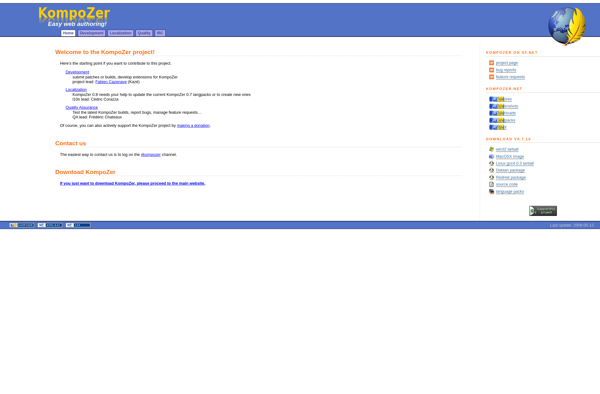
Eclipse

Pinegrow Web Editor

UltraEdit
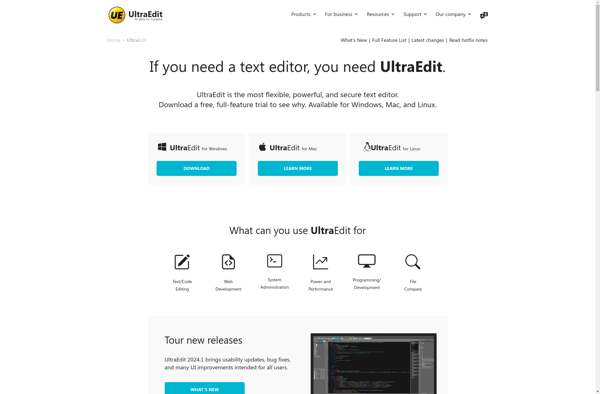
BlueGriffon
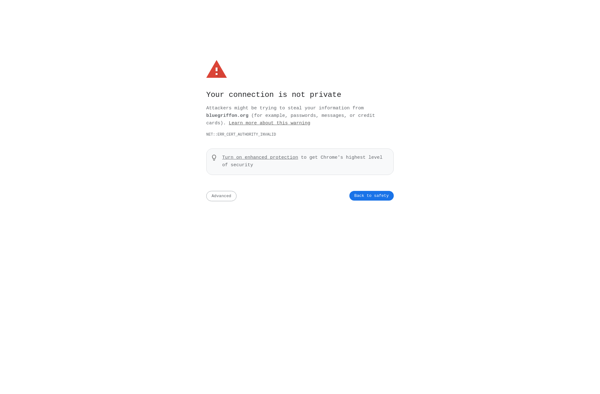
Kate

Qt Creator

OpenElement

RocketCake
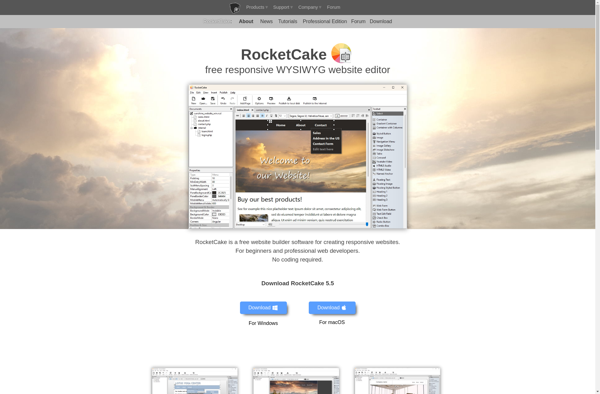
Bluefish Editor

CSSEdit

Txt2html