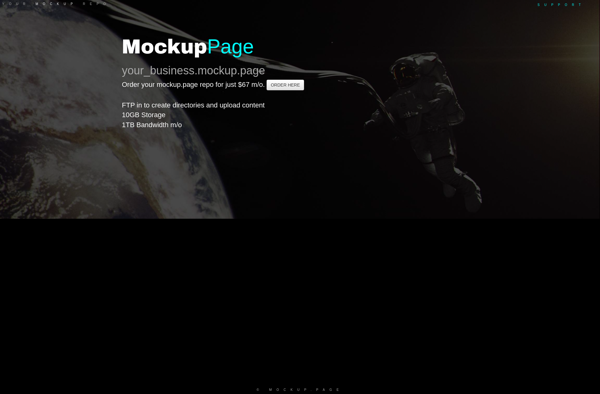Openbexi
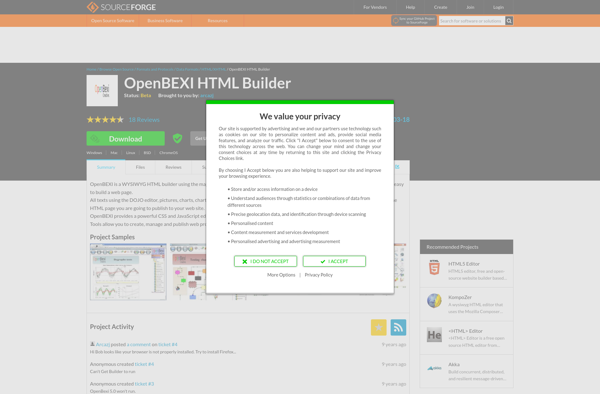
OpenBexi: Open-Source HTML Editor & Content Management System
OpenBexi is an open-source HTML editor and content management system. It allows users to easily create and edit web pages without needing to know HTML or code. Some key features include a WYSIWYG editor, templates, drag-and-drop components, and support for rich media.
What is Openbexi?
OpenBexi is an free and open-source HTML editor and content management system designed to make creating and managing websites easier for non-technical users. It features a user-friendly drag-and-drop interface and WYSIWYG editor that allow users to build web pages visually without needing to know HTML or CSS.
Key features of OpenBexi include:
- Intuitive WYSIWYG editor for visually editing page content
- Drag-and-drop widgets and components to quickly add forms, images, videos, and more
- Template system to get started quickly with professionally-designed page layouts
- Support for rich media like Flash, Silverlight, and other embedded content
- Built-in image and file management tools
With its straightforward workflow and emphasis on usability, OpenBexi aims to empower all types of users ranging from individuals to enterprises to easily publish web pages and manage sites. The flexible architecture also makes it suitable for building everything from simple brochure sites to customized web applications.
Openbexi Features
Features
- WYSIWYG editor
- Drag-and-drop interface
- Templates
- Components/widgets
- Support for rich media
- Collaboration tools
- Version control
- Multi-language support
Pricing
- Open Source
Pros
Cons
Reviews & Ratings
Login to ReviewThe Best Openbexi Alternatives
Top Development and Web Development and other similar apps like Openbexi
Here are some alternatives to Openbexi:
Suggest an alternative ❐Adobe Dreamweaver

WYSIWYG Web Builder

Desygner

KompoZer
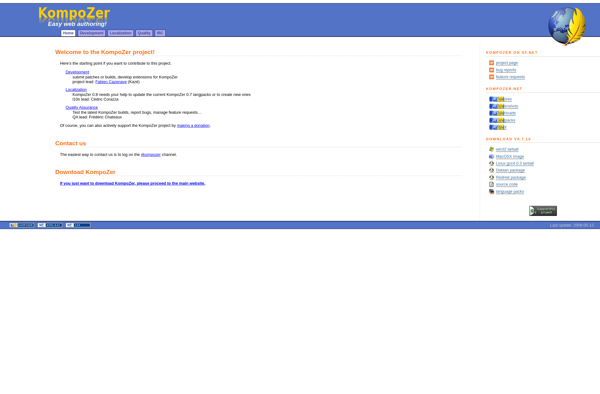
Pinegrow Web Editor

Google Web Designer
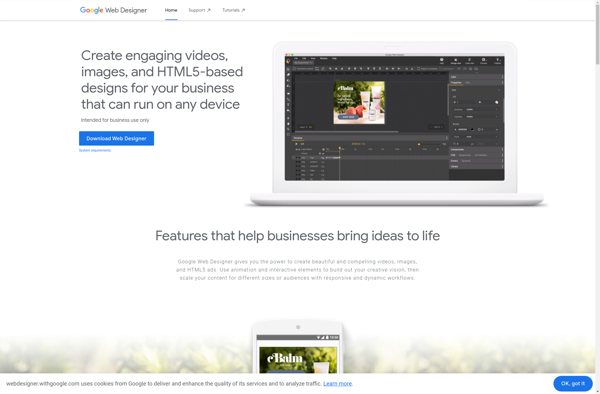
OpenElement

Adobe Contribute
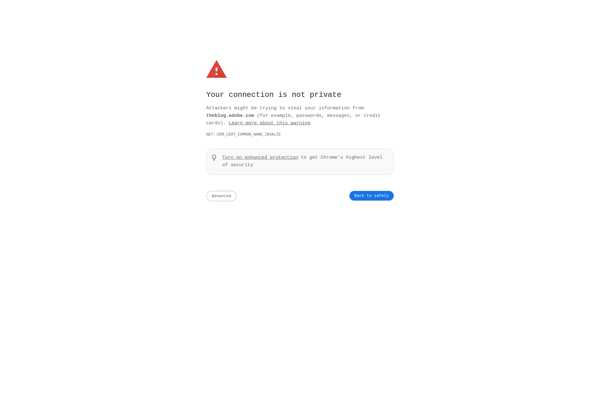
UCoz
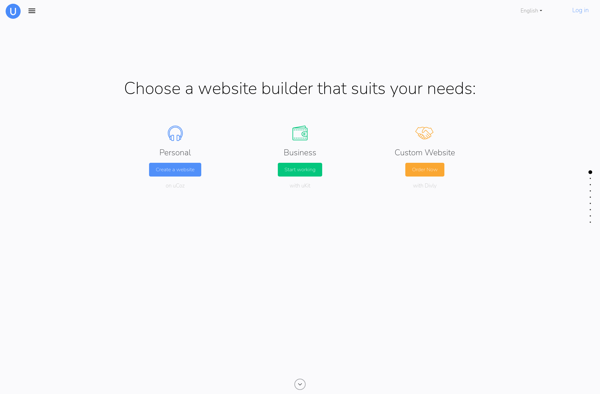
Amaya
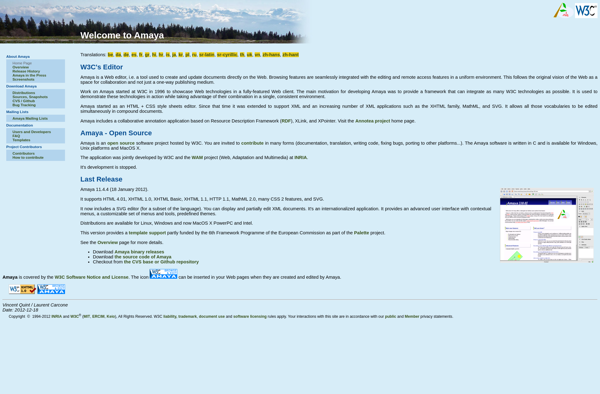
PageBreeze HTML Editor
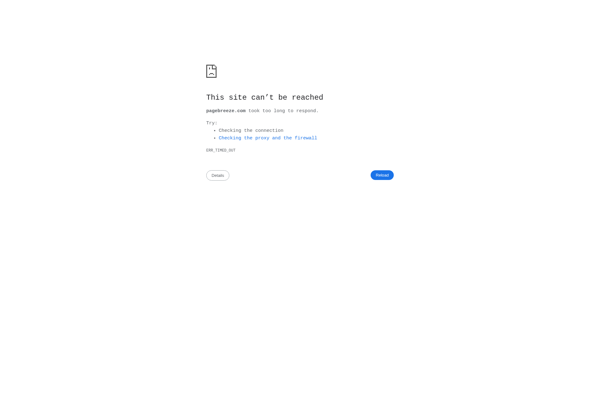
VisualNEO Web

Mockup Page