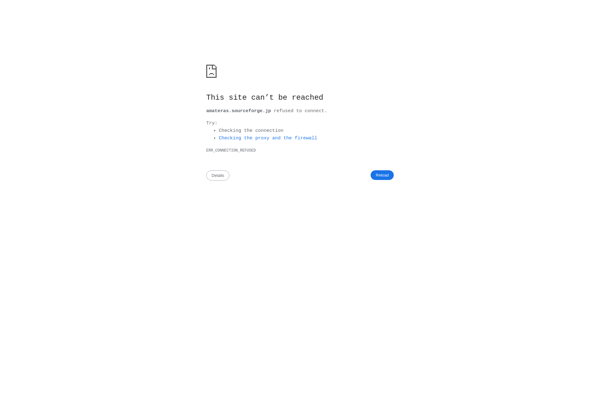VisualNEO Web

VisualNEO Web: No-Code Business Process Automation Software
Build, run and track business processes and workflows with a drag-and-drop interface, no coding required - VisualNEO Web by Sugggest
What is VisualNEO Web?
VisualNEO Web is a no-code business process automation and workflow software designed to digitize and streamline business operations. With an intuitive drag-and-drop interface, VisualNEO Web enables anyone to build, run and track complex business processes and workflows, without needing to write any code.
Key features and benefits of VisualNEO Web include:
- No-code platform - Build workflows visually with a simple drag-and-drop editor, without needing IT or developers.
- 350+ pre-built components - Access a library of ready-made building blocks to accelerate workflow creation.
- Forms and documents - Design interactive forms and auto-populate templates within workflows.
- Connectivity - Easily connect to popular software, databases and APIs.
- Process tracking - Get real-time visibility into running workflows with monitoring and analytics.
- Security and compliance - Role-based access control, audit logs and data encryption.
- Scalability - Scale workflows to handle increasing transaction volumes.
- Mobile access - Manage and monitor workflows on-the-go with iOS and Android apps.
With easy workflow automation capabilities, VisualNEO Web helps organizations eliminate manual tasks, improve efficiency, standardize operations and reduce costs. It's designed for use by non-technical users across departments like Operations, HR, Finance, Sales and more.
VisualNEO Web Features
Features
- Drag-and-drop workflow builder
- No-code interface
- Business process automation
- Workflow tracking and monitoring
- Integrations with various business tools
- Customizable forms and dashboards
- Collaborative features for team workflows
Pricing
- Freemium
- Subscription-Based
Pros
Cons
Official Links
Reviews & Ratings
Login to ReviewThe Best VisualNEO Web Alternatives
Top Business & Commerce and Business Process Management and other similar apps like VisualNEO Web
Here are some alternatives to VisualNEO Web:
Suggest an alternative ❐Visual Studio Code

Adobe Dreamweaver

Geany

KompoZer
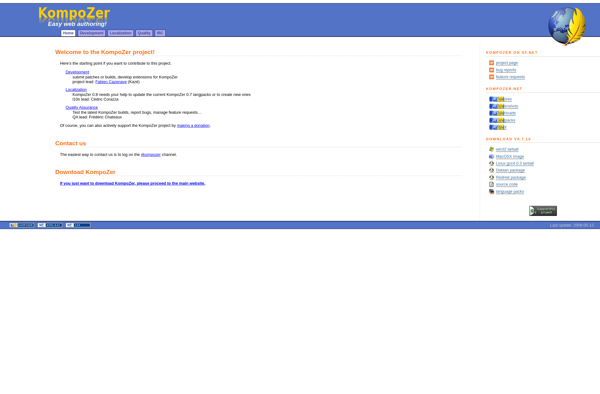
WebStorm
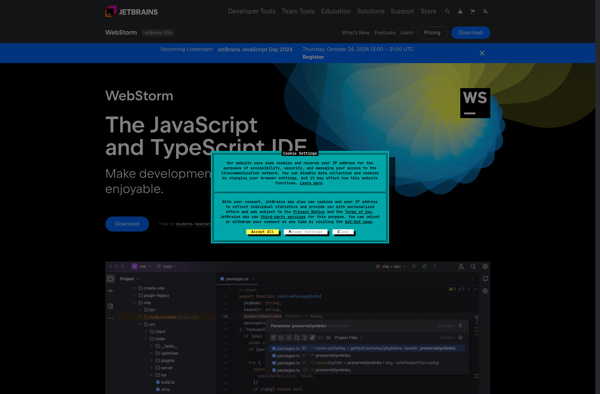
Bootstrap Studio
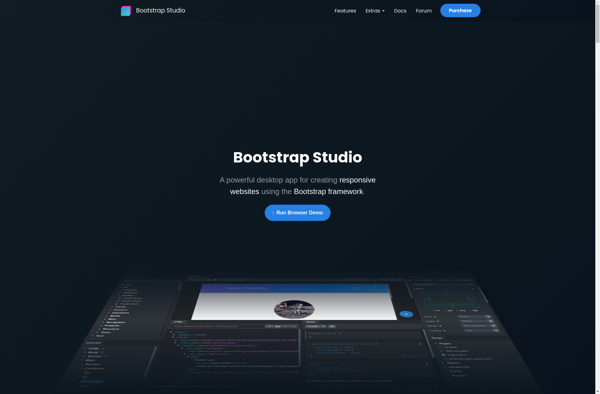
Pinegrow Web Editor

BlueGriffon
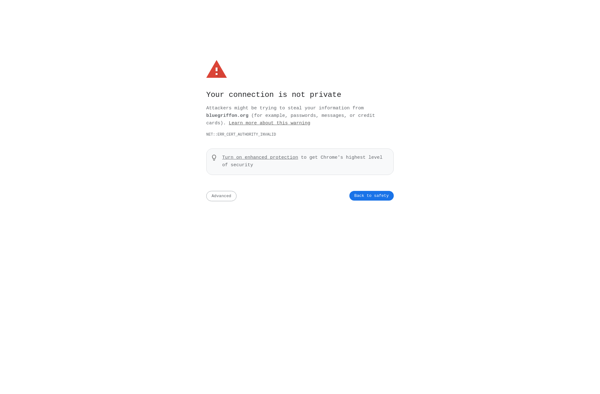
Silex
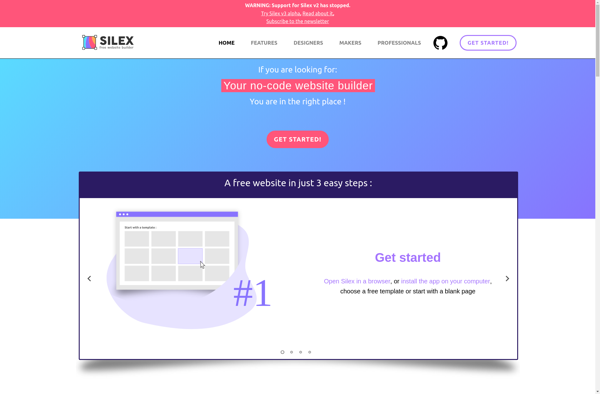
WebsiteBaker
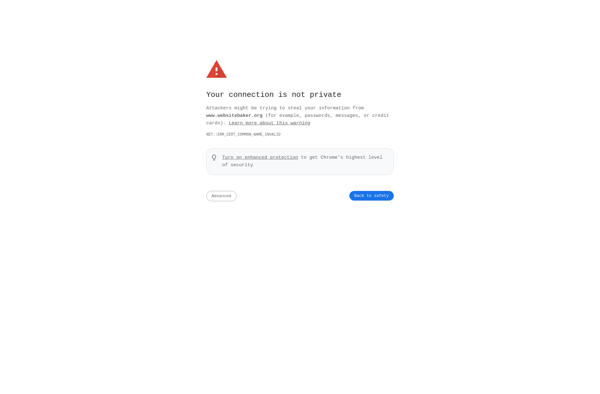
Lapce

RocketCake
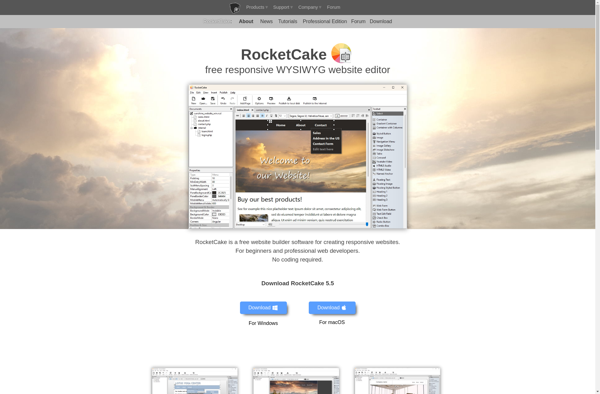
Dynamic HTML Editor
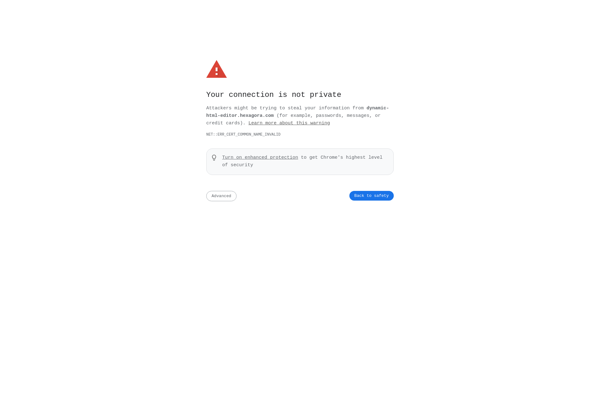
Openbexi
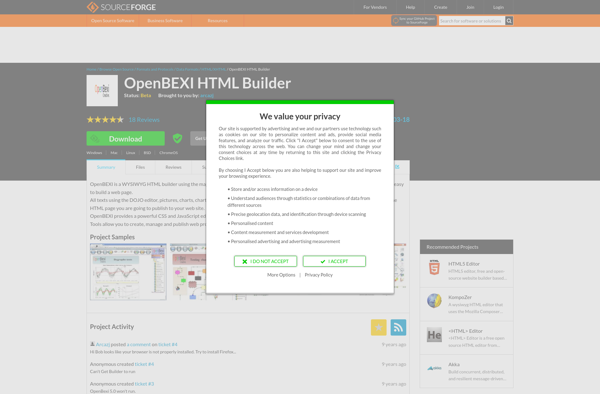
Bluefish Editor

EXe - the eLearning XHTML editor
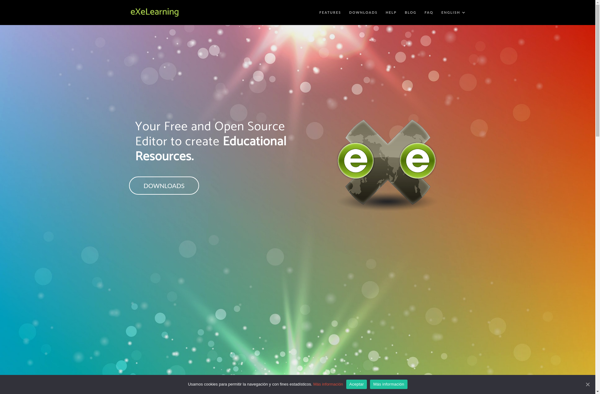
Sandvox
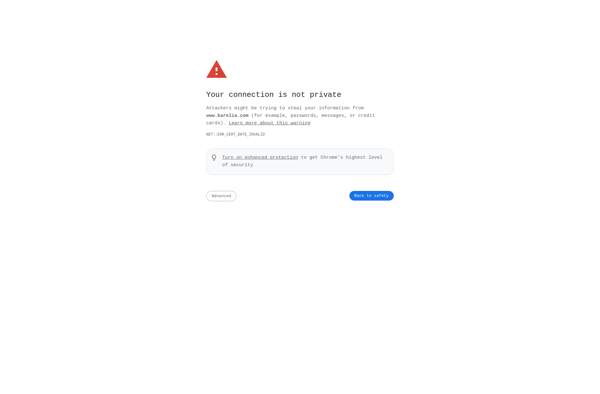
JetBrains Fleet
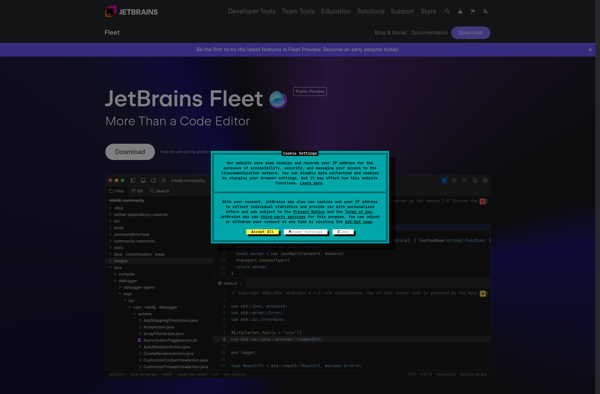
Antenna Web Design Studio
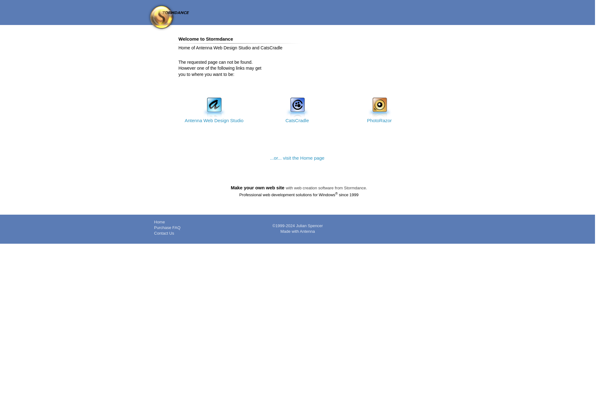
OpenWYSIWYG
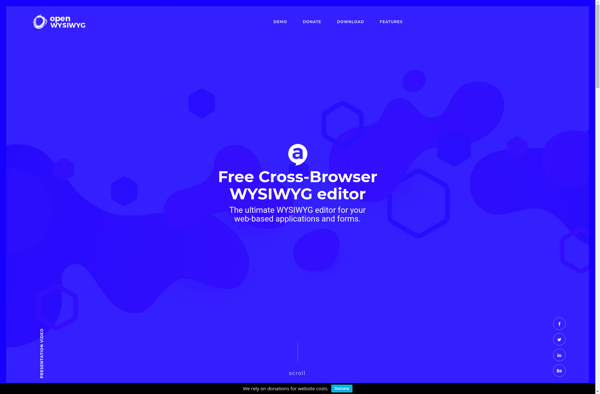
Lauyan TOWeb

Maqetta
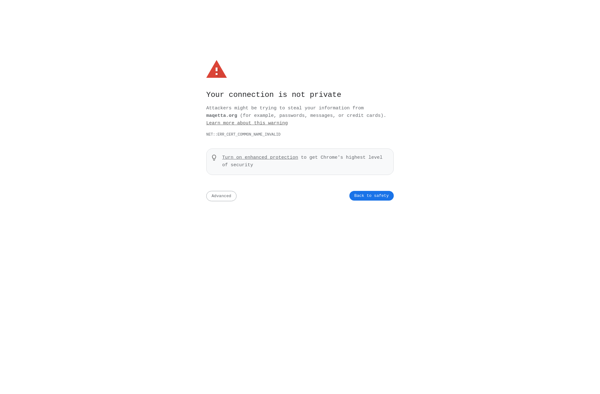
Divine Elemente

EasyWebEditor
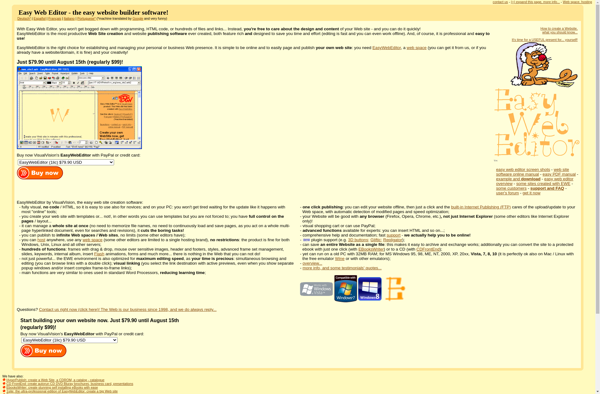
Wolf Landing Page Designer
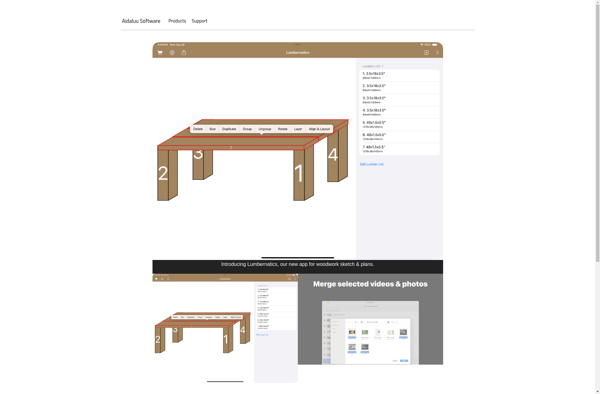
Screem
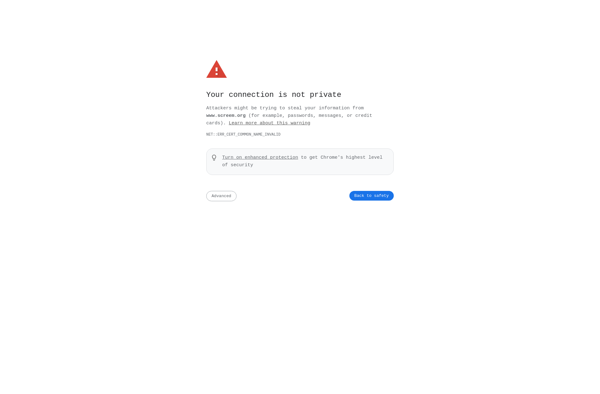
Handheld Designer
HTML Studio

Trellian WebPage
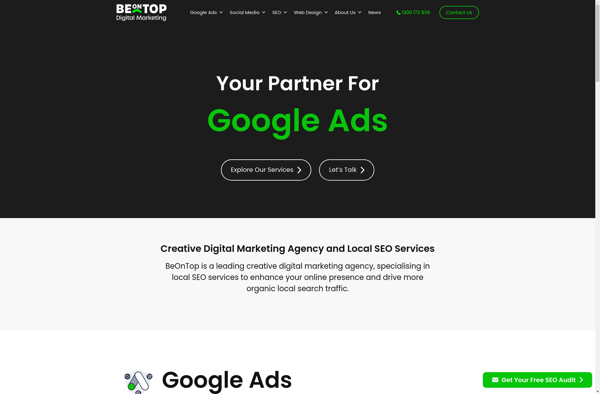
Project Amateras