EasyWebEditor
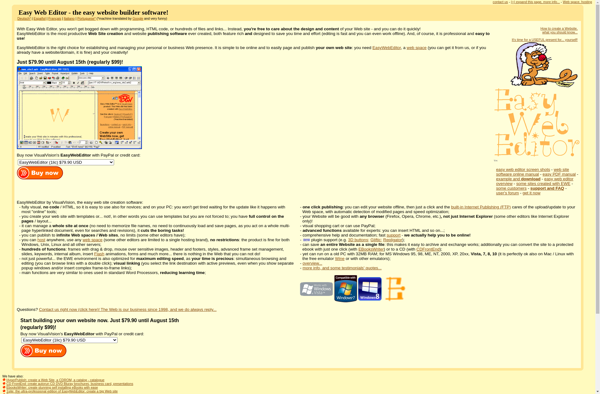
EasyWebEditor: User-Friendly Web Design Software
EasyWebEditor is a user-friendly web design software that allows anyone to create professional-looking websites without coding. It has an intuitive drag-and-drop interface and various built-in templates to get started quickly.
What is EasyWebEditor?
EasyWebEditor is a powerful yet easy-to-use web design software suitable for beginners and professionals alike. With its drag-and-drop interface, you can easily add text, images, videos, shapes, and other elements to your web pages without writing any code.
It comes packed with hundreds of professionally-designed templates for all types of websites including business, portfolio, blog, online store, and more. You can fully customize these templates by changing colors, fonts, layouts, and adding your own content.
Key features include:
- Intuitive visual editing interface
- Hundreds of customizable templates
- Drag-and-drop text, images, videos, shapes etc
- Customizable backgrounds, fonts, colors
- Responsive design for mobile devices
- Built-in SEO tools
- E-commerce capabilities
- Forms, galleries, animations and more
With EasyWebEditor you can create almost any type of website without needing to know HTML or CSS coding. It's suitable for small businesses, online stores, portfolios, blogs, and more. The software also includes 24/7 customer support to help you when you need it.
EasyWebEditor Features
Features
- Drag-and-drop interface
- Built-in templates
- WYSIWYG editor
- Image editor
- SEO tools
- Responsive design
- E-commerce integration
- Blog/forum builder
- Mobile site builder
- Animation effects
Pricing
- One-time Purchase
- Subscription-Based
Pros
Cons
Official Links
Reviews & Ratings
Login to ReviewThe Best EasyWebEditor Alternatives
Top Development and Web Design and other similar apps like EasyWebEditor
Here are some alternatives to EasyWebEditor:
Suggest an alternative ❐Adobe Dreamweaver

Desygner

CKEditor
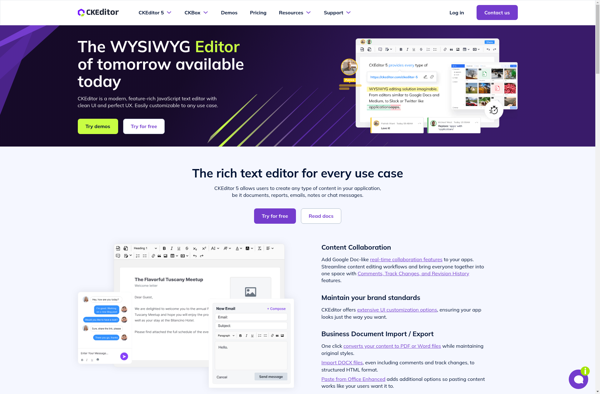
Squarespace

Google Web Designer
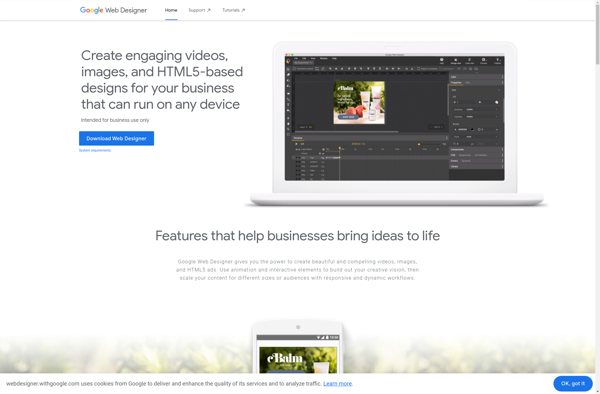
WYMeditor
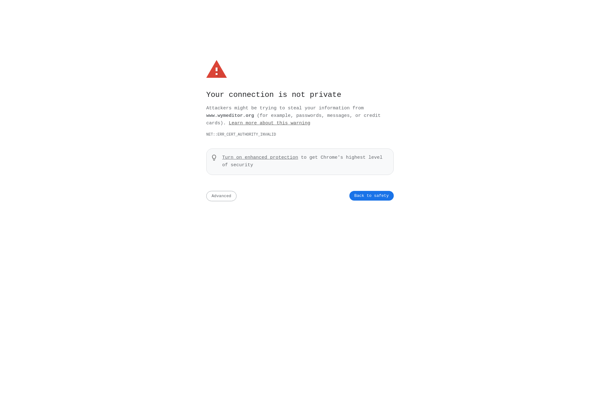
Weebly
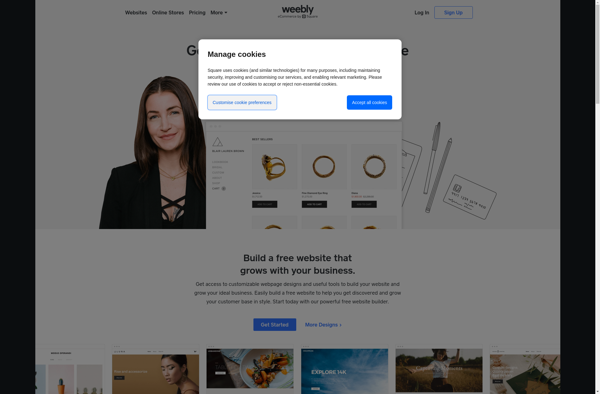
Pixpa

Simvoly

Yola
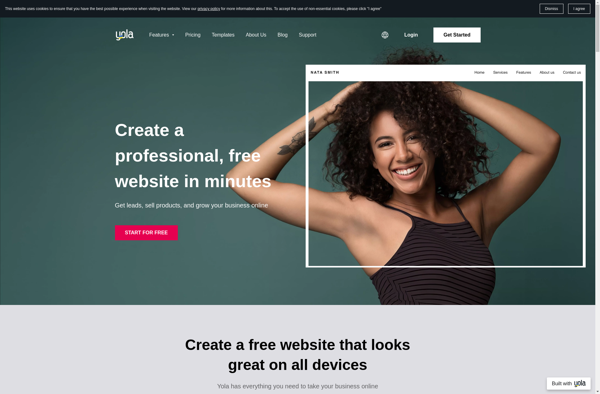
VisualNEO Web
