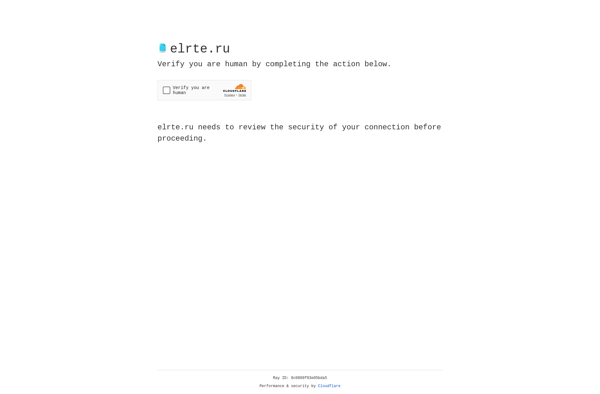OpenWYSIWYG
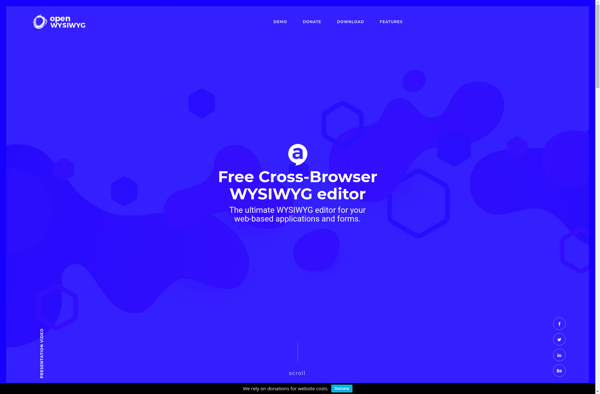
openWYSIWYG: Open Source Web-Based WYSIWYG Editor
openWYSIWYG is an open source web-based WYSIWYG editor that allows users to format text and insert images and links into documents. It is lightweight, customizable, and supports a variety of output formats.
What is OpenWYSIWYG?
openWYSIWYG is an open source, web-based What You See Is What You Get (WYSIWYG) text editor. It allows users to visually format text, insert images, create lists, and add hyperlinks while editing content directly in the browser.
As an open source project, openWYSIWYG is free to download and use. It is lightweight and customizable, enabling developers to modify the editor's functionality and appearance to suit their specific needs. The editor generates clean, valid XHTML output that can be saved as HTML or converted to other document formats.
Some key features of openWYSIWYG include:
- Graphical toolbar for applying formatting like bold, italics, font sizes, text color, bullets, etc.
- Ability to insert images from URLs and local files
- Integration with online image libraries such as Flickr and Picasa
- Insertion of links, email links, and anchor tags
- Output filtering to prevent XSS vulnerabilities
- Support for localized interface languages
- Customizable through plugin architecture and theming
- Compatible with all modern browsers
With its lightweight footprint, customizability, and active development community, openWYSIWYG serves as a flexible and user-friendly open source WYSIWYG editor option for web applications and sites.
OpenWYSIWYG Features
Features
- WYSIWYG editor
- Open source
- Customizable
- Lightweight
- Supports multiple output formats
Pricing
- Open Source
Pros
Cons
Official Links
Reviews & Ratings
Login to ReviewThe Best OpenWYSIWYG Alternatives
Top Office & Productivity and Word Processors & Editors and other similar apps like OpenWYSIWYG
Here are some alternatives to OpenWYSIWYG:
Suggest an alternative ❐Adobe Dreamweaver

TinyMCE
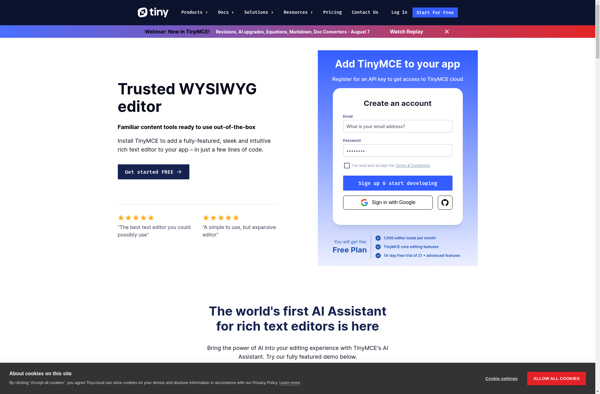
CKEditor
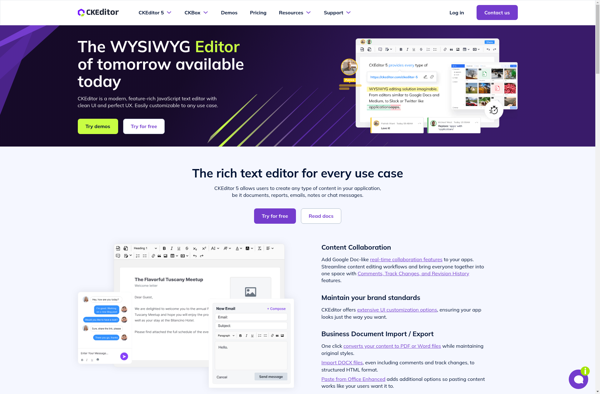
HTML 5 WYSIWYG Editor
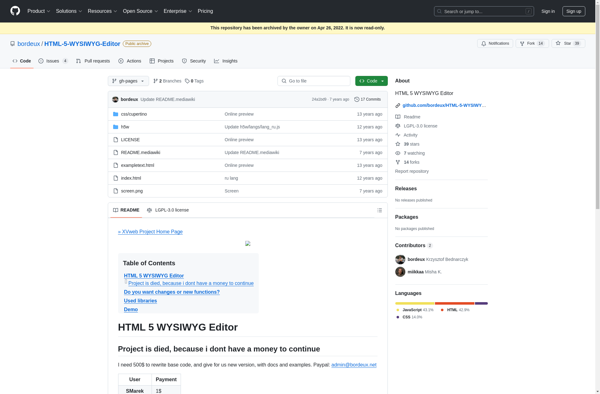
WYMeditor
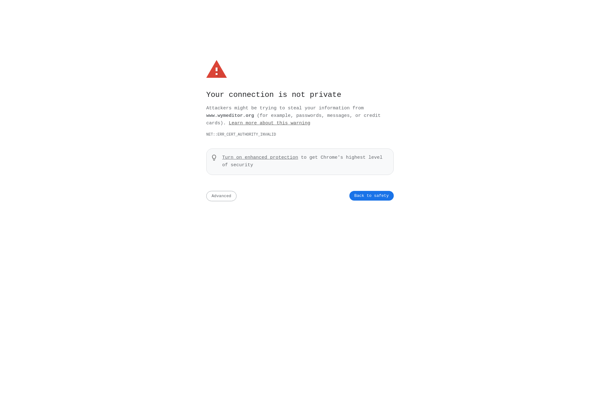
Aloha Editor
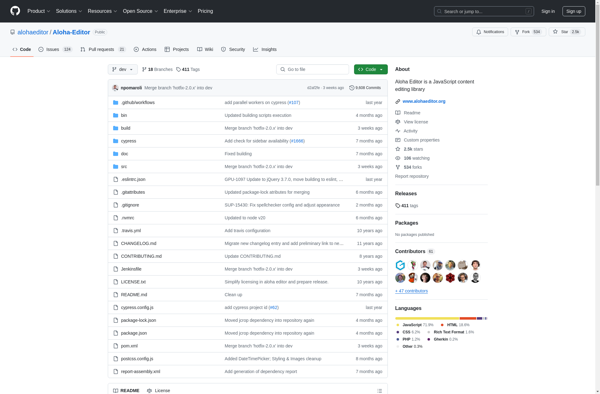
ContentTools Editor
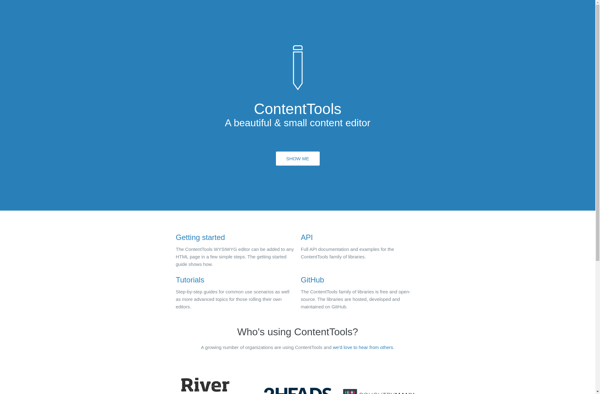
N1ED
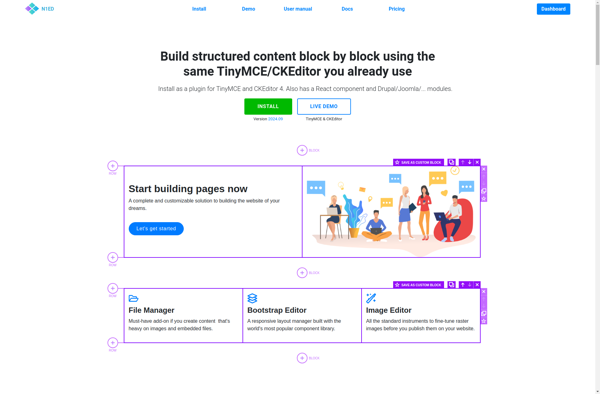
PageBreeze HTML Editor
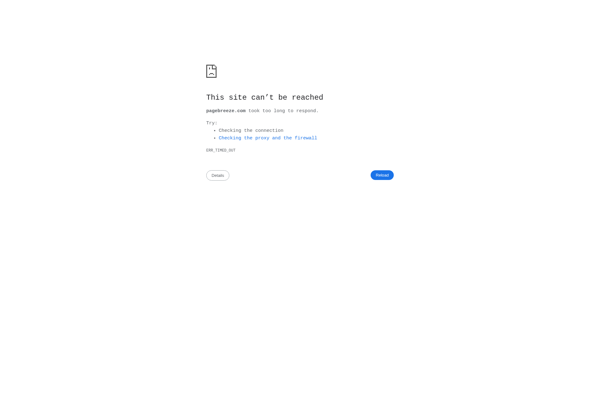
VisualNEO Web

ElRTE