Wolf Landing Page Designer
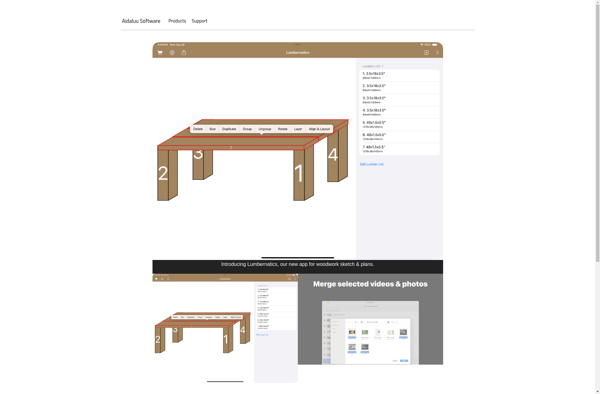
Wolf Landing Page Designer: Drag-and-Drop Landing Page Builder
Create custom landing pages without coding with Wolf Landing Page Designer, a user-friendly editor and prebuilt templates for lead generation and conversions.
What is Wolf Landing Page Designer?
Wolf Landing Page Designer is a user-friendly, code-free landing page builder designed to help small businesses, marketers, and entrepreneurs quickly create custom, high-converting landing pages. With its drag-and-drop editor, you can easily build landing pages optimized for lead capture without needing any technical skills.
It comes packed with 100+ professionally designed templates for various niches and purposes, allowing you to get started faster. Easily customize templates by adding your brand assets, images, videos, shapes, texts, buttons, and more. The builder allows extensive personalization with advanced options to tweak styles, animations, padding, backgrounds, and hundreds of Google fonts to match your brand.
Key features include:
- Intuitive drag and drop builder requiring no coding skills
- 100+ customizable templates for different niches and industries
- Advanced personalization and styling options
- Mobile responsive pages and designs
- Lead capture and email marketing integrations
- Built-in CRM and analytics to track conversions
- Blog hosting to publish unlimited articles
- Ecommerce functionality to sell products
- 24/7 customer support
With its easy-to-use editor, pre-made templates, and powerful features, Wolf Landing Page Designer makes it fast and simple for businesses and marketers to create custom landing pages that drive more traffic, capture more leads, and boost sales.
Wolf Landing Page Designer Features
Features
- Drag-and-drop editor
- Mobile responsive templates
- Lead capture forms
- A/B testing
- Integrations with email marketing & payment platforms
- Analytics
Pricing
- Freemium
- Subscription-Based
Pros
Cons
Official Links
Reviews & Ratings
Login to ReviewNo reviews yet
Be the first to share your experience with Wolf Landing Page Designer!
Login to ReviewThe Best Wolf Landing Page Designer Alternatives
Top Business & Commerce and Marketing and other similar apps like Wolf Landing Page Designer
Here are some alternatives to Wolf Landing Page Designer:
Suggest an alternative ❐Adobe Dreamweaver

WYSIWYG Web Builder

KompoZer
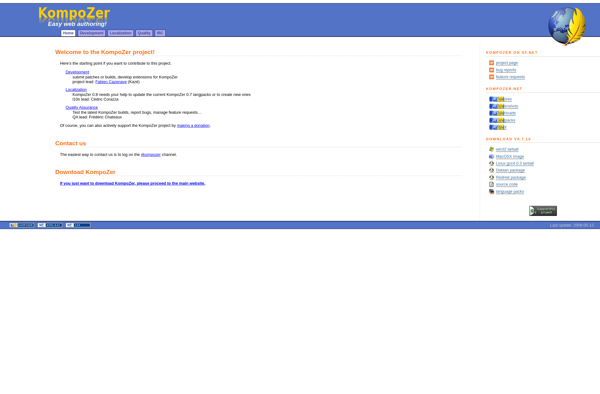
Bootstrap Studio
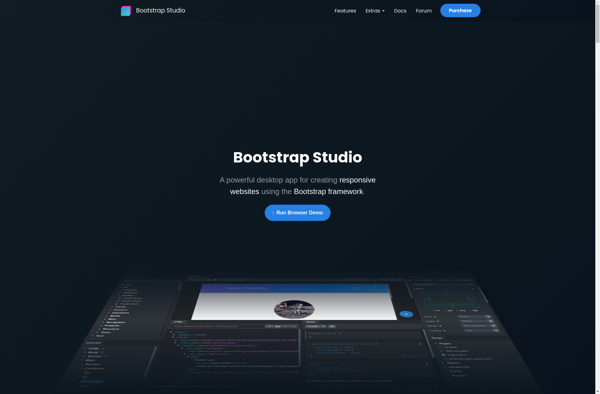
Pinegrow Web Editor

BlueGriffon
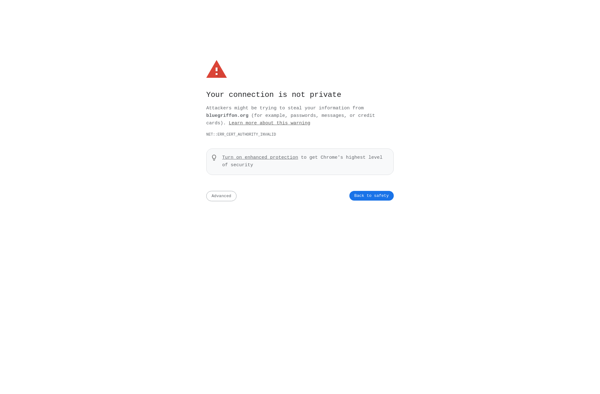
Rapidweaver
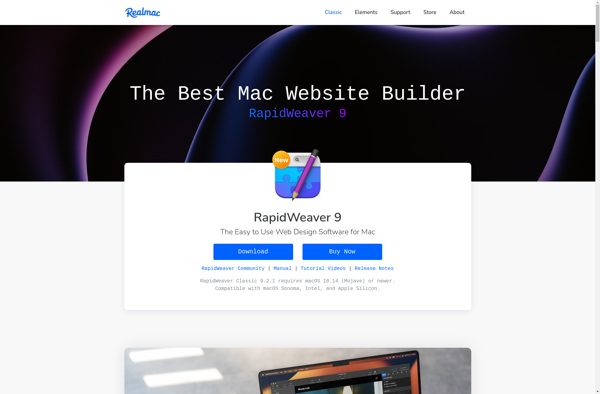
EverWeb
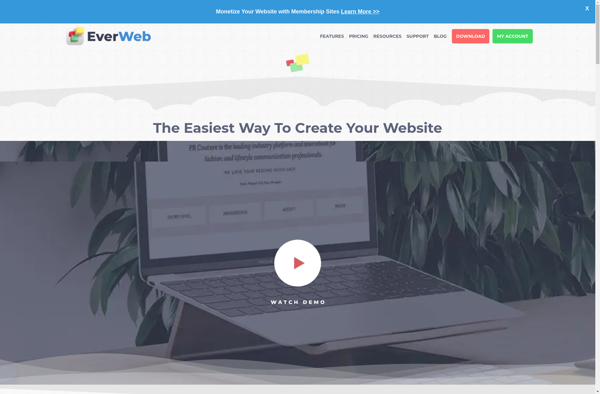
Espresso

CoffeeCup HTML Editor
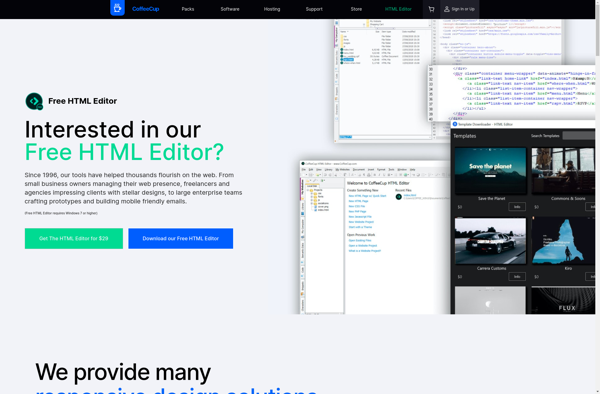
Blocs

VisualNEO Web
