Divine Elemente

Divine Elemente: Creative Writing Software
Organize ideas, characters, locations, and story arcs with Divine Elemente, a powerful creative writing tool featuring virtual corkboards and cards to visualize key story elements and discover connections.
What is Divine Elemente?
Divine Elemente is writing software designed specifically for authors to plan and organize fiction stories before writing a draft. It provides tools to capture ideas for plot, characters, settings, scenes, and more using a system of virtual corkboards and editable cards.
Authors can create cards representing the key elements of their story, like individual scenes, characters, locations, story arcs, ideas, notes, and more. The cards can be moved around on infinite corkboards, allowing writers to arrange and rearrange story pieces to understand connections and structure. Cards can also be tagged and categorized.
Key features include: virtual corkboards for visual outlining and organization; customizable cards to represent all elements of a story; connections showing relationships between cards and story pieces; character profiles and templates; location profiles; easy re-ordering of story events; scene, chapter, and text summaries; tag management and filters; project word count tracking; night mode.
Divine Elemente helps fiction writers plan out all aspects of their book, visualize how story pieces fit together, reuse ideas across projects, and generally structure their thoughts. The software aims to simplify outlining, organization, and ideation.
Divine Elemente Features
Features
- Virtual corkboards to visualize story elements
- Customizable cards for characters, locations, plot points
- Relationship mapping between story elements
- Outline creator and story planner
- Word count and writing progress tracking
Pricing
- Free
- Subscription-Based
Pros
Cons
Official Links
Reviews & Ratings
Login to ReviewThe Best Divine Elemente Alternatives
Top Education & Reference and Writing Tools and other similar apps like Divine Elemente
Here are some alternatives to Divine Elemente:
Suggest an alternative ❐Adobe Dreamweaver

WYSIWYG Web Builder

Pinegrow Web Editor

Artisteer
Semplice
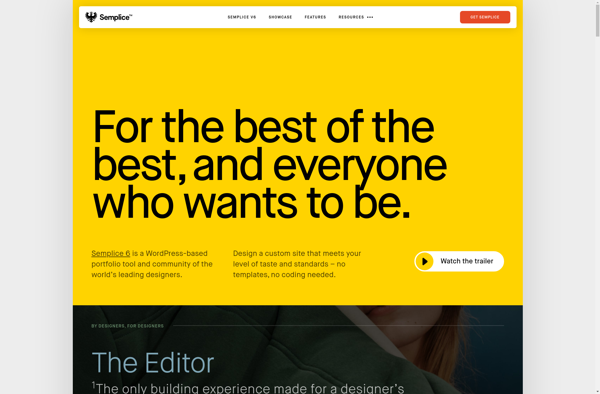
Udesly

Antenna Web Design Studio
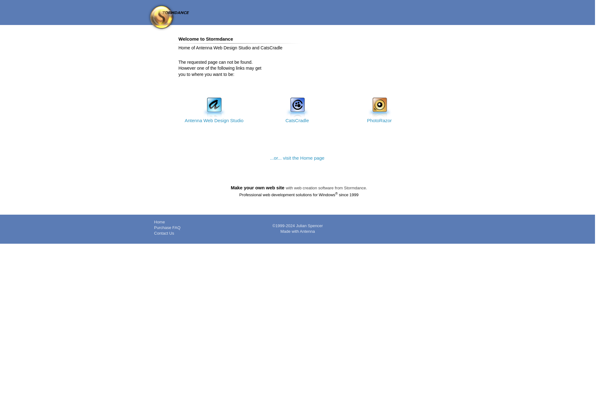
VisualNEO Web
