Artisteer
Artisteer: Create Professional Website Templates Without Coding
Discover Artisteer, a user-friendly web design software that empowers non-coders to craft stunning website templates with its intuitive drag-and-drop interface and responsive layout capabilities.
What is Artisteer?
Artisteer is a user-friendly web design software that allows anyone to easily create visually appealing, professional-looking website templates without coding knowledge. It was launched in 2007 by ExtendStudio as one of the first WYSIWYG (What You See Is What You Get) web design tools aimed at non-developers.
Artisteer uses an intuitive drag-and-drop interface and includes hundreds of professionally designed templates, themes, skins, fonts, stock images, and design elements that users can customize to build responsive website layouts. It generates optimized and clean HTML/CSS code behind the scenes that is compatible with most web platforms.
Some key features of Artisteer include:
- Hundreds of professionally designed templates for different industries and purposes
- Intuitive drag-and-drop website builder interface
- Supports Responsive Web Design
- Automatic optimized code generation for HTML/CSS/XML
- Easily customize colors, fonts, dimensions, and other design elements
- Built-in WordPress integration
- Stock library of images, icons, and shapes
- Support for multiple page types like blogs, galleries, and ecommerce stores
Artisteer has received multiple awards over the years for being an innovative web design tool for non-developers. It helps small businesses, freelance designers, web developers and agencies to quickly prototype and create attractive website templates. It is available as a desktop app for Windows and Mac as well as a web-based app.
Artisteer Features
Features
- Drag-and-drop website builder
- Hundreds of professionally designed website templates
- Support for WordPress, Joomla, Drupal, Blogger and more
- Responsive design capabilities
- Built-in SEO optimization tools
- Photo galleries, contact forms, social media integration
- Export HTML/CSS website code
- Batch image processing and editing tools
Pricing
- One-time Purchase
Pros
Cons
Official Links
Reviews & Ratings
Login to ReviewThe Best Artisteer Alternatives
Top Development and Website Builders and other similar apps like Artisteer
Here are some alternatives to Artisteer:
Suggest an alternative ❐Bootstrap Studio
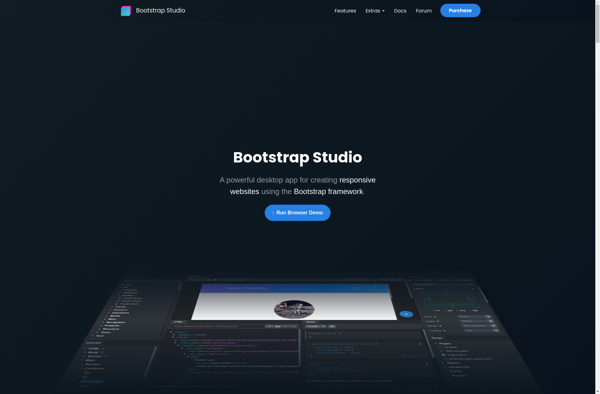
Pinegrow Web Editor

TemplateToaster
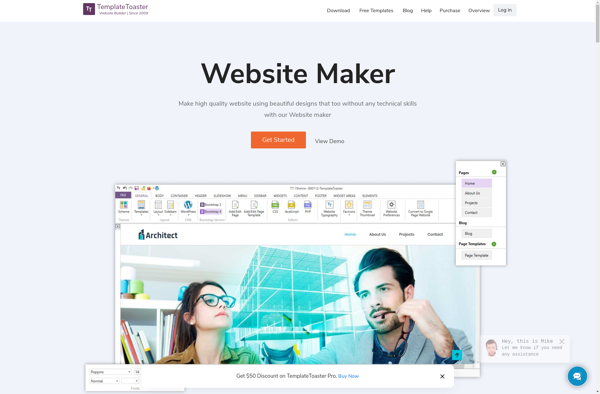
Website Layout Maker
Sparkle

OpenElement

Pingendo

Semplice
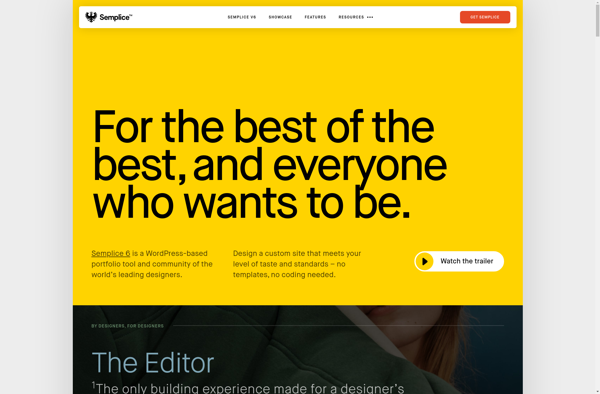
Gramateria
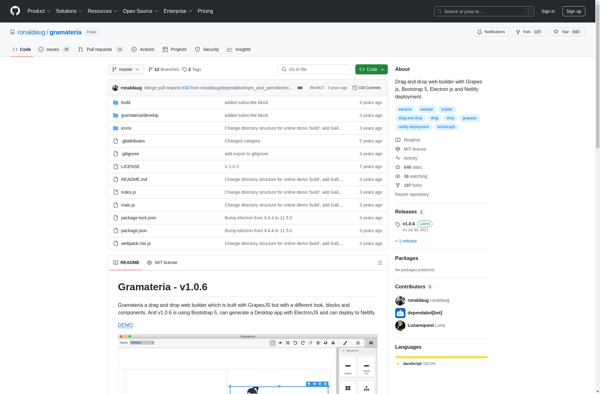
Udesly

Namo Webeditor
Divine Elemente

Webbsy
