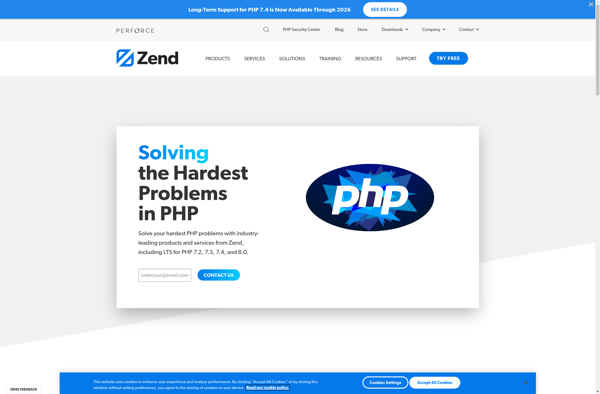Namo Webeditor
Namo Webeditor: A User-Friendly Web Editor
A WYSIWYG web editor for creating and editing HTML web pages and sites with a simple drag-and-drop interface, ideal for users of all skill levels.
What is Namo Webeditor?
Namo Webeditor is a feature-rich web-based WYSIWYG editor that allows users to easily create and edit web pages and entire websites without needing to know HTML. It has an intuitive drag-and-drop interface that makes web design accessible for beginners, yet it also has advanced capabilities for more experienced users.
Key features of Namo Webeditor include:
- Drag-and-drop insertion of text boxes, images, tables, forms, buttons, and other elements
- Intuitive WYSIWYG editing interface with support for direct HTML editing
- Hundreds of professional templates and themes
- Responsive design mode to optimize sites for mobile devices
- Support for multiple pages and full website creation
- SEO optimization tools
- Integration with FTP for publishing sites
- Spell checker and word count
- Undo/redo and version history to easily fix mistakes
- A library of free stock photos and icons
- Active user community and help guides
Namo Webeditor aims to provide all the tools an individual or small business needs to create a professional-looking, custom website. Its balance of simplicity for beginners and advanced capabilities for experienced users makes it a versatile choice for a wide range of web design needs.
Namo Webeditor Features
Features
- WYSIWYG editor
- Drag and drop interface
- Insert text, images, tables, forms
- Edit HTML and CSS
- Built-in file manager
- Support for HTML5 and CSS3
- Code view
- Responsive design mode
- SEO tools
- Site-wide find and replace
- Template library
- Add-ons and extensions
Pricing
- One-time Purchase
- Subscription-Based
Pros
Cons
Official Links
Reviews & Ratings
Login to ReviewThe Best Namo Webeditor Alternatives
Top Development and Web Development and other similar apps like Namo Webeditor
Microsoft Visual Studio

Adobe Dreamweaver

KompoZer
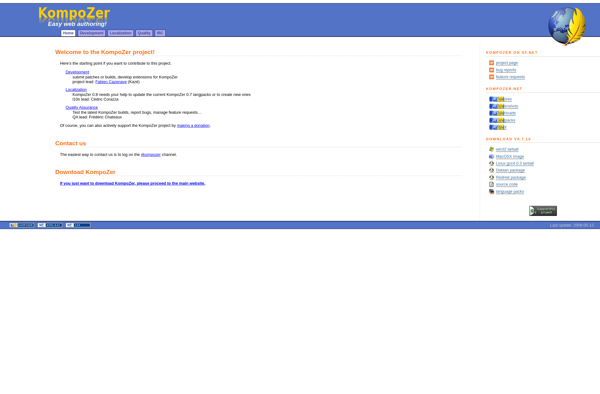
Pinegrow Web Editor

BlueGriffon
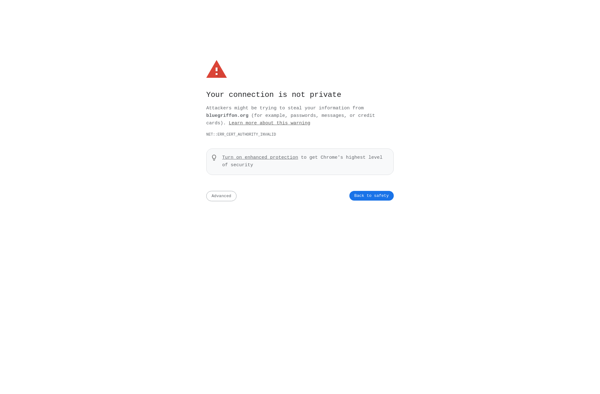
Microsoft Small Basic
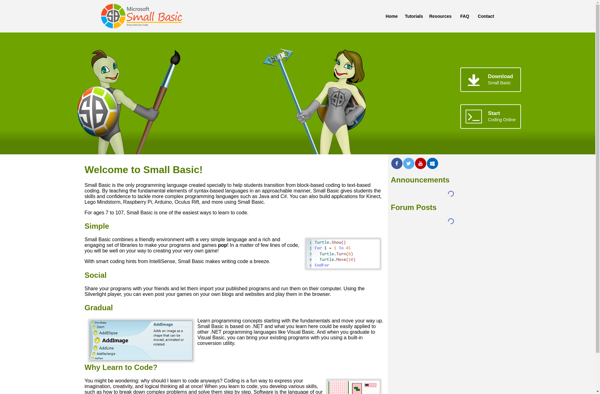
CodeLobster PHP Edition

NVU
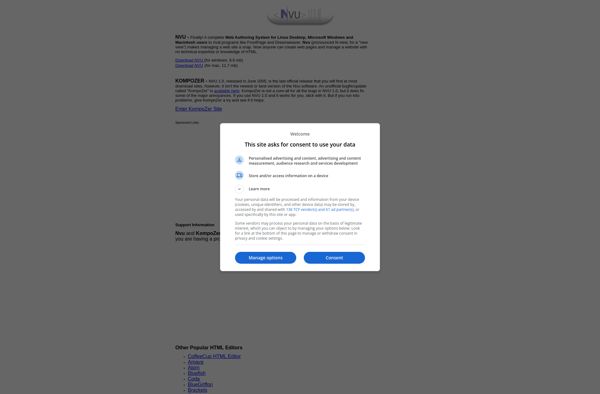
Xara Web Designer
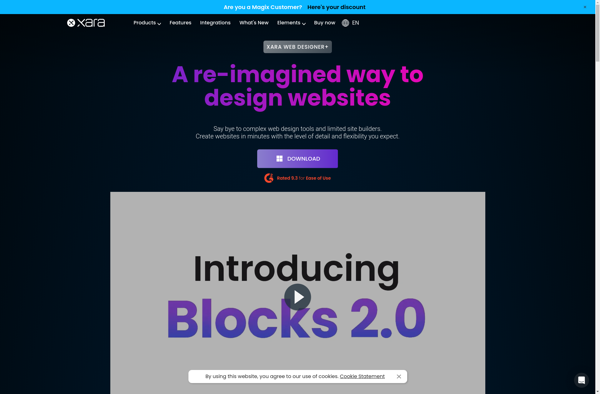
Artisteer
B4X
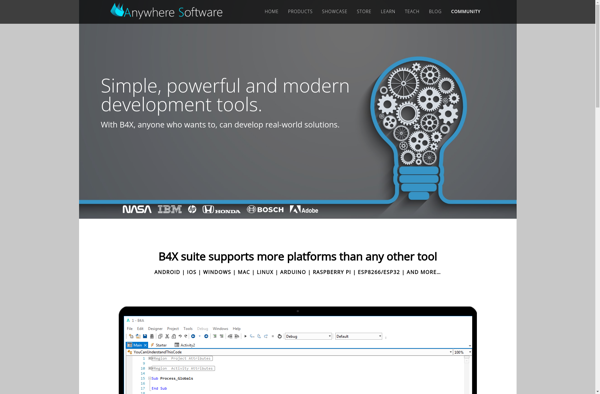
Zend Studio