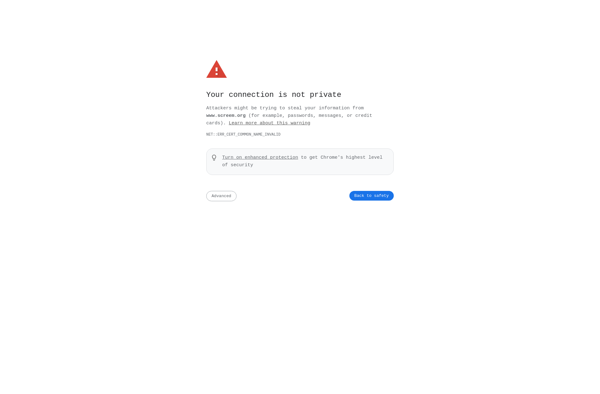NVU
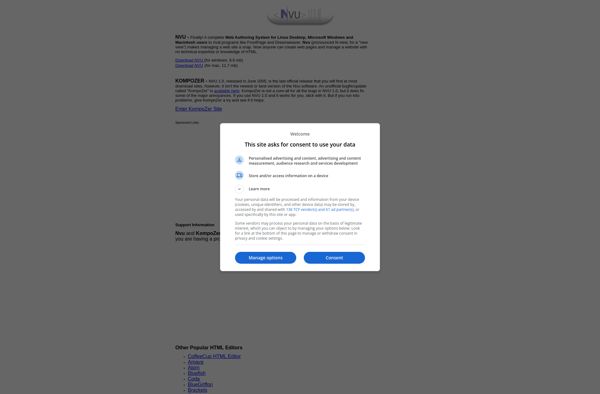
NVU: Open Source Web Authoring Software
Web design made easy, NVU offers an intuitive interface for creating and editing web pages with WYSIWYG editor, ideal for new designers learning HTML.
What is NVU?
NVU is an open source web authoring tool that provides users with a visual WYSIWYG editor for creating web pages and websites without needing to directly edit HTML code. It is available on Windows, Linux and Mac operating systems.
The software includes modules for editing pages visually, managing site structure, validating code, creating CSS style sheets, previewing pages and publishing completed sites. It supports HTML 4.01 and XHTML 1.0 standards.
Some key features of NVU include:
- Intuitive WYSIWYG interface for dragging page elements and editing content
- Code view for directly editing HTML
- CSS styling capabilities
- Site management features for structuring multi-page sites
- Built-in validation of HTML code
- Support for forms, tables and other page elements
- Extendable through add-ons and plug-ins
NVU is targeted towards new and intermediate web designers who want to learn HTML and create standards-compliant pages without hand coding. The visual layout features combined with the ability to view and edit raw HTML makes it a useful stepping stone to learning web design.
NVU Features
Features
- WYSIWYG HTML editor
- Support for CSS styling
- Image insertion and management
- Built-in FTP client
- Tabbed interface for editing multiple pages
- Spell checking
Pricing
- Open Source
Pros
Cons
Official Links
Reviews & Ratings
Login to ReviewThe Best NVU Alternatives
Top Development and Web Development and other similar apps like NVU
Here are some alternatives to NVU:
Suggest an alternative ❐Microsoft Visual Studio

Adobe Dreamweaver

Desygner

KompoZer
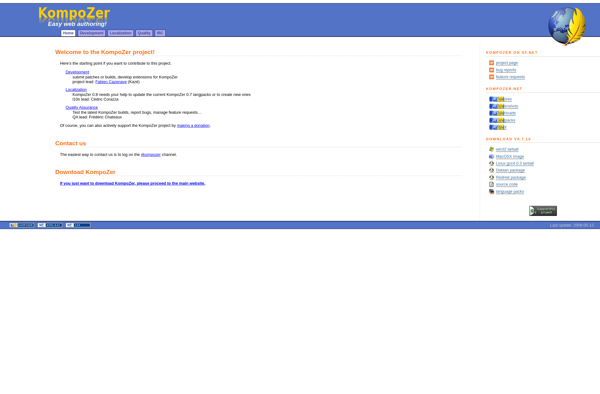
WebStorm
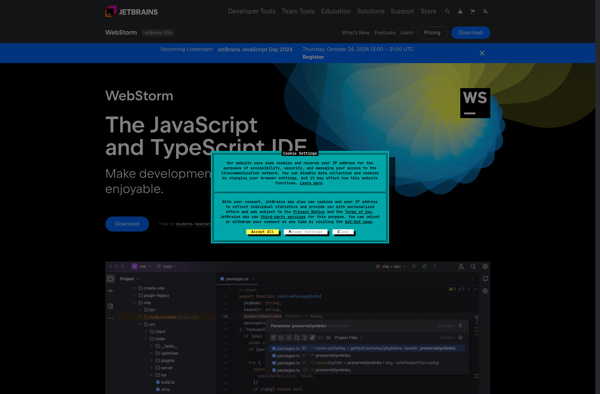
BlueGriffon
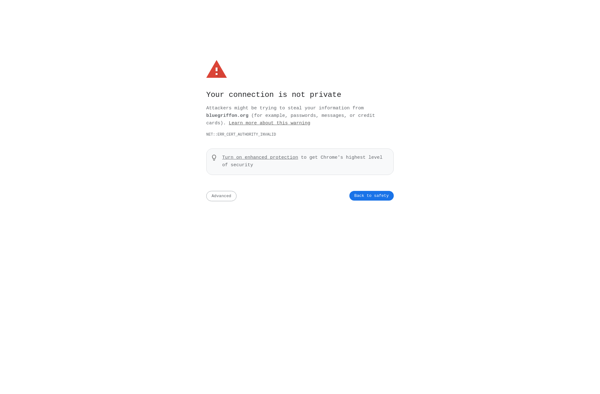
Google Web Designer
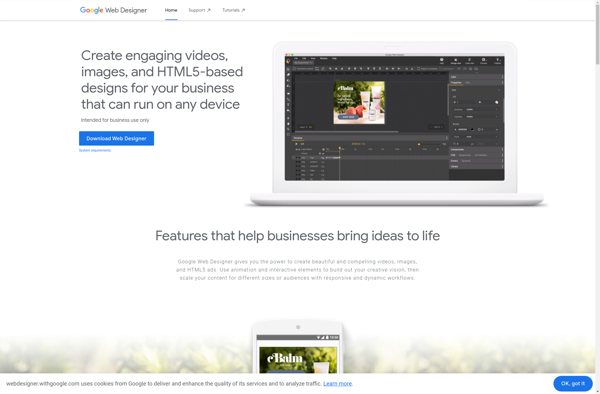
Adobe Authorware
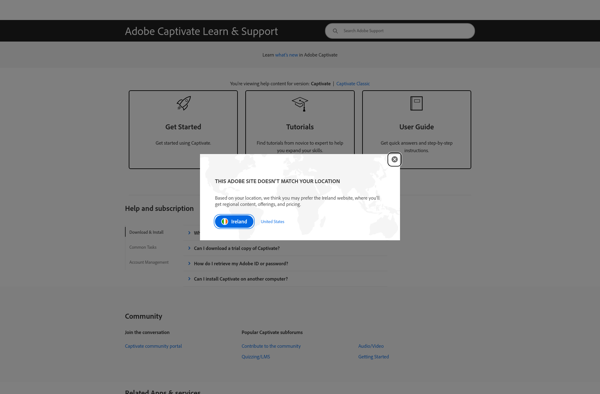
OpenElement

Xara Web Designer
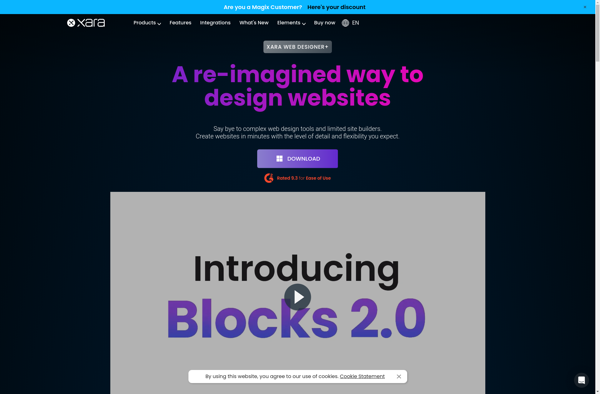
Dynamic HTML Editor
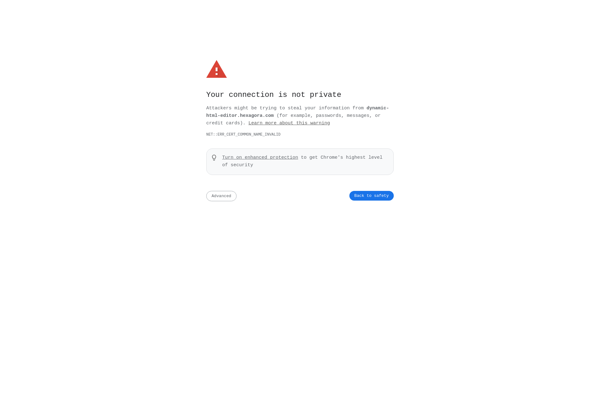
Bluefish Editor

Aptana Studio

Sandvox
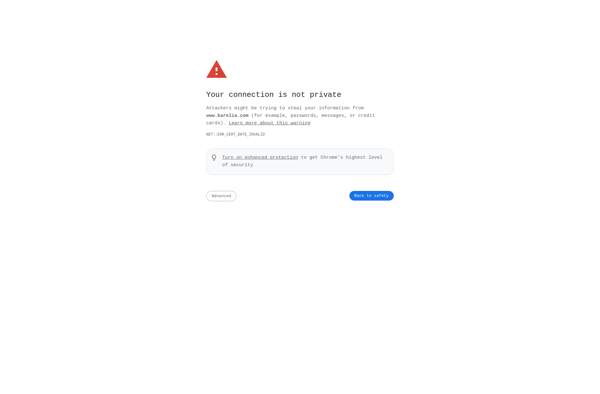
Namo Webeditor
B4X
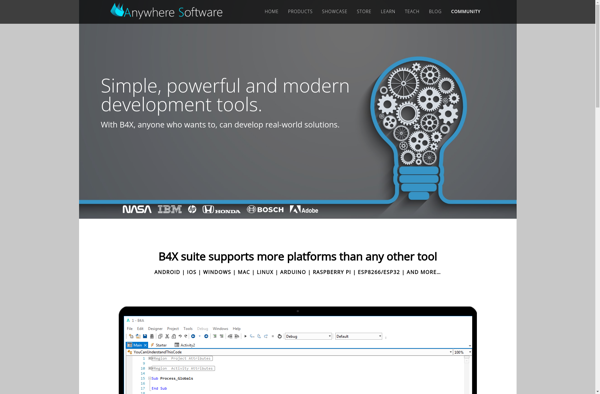
Amaya
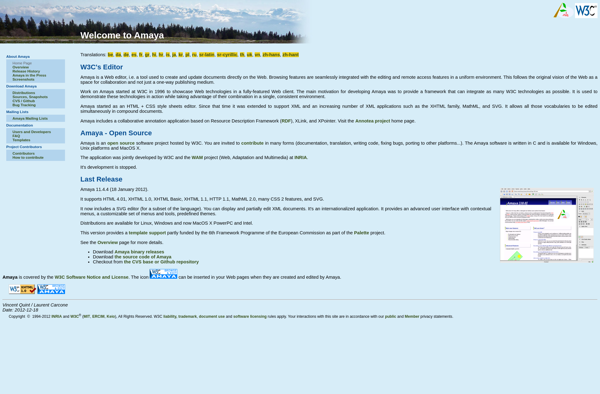
Antenna Web Design Studio
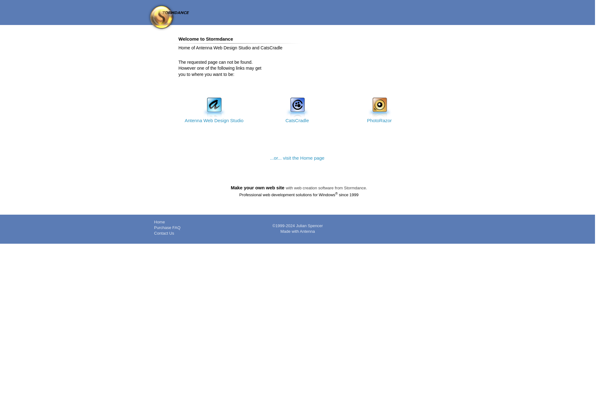
PageBreeze HTML Editor
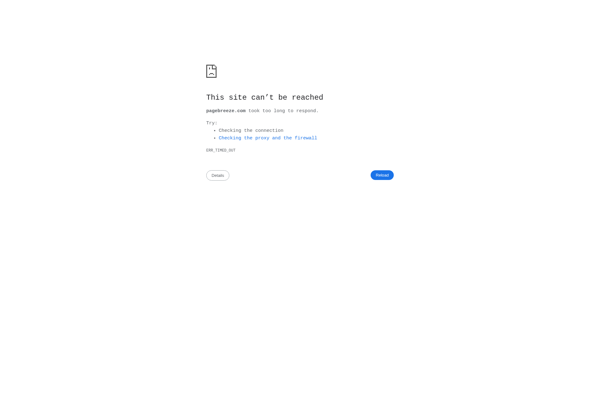
Stylizer

Zend Studio
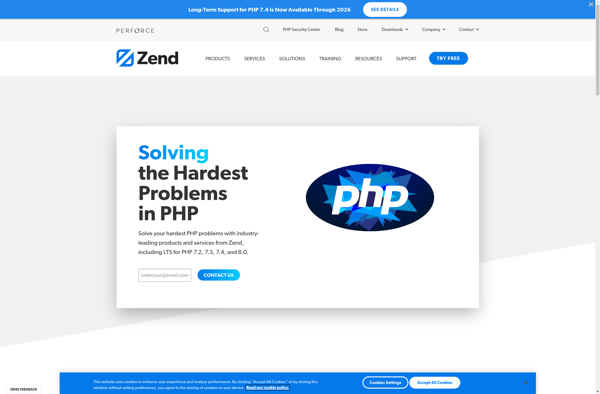
NetObjects Fusion
XHeader
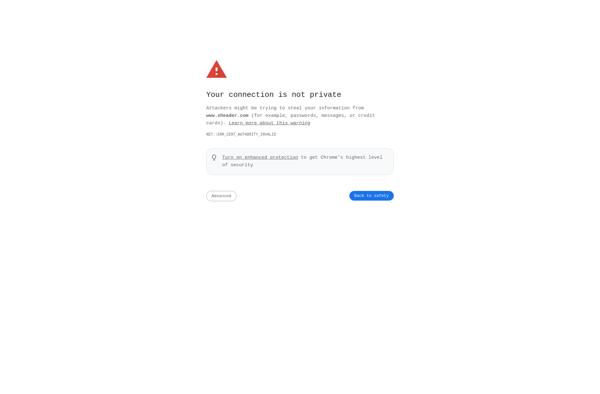
Screem