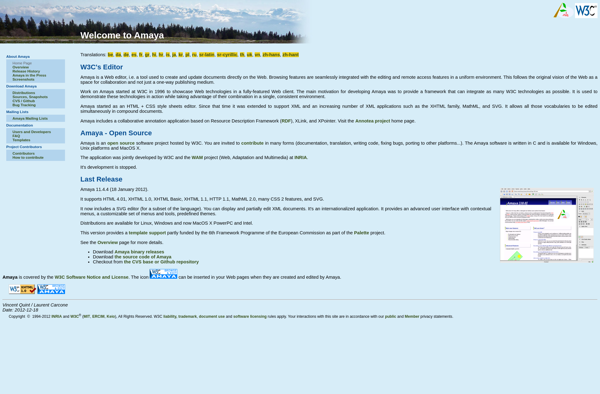HyperText Studio
HyperText Studio is a lightweight yet powerful HTML, CSS and JavaScript editor for building modern websites. It has an intuitive interface, smart code completion and error checking to boost productivity.
HyperText Studio: Lightweight HTML/CSS/JS Editor
A powerful yet easy-to-use editor for building modern websites with features like intuitive interface, smart code completion and error checking
What is HyperText Studio?
HyperText Studio is a versatile code editor optimized for web development. It features support for HTML, CSS, JavaScript, and more, enabling developers to build fully-functional sites locally before deployment.
Some key features include:
- Syntax highlighting and autocompletion for HTML, CSS, JavaScript to speed up coding
- Visual view to see changes live as you type
- Powerful CSS editing tools like color pickers and unit conversion
- Instant, in-editor error checking helps prevent bugs and issues
- Extensible via plugins - integrate tools like Git, Browsersync, Prettier and more
- Cross-platform support for Windows, Mac OS X and Linux
With an intuitive, customizable interface, smart productivity enhancements and seamless web project collaboration capabilities, HyperText Studio aims to make web development faster and simpler for newbies and professionals alike.
HyperText Studio Features
Features
- Code editor with syntax highlighting
- Live preview to visualize changes
- Support for HTML, CSS, JavaScript
- Code completion and error checking
- Built-in FTP client
- Responsive design mode
- Customizable interface
Pricing
- One-time Purchase
- Subscription-Based
Pros
Intuitive and easy to use
Lightweight and fast
Powerful editing features
Good for beginners and professionals
Affordable pricing
Cons
Limited built-in templates
No support for backend languages
Only available for Windows
Official Links
Reviews & Ratings
Login to ReviewThe Best HyperText Studio Alternatives
Top Development and Web Development and other similar apps like HyperText Studio
Here are some alternatives to HyperText Studio:
Suggest an alternative ❐KompoZer
KompoZer is a complete web authoring system that combines web file management and easy-to-use WYSIWYG web page editing. KompoZer is designed to be extremely easy to use, making it ideal for non-technical computer users who want to create an attractive, professional-looking web site without needing to know HTML or CSS.Some...
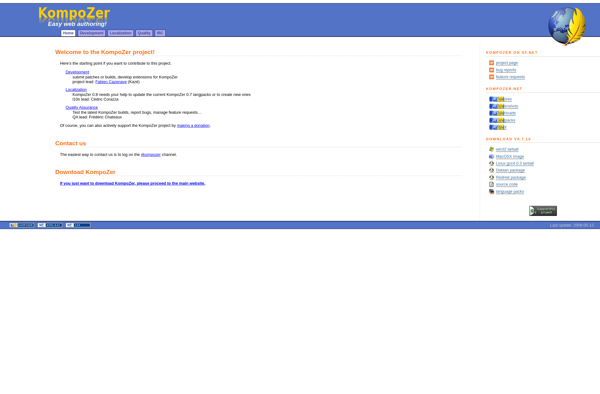
OpenElement
openElement is an open-source user interface design and prototyping tool for web and mobile apps. It features a flexible drag and drop editor that allows designers and developers to quickly mockup ideas, design full app flows, and interactively prototype their vision to share with stakeholders.Key features include:Vector based drag and...

NVU
NVU is an open source web authoring tool that provides users with a visual WYSIWYG editor for creating web pages and websites without needing to directly edit HTML code. It is available on Windows, Linux and Mac operating systems.The software includes modules for editing pages visually, managing site structure, validating...
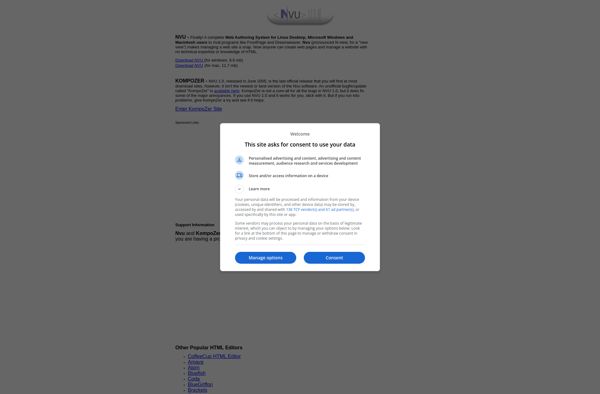
WeBuilder
WeBuilder is a powerful yet easy-to-use website builder designed for businesses, organizations, and individuals who want to create a professional online presence without needing to know coding. It features an intuitive drag-and-drop interface that allows you to easily add and customize different elements like text, images, shapes, and more to...
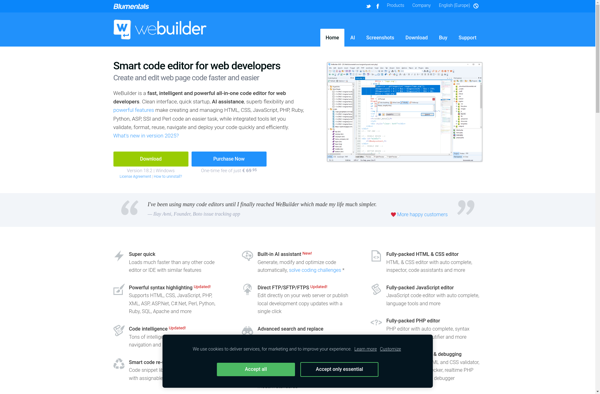
Amaya
Amaya is a free and open source web editor, web browser and WYSIWYG editor tool developed by W3C. It allows users to create and update web pages and websites easily without needing to know HTML or web programming.Some key features of Amaya include:Visual WYSIWYG editor for creating and editing HTML...