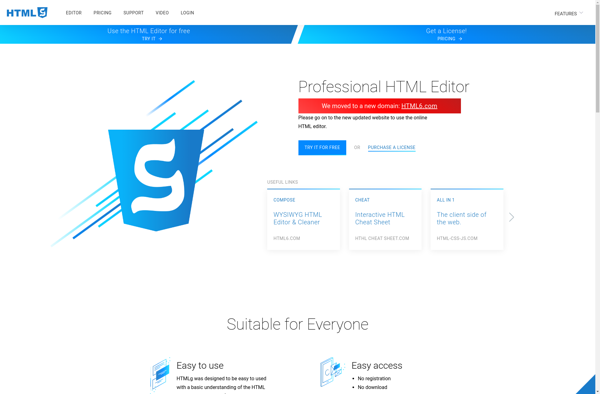WeBuilder
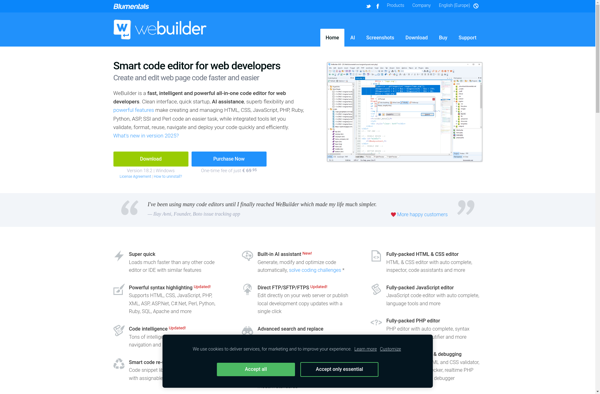
WeBuilder: User-Friendly Website Builder
WeBuilder is a user-friendly website builder that allows anyone to easily create professional-looking websites without coding. It has an intuitive drag-and-drop interface, hundreds of customizable templates, and built-in SEO tools.
What is WeBuilder?
WeBuilder is a powerful yet easy-to-use website builder designed for businesses, organizations, and individuals who want to create a professional online presence without needing to know coding. It features an intuitive drag-and-drop interface that allows you to easily add and customize different elements like text, images, shapes, and more to design beautiful, responsive websites.
With hundreds of professionally-designed templates to choose from, you can quickly find an ideal starting point for your site across various industries and niches. Customize any template by modifying colors, fonts, layouts, and more to match your branding. Dynamic content blocks and sections also make it simple to add features like portfolios, blogs, online stores, and other elements that highlight your products/services.
WeBuilder also cares about your site's performance. Built-in SEO tools, speed optimization, and top security give you the best chance to rank high in search engines and safely engage more visitors. Add your own domain once published for a personalized brand presence.
Whether launching a small business, blog, portfolio, community, or any other kind of site, WeBuilder has all the features and customization options needed to turn your vision into reality online. With responsive design and optimization for mobile, your site will also work seamlessly on all devices.
WeBuilder Features
Features
- Drag-and-drop website builder
- Hundreds of customizable templates
- Intuitive interface for easy website creation
- SEO tools built-in
- No coding required
Pricing
- Freemium
- Subscription-Based
Pros
Cons
Official Links
Reviews & Ratings
Login to ReviewThe Best WeBuilder Alternatives
Top Development and Website Builders and other similar apps like WeBuilder
Microsoft Visual Studio

Adobe Dreamweaver

Eclipse

Pinegrow Web Editor

CodeLobster PHP Edition

Adobe Authorware
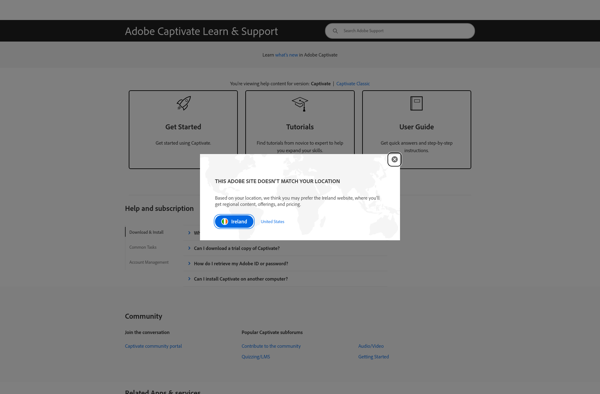
Qt Creator

Bluefish Editor

Aptana Studio

Sandvox
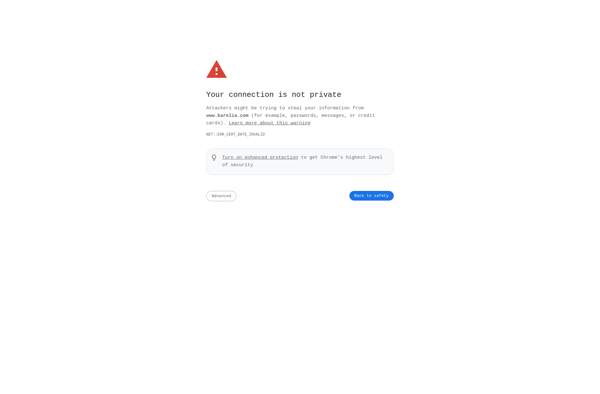
B4X
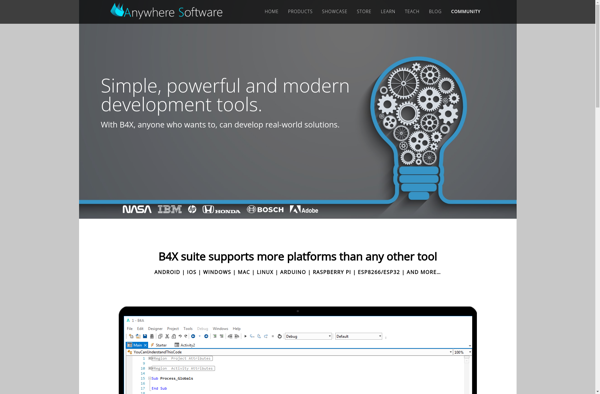
Zend Studio
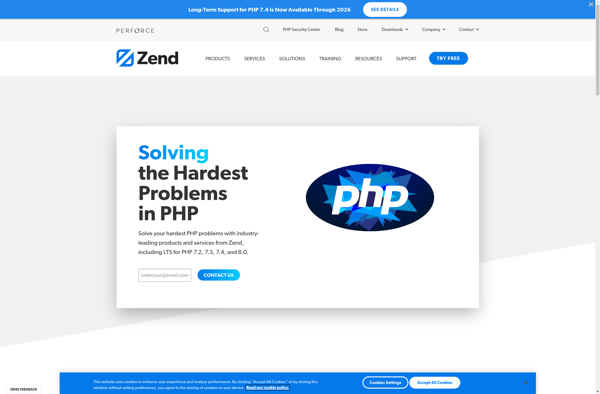
HyperText Studio
HTML G