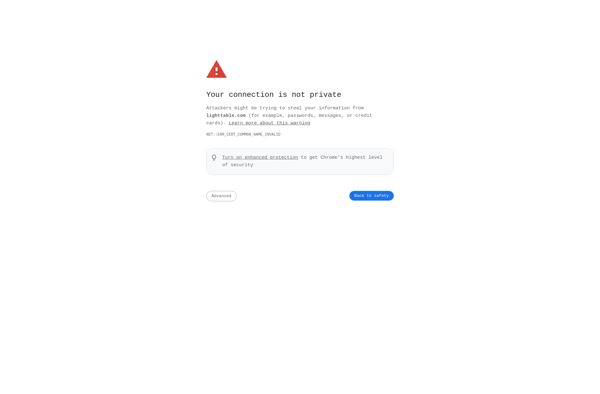HTML G
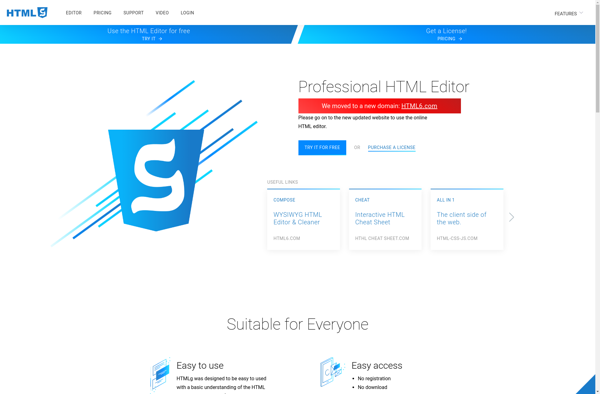
HTML G: Open Source HTML Editor
HTML G is an open source HTML editor for building web pages and websites. It features a simple WYSIWYG editor with code view, CSS styling, support for various web formats, and collaborative editing tools.
What is HTML G?
HTML G is an open-source web-based HTML editor designed for easily building and editing web pages. It allows drag & drop insertion of various elements like text, images, tables, etc. in a WYSIWYG interface with integrated code view.
Key features of HTML G include:
- Clean and intuitive WYSIWYG editor for visual editing
- Code view for direct HTML/CSS editing
- Support for images, multimedia, forms, tables etc.
- Responsive design mode to preview mobile view
- CSS styling options for customizing look and feel
- Permalinks for sharing edited pages with others
- Collaborative editing capabilities
- Export to PDF option
- Open source software with frequent updates
HTML G allows web developers, designers as well as beginners to build professional looking web pages quickly without needing to manually write HTML and CSS code. Its advanced features like style manager and mobile view make it easy to customize sites. The collaborative options also facilitate team-based website development.
HTML G Features
Features
- WYSIWYG editor
- Code view
- CSS styling
- Support for various web formats
- Collaborative editing tools
Pricing
- Open Source
Pros
Cons
Official Links
Reviews & Ratings
Login to ReviewThe Best HTML G Alternatives
Top Development and Web Development and other similar apps like HTML G
Adobe Dreamweaver

WYSIWYG Web Builder

WebStorm
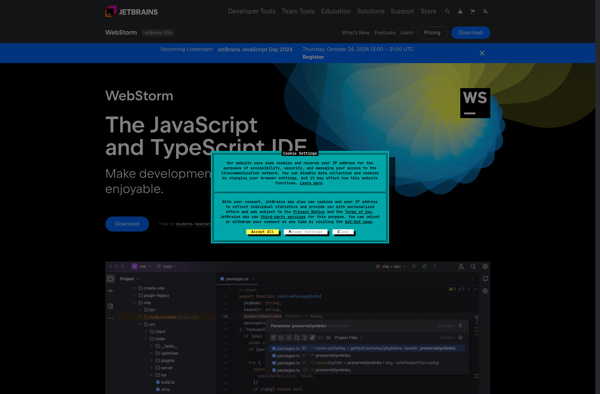
Pinegrow Web Editor

OpenElement

CoffeeCup HTML Editor
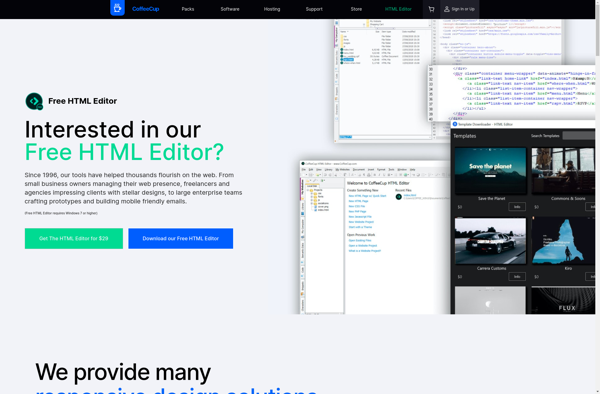
Xara Web Designer
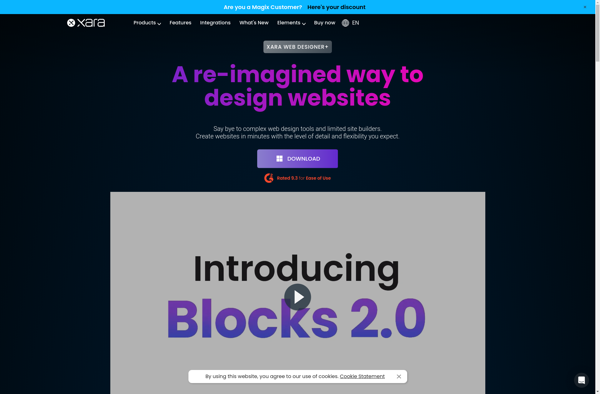
WeBuilder
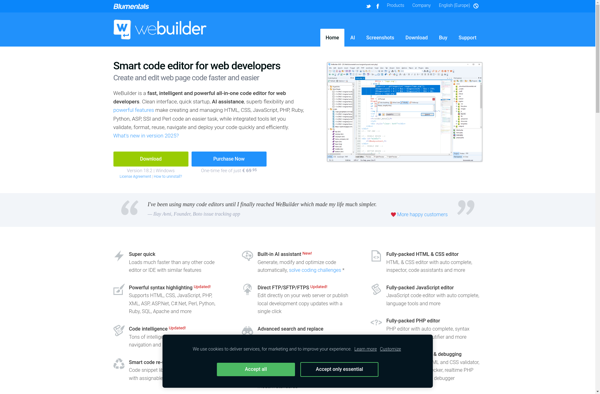
Bluefish Editor

Aptana Studio

Light Table