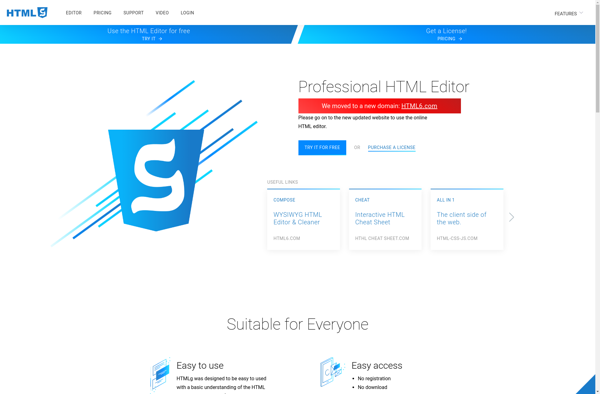Light Table
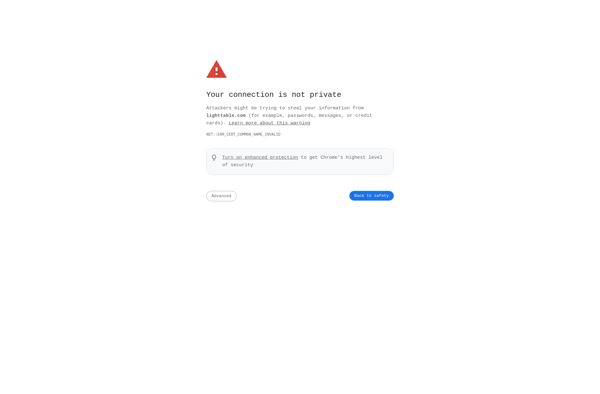
Light Table: Minimalist Live Coding IDE
Open-source, lightweight integrated development environment with real-time live coding support and instant feedback.
What is Light Table?
Light Table is an open-source integrated development environment focused on interactivity and real-time feedback. It features a minimalist code editor that allows developers to see instant changes as they write code, without needing to switch between windows or stop the code from running.
Some key features of Light Table include:
- Live coding - Edit code while it is running and see changes reflected instantly, without reloading
- Instarepl - Quickly evaluate code inline to test ideas and get immediate feedback
- Powerful inspectors - Easily inspect and modify code, objects, and other runtime state
- Plugin ecosystem - Extend Light Table's functionality with third-party plugins
- Language support - Supports JavaScript, Clojure, Python, and other popular languages
- Customizable interface - Arrange panes and plugins as needed for your workflow
Light Table promotes an interactive, iterative approach to coding focused on rapid experimentation and development. Its live feedback tools help developers stay in flow instead of context switching. While usable for smaller projects, it may not offer all features expected of a full-featured IDE.
Light Table Features
Features
- Live coding environment
- Instant feedback
- Minimalist editor
- Plugin architecture
- Support for many programming languages
Pricing
- Open Source
Pros
Cons
Official Links
Reviews & Ratings
Login to ReviewThe Best Light Table Alternatives
Top Development and Ides and other similar apps like Light Table
Here are some alternatives to Light Table:
Suggest an alternative ❐Visual Studio Code

Neovim

Sublime Text

VSCodium

Notepad++

PyCharm
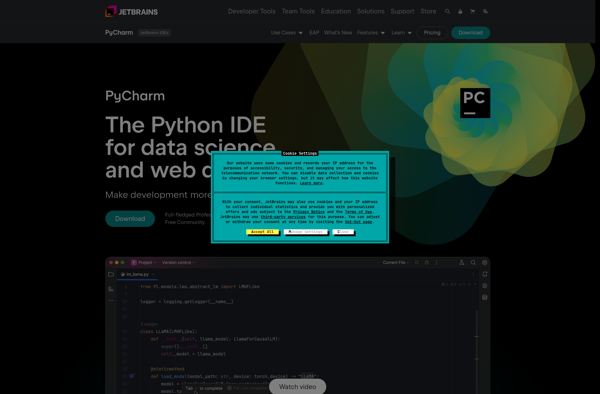
Eclipse

Pinegrow Web Editor

Thonny
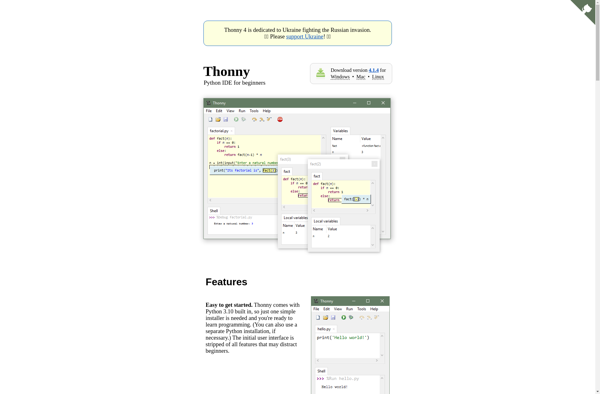
GNU Emacs

PyScripter
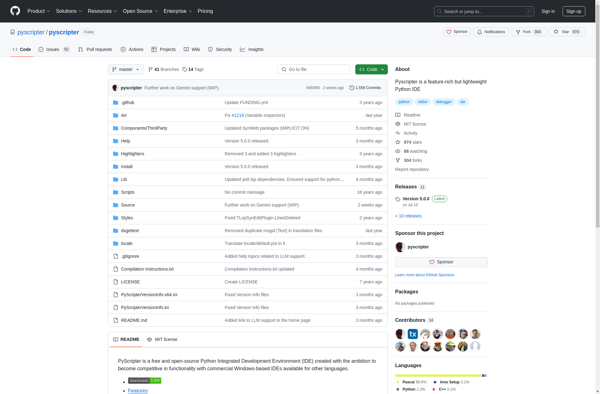
CudaText

Pulsar Editor
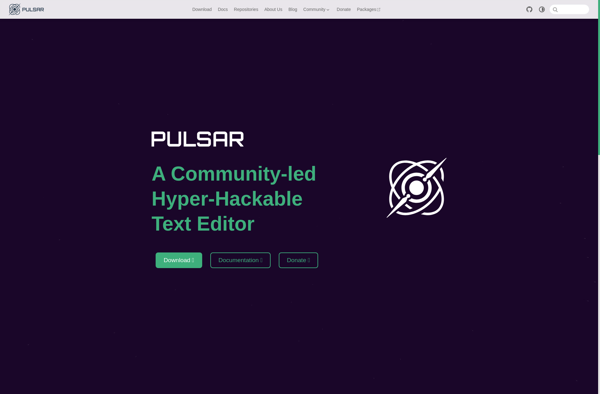
Udesly

Boa Constructor

HTML G