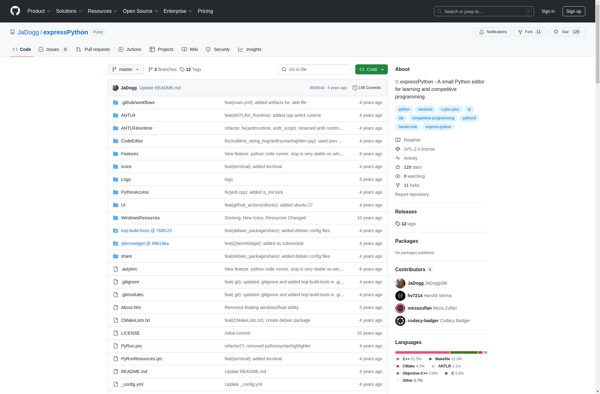PyScripter
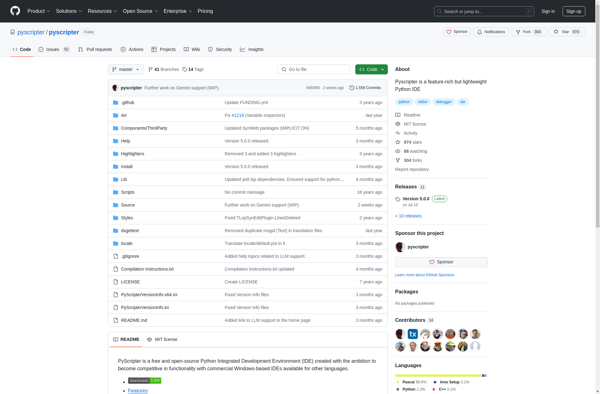
PyScripter: Free & Open-Source Python IDEs
A free and open-source Python integrated development environment for Windows with code completion, syntax highlighting, interpreter integration, and debugging tools.
What is PyScripter?
PyScripter is a feature-rich Python integrated development environment (IDE) for Windows. It is designed specifically for Python development, providing a range of useful tools and features for programmers.
Some of the key features of PyScripter include:
- Syntax highlighting for Python code
- Smart auto-completion for variables, functions, parameters, etc.
- Integrated Python interpreter for testing code snippets
- Debugging tools like breakpoints and watches
- Project management for organizing Python code files and folders
- Extensible through Python scripts and plugins
- Customizable interface with different themes and layouts
PyScripter aims to provide an efficient and productive workflow for Python developers. Its GUI interface and multitude of features makes it a compelling choice for an IDE compared to basic text editors. It can help accelerate coding with features like auto-completion.
The integrated debugger allows stepping through code, inspecting variables, and fixing bugs faster. PyScripter manages all the complexity behind the scenes to make debugging straightforward.
Overall, PyScripter combines the advanced capabilities of an IDE with the simplicity and focus of a lightweight Python editor. It remains a popular choice for many Python developers on Windows.
PyScripter Features
Features
- Code completion
- Syntax highlighting
- Integrated Python interpreter
- Debugging tools
- Project management
- Code folding
- Auto-indent
- Call tips
- Powerful search and replace
- Unicode support
Pricing
- Free
- Open Source
Pros
Cons
Official Links
Reviews & Ratings
Login to ReviewThe Best PyScripter Alternatives
Top Development and Python Ides and other similar apps like PyScripter
Here are some alternatives to PyScripter:
Suggest an alternative ❐Sublime Text

Apache NetBeans

Geany

PyCharm
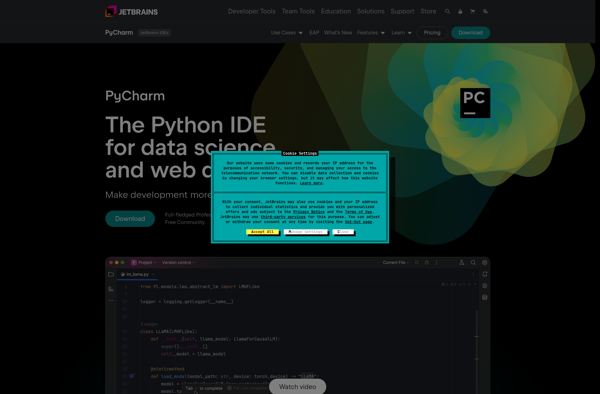
Eclipse

SciTE
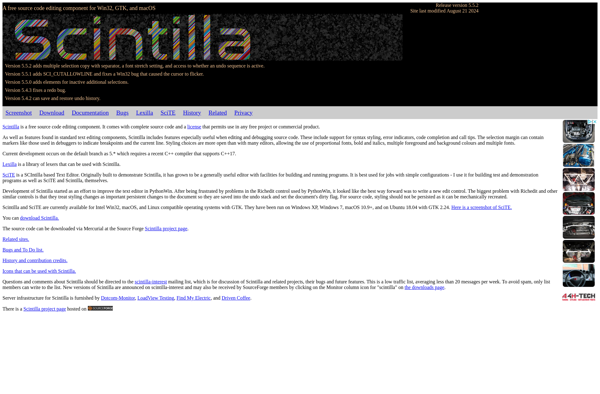
IPython

Qt Creator

Graviton Editor
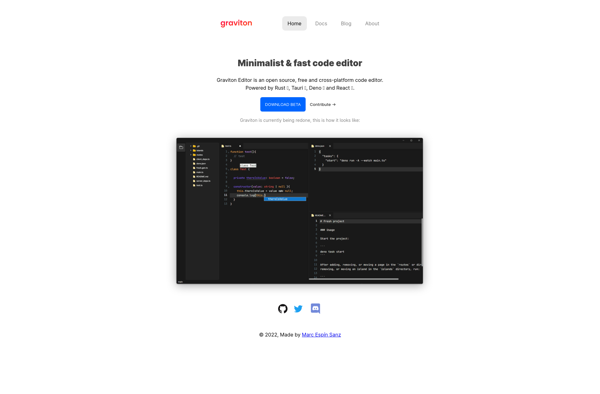
Bluefish Editor

Aptana Studio

Light Table
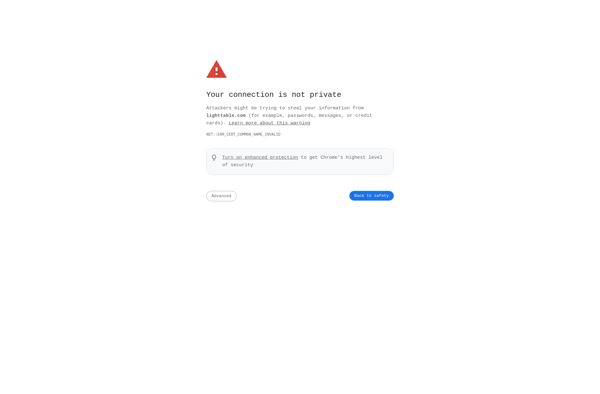
Leo Editor
Python Tools For Visual Studio
PyDev

Mu Editor
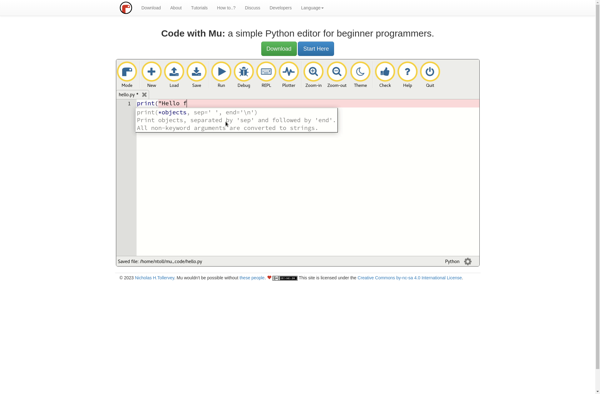
Boa Constructor

ExpressPython