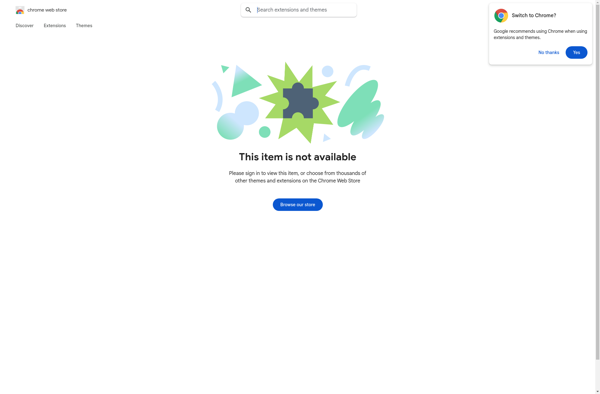PyDev

PyDev: Integrated Development Environment for Python
PyDev is an integrated development environment for Python that runs inside Eclipse. It provides code completion, syntax highlighting, type hinting, refactoring, debugging, and other features to improve productivity when writing Python code.
What is PyDev?
PyDev is a feature-rich Integrated Development Environment (IDE) for Python that runs inside the Eclipse platform. It provides a comprehensive set of tools for productive Python, Django, and web development.
Some of the key features of PyDev include:
- Code completion and code analysis including type hinting and pylint integration
- Powerful debugger with support for remote and multi-threaded debugging
- Refactoring and code navigation support
- Integration with major VCS like Git, Subversion, and Mercurial
- Django and Jython support
- Syntax highlighting and code folding for Python files
- Customizable templates and project wizard for quick project creation
- Integrated unit testing for Python code
By running inside Eclipse, PyDev provides all the benefits of that platform like the ability to work with multiple languages and integration with hundreds of plugins. It is completely open source and compatible with all major operating systems like Windows, Mac OS, and Linux.
Overall, PyDev greatly improves developer productivity when building Python applications by providing a complete, extensible IDE tightly integrated with the Eclipse ecosystem.
PyDev Features
Features
- Code completion
- Syntax highlighting
- Type hinting
- Refactoring
- Debugging
Pricing
- Free
- Open Source
Pros
Cons
Official Links
Reviews & Ratings
Login to ReviewThe Best PyDev Alternatives
Top Development and Python Ides and other similar apps like PyDev
Here are some alternatives to PyDev:
Suggest an alternative ❐PyCharm
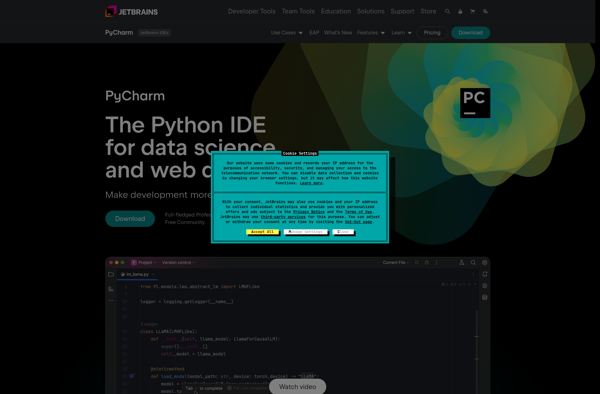
Thonny
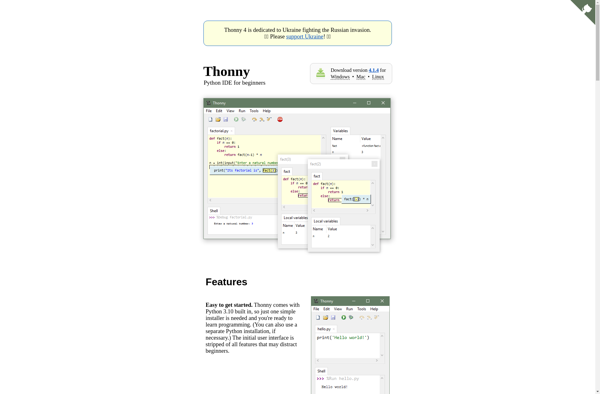
PyScripter
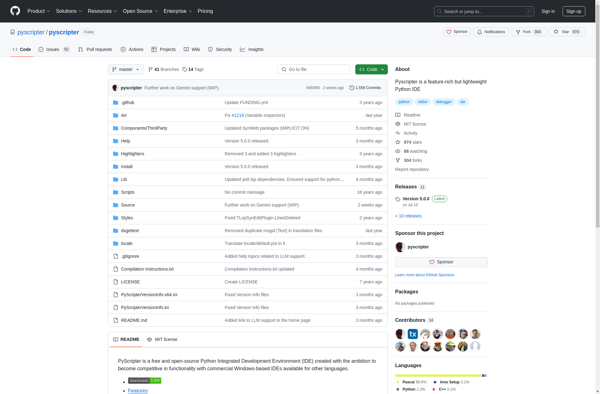
NINJA-IDE
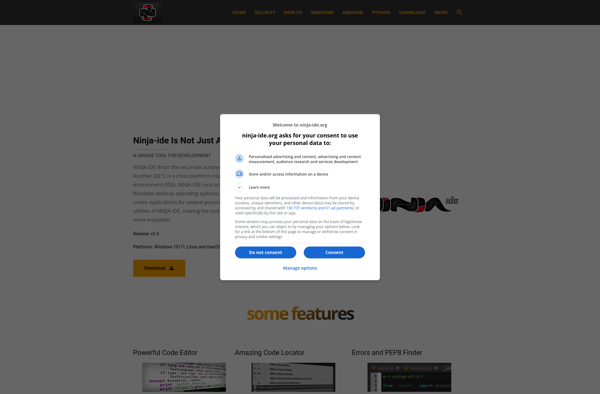
Bluefish Editor

QPython 3L
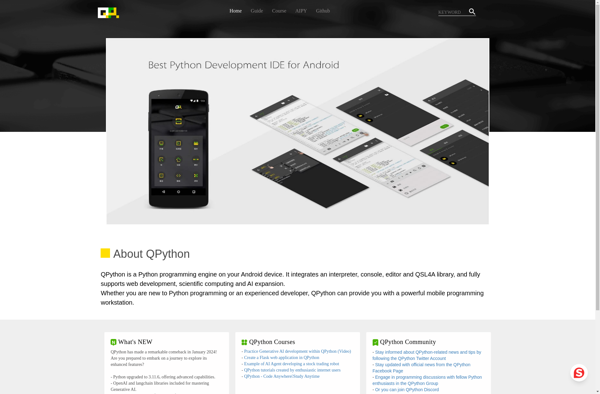
Wing Python IDE

Python Tools For Visual Studio
Bpython
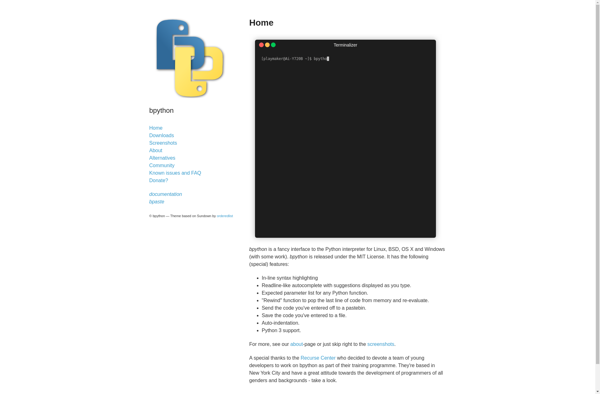
Keypress Editor