NINJA-IDE
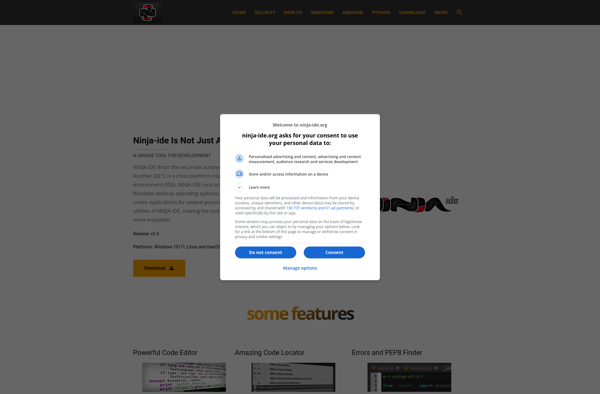
NINJA-IDE: Open-Source Python IDE
A cross-platform integrated development environment with user-friendly interface, code completion, syntax highlighting, project management, plugins, and more for Python developers.
What is NINJA-IDE?
NINJA-IDE (Integrated Development Environment) is an open-source, cross-platform integrated development environment designed specifically for Python. It includes the following key features:
- Intuitive and user-friendly graphical interface
- Code completion and syntax highlighting for Python
- Support for managing Python projects and associated files/folders
- Real-time code analysis for error and warning detection
- Plugins for unit testing, debugging, website development, etc.
- Available on Linux, Windows, and macOS operating systems
Some of the strengths of NINJA-IDE as a Python IDE are its beginner-friendliness, flexible interface, powerful code editor, and abundance of useful tools for Python development in one application. The availability of plugins also allows customizing the environment based on individual needs and preferences.
Overall, NINJA-IDE is an excellent open-source choice for Python programmers who want a feature-packed IDE that is simple to use and set up across various desktop platforms.
NINJA-IDE Features
Features
- Code editor with syntax highlighting
- Code completion
- Integrated debugger
- Project management
- Plugin architecture
- Themes support
Pricing
- Open Source
Pros
Cons
Official Links
Reviews & Ratings
Login to ReviewThe Best NINJA-IDE Alternatives
Top Development and Python Ide and other similar apps like NINJA-IDE
Here are some alternatives to NINJA-IDE:
Suggest an alternative ❐Sublime Text

Notepad++

Geany

PyCharm
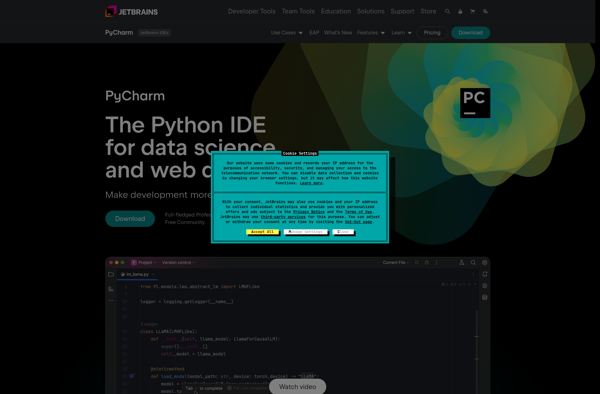
PSPad
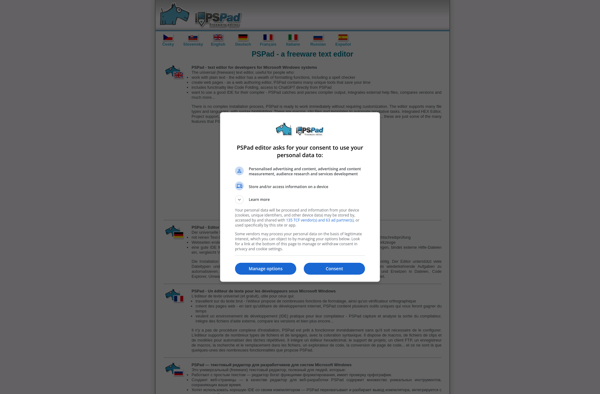
Kate

Thonny
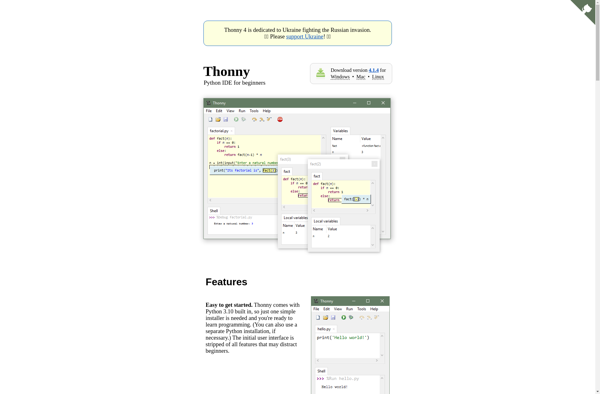
SciTE
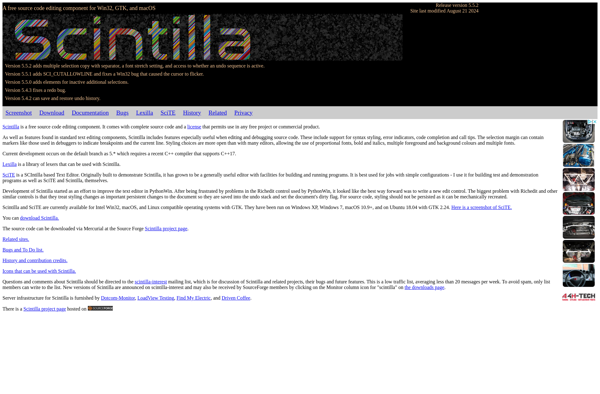
Notepad3

Bluefish Editor

QPython 3L
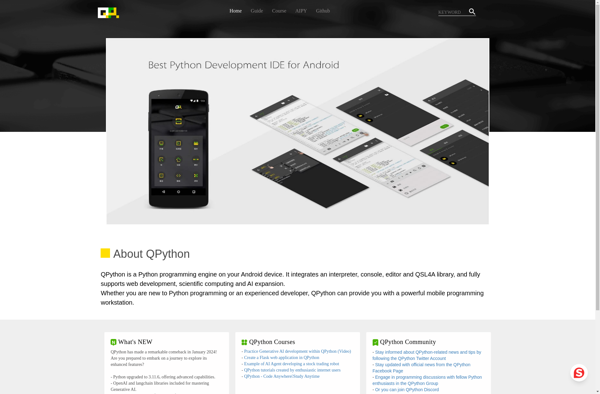
Pulsar Editor
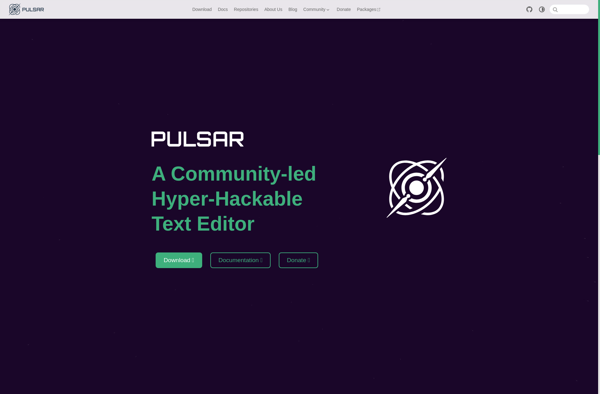
JEdit

Leo Editor
PyDev
