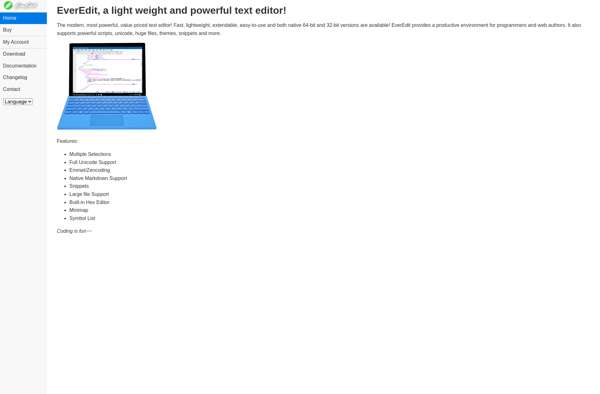JEdit

jEdit: Free, Open Source Text Editor for Programmers
jEdit is a free, open source text editor for programmers and developers. It has syntax highlighting for over 200 programming languages, auto indentation and completion for most languages, powerful plugin system, and wide range of customization options.
What is JEdit?
jEdit is a mature programmer's text editor with hundreds of person-years of development behind it. To download, install, and set up jEdit as quickly and painlessly as possible, go to the jEdit homepage.
This open source editor supports syntax highlighting for over 200 file types. Syntax highlighting takes the pain out of configuring file type settings. jEdit can provide context-sensitive auto-completion too. Smart auto-completion speeds up work without getting in the way.
Users can take advantage of jEdit's robust plugin architecture for extensibility. Many plugin options are available. The plugin manager makes it easy to customize your editing environment to your liking. The jedit community continually develops plugins, so there is always something new.
Some key features include:
- Auto indent and complete for most languages
- Hundreds of syntax highlighting modes
- Customizable key bindings
- Extensive plugin system
- Powerful search and replace with regex support
- Multiple caret and selection support
- Rectangular select, copy, paste, and drag and drop facilities
In summary, jEdit is a developer's strength, streamlined for efficiency, with an interface that makes sense to programmers. It will take your idea from concept to completion faster than other editors.
JEdit Features
Features
- Syntax highlighting for over 200 languages
- Powerful plugin system
- Auto-completion
- Auto indentation
- Customizable interface
Pricing
- Open Source
Pros
Cons
Official Links
Reviews & Ratings
Login to ReviewThe Best JEdit Alternatives
Top Development and Text Editors and other similar apps like JEdit
Here are some alternatives to JEdit:
Suggest an alternative ❐Visual Studio Code

Sublime Text

VSCodium

Notepad++

Geany

Eclipse

TextEdit

Kate

NINJA-IDE
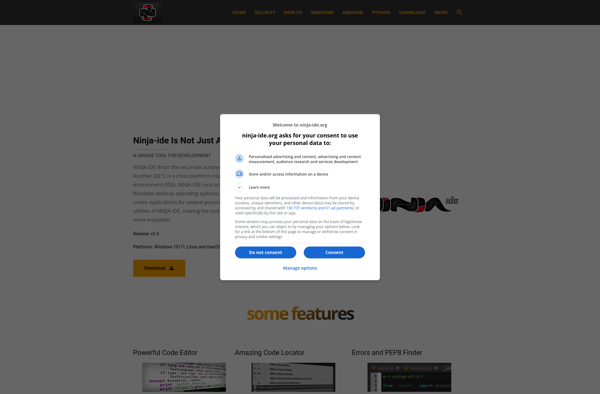
YuranPad
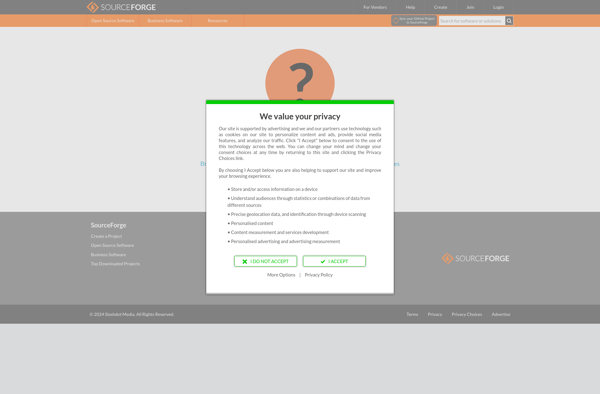
Lite XL
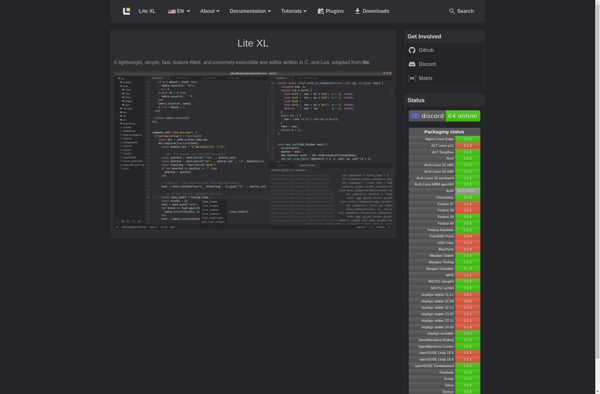
CudaText

Pulsar Editor
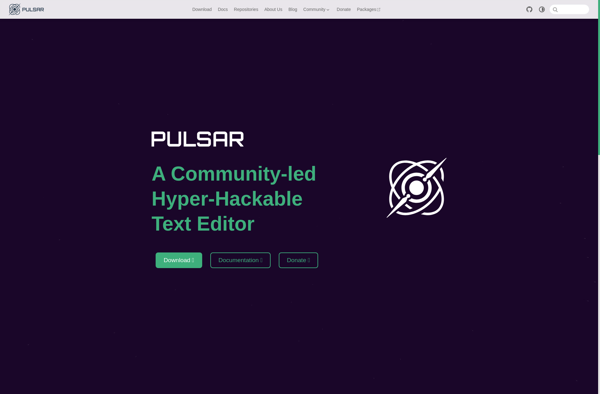
Taco HTML Edit
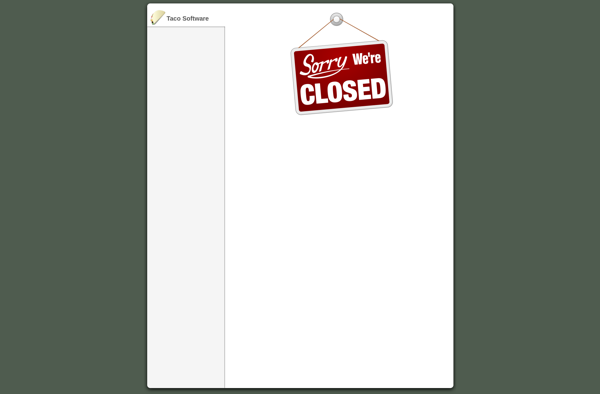
Coastline
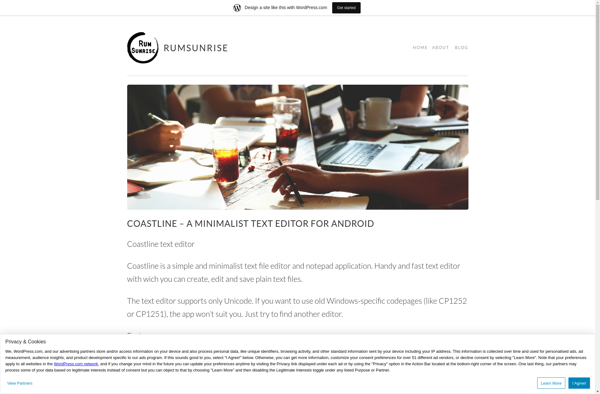
OI Notepad
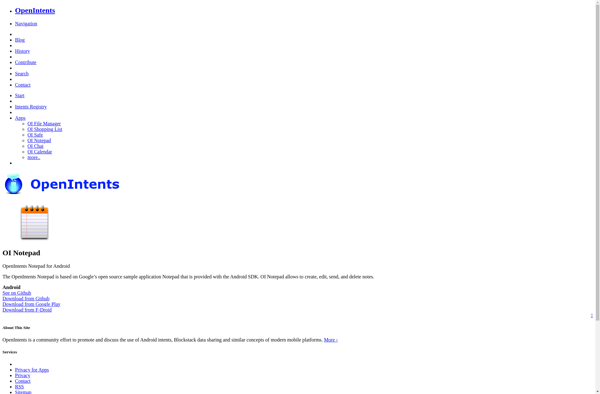
Fraise
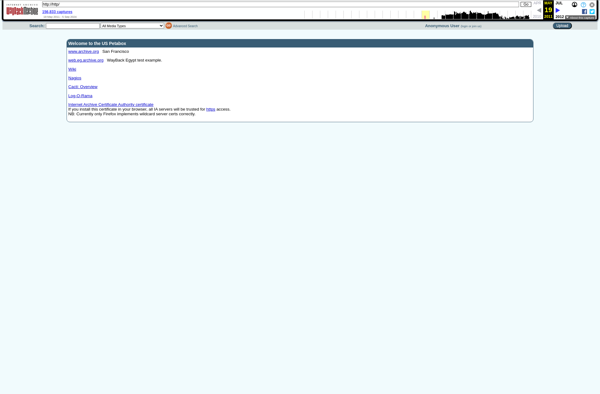
Minutes Text Notes
TeaCode
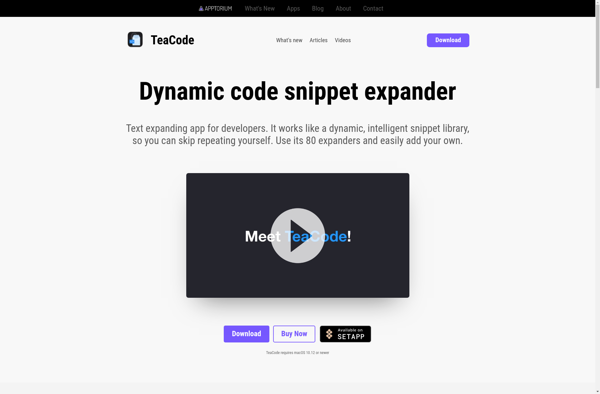
EverEdit