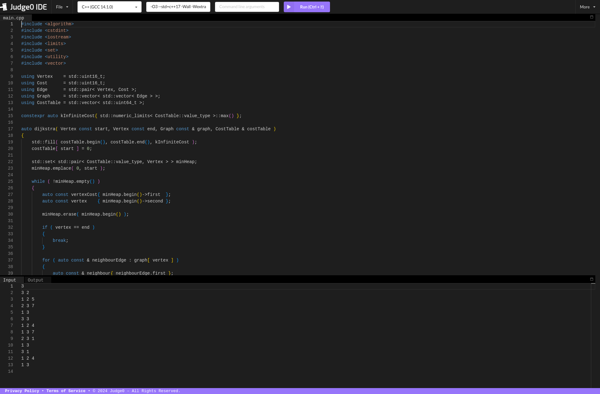Coastline
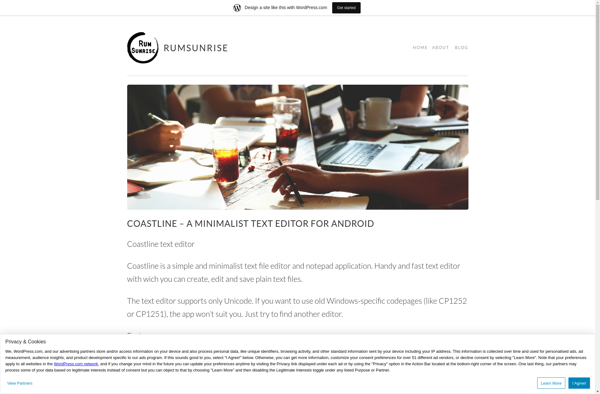
Coastline: Cloud-Based Customer Service Software
Coastline is a cloud-based customer service software that helps companies provide exceptional support across multiple channels like email, live chat, social media, and more. It brings all customer conversations into one place for agents to respond efficiently.
What is Coastline?
Coastline is a cloud-based customer service software designed to help companies deliver exceptional support across multiple channels. It consolidates all customer conversations from channels like email, live chat, social media, and more into one unified workspace.
Key features of Coastline include:
- Unified inbox bringing together interactions from email, live chat, social media, etc.
- Ticket management and assignment rules for organizing customer inquiries
- Multiple support channels - email, live chat, social media, portal, etc.
- Knowledge base to document solutions for common questions
- Customer database with history of all interactions
- Mobile support so agents can respond from anywhere
- Customizable service level agreements (SLAs) to set resolution time goals
- Reporting and analytics for tracking team performance
- Role-based access and permissions for managing agents
- Integrations with popular business apps like Salesforce, Zendesk, Shopify, etc.
Overall, Coastline aims to streamline all customer communications for faster response times and maximize agent productivity. Its centralized hub offers visibility across channels to enhance customer experience.
Coastline Features
Features
- Omnichannel support
- Ticketing system
- Knowledge base
- SLA management
- Real-time analytics
- Automation & macros
- Team inbox
- Canned responses
- Live chat
- Social media integration
- Email support
- SMS support
- IVR support
- Webhooks
- Zapier integration
- Salesforce integration
- Slack integration
Pricing
- Subscription-Based
Pros
Cons
Reviews & Ratings
Login to ReviewThe Best Coastline Alternatives
Top Business & Commerce and Customer Service and other similar apps like Coastline
Here are some alternatives to Coastline:
Suggest an alternative ❐Leafpad
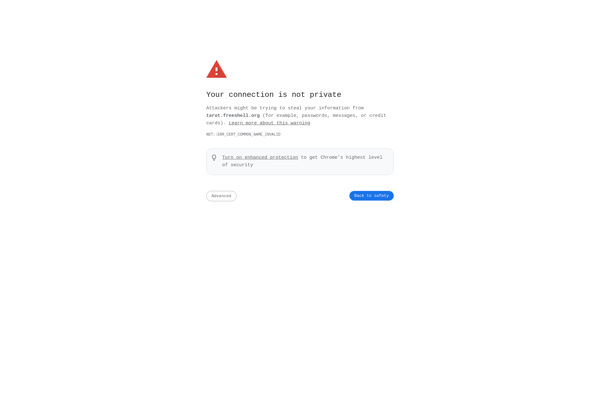
UpNote

Note Everything
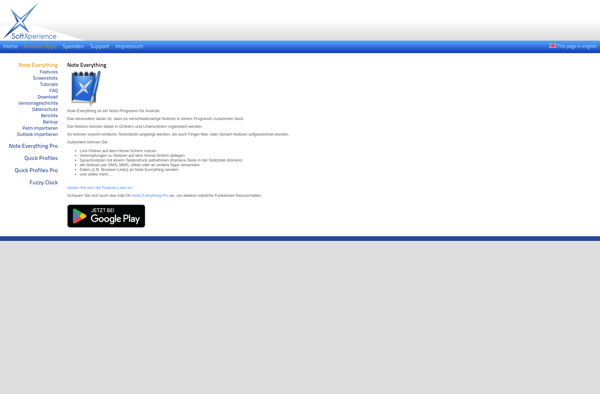
Mousepad
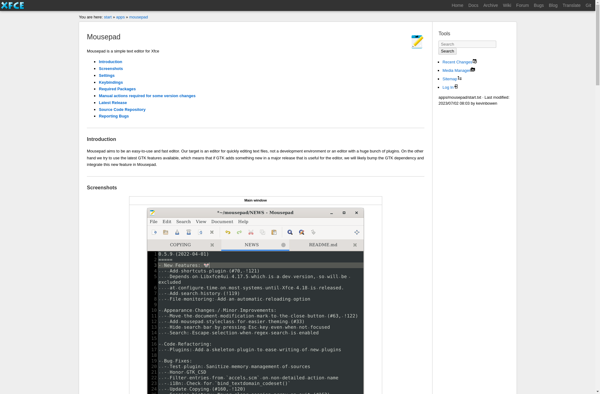
JotterPad
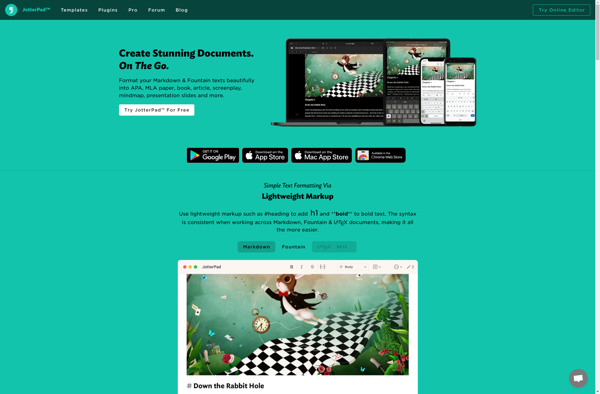
Graviton Editor
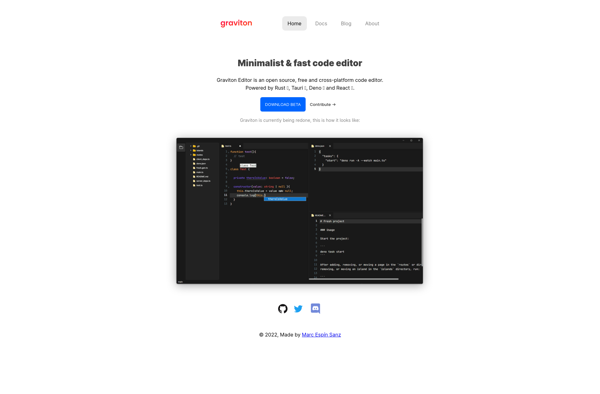
Bundled Notes
TreeNoote
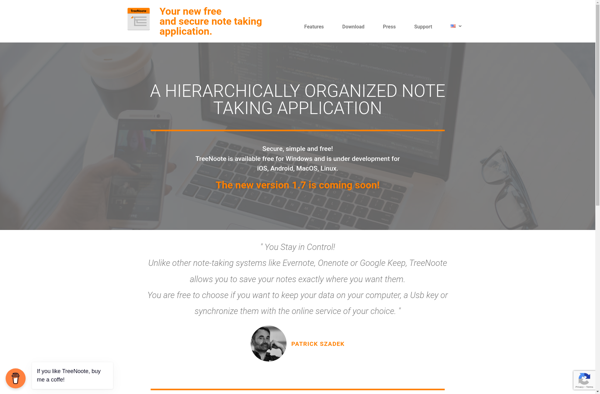
Jota Text Editor

JEdit

Turbo Editor
Judge0 IDE