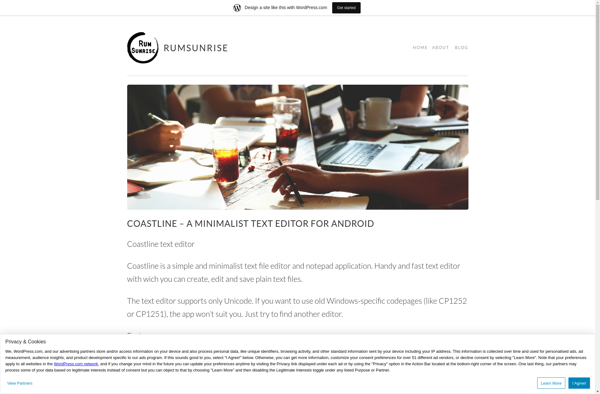Mousepad
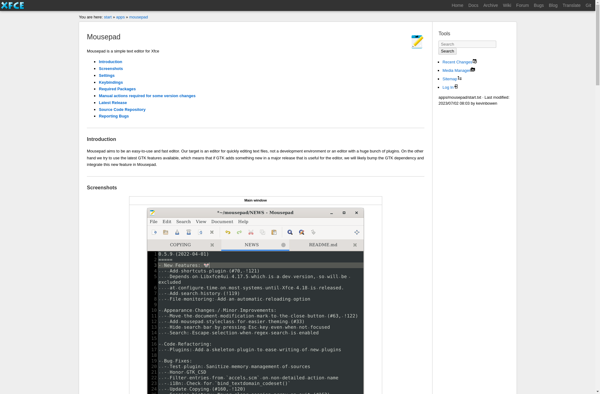
Mousepad: Simple Text Editor for Linux
Mousepad is a simple, lightweight text editor for Linux desktop environments like GNOME. It has basic features like syntax highlighting, search and replace, configurable fonts and colors, etc.
What is Mousepad?
Mousepad is a simple and lightweight text editor application designed for the GNOME desktop environment. It aims to provide a basic, yet functional text editing experience with minimal resource usage.
Some key features of Mousepad include:
- Syntax highlighting for various programming and markup languages like HTML, CSS, PHP, C, Python, etc.
- Search and replace functionality across open files or folders
- Configurable fonts, color schemes, line wrapping, etc.
- Tabbed interface for managing multiple documents
- The ability to open and save files in common formats including plain text, HTML, XML, etc.
As a basic text editor, Mousepad lacks some of the more advanced capabilities of feature-packed alternatives. It is best suited for quick edits of text-based documents rather than complex code editing or word processing. Despite its simplicity, Mousepad remains popular among Linux users wanting a fast, no-frills writing utility suitable for most basic text editing needs.
Mousepad Features
Features
- Simple text editor
- Syntax highlighting
- Search and replace
- Configurable fonts and colors
Pricing
- Free
- Open Source
Pros
Cons
Official Links
Reviews & Ratings
Login to ReviewThe Best Mousepad Alternatives
Top Office & Productivity and Text Editors and other similar apps like Mousepad
Here are some alternatives to Mousepad:
Suggest an alternative ❐Visual Studio Code

Sublime Text

VSCodium

Notepad++

Geany

GNU nano

CudaText

FeatherPad
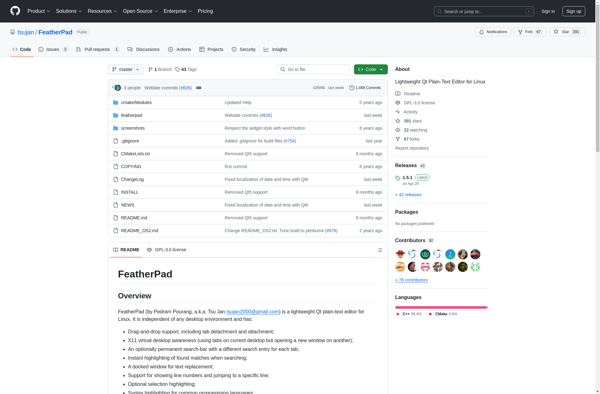
Coastline