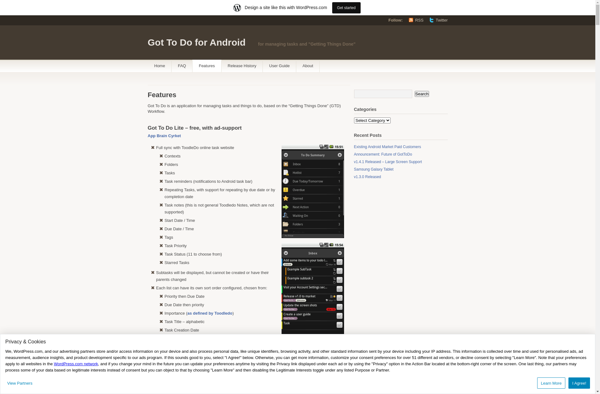Bundled Notes
Bundled Notes: Free Note-Taking App for Windows
Organize your notes with Bundled Notes, a free note-taking app for Windows that allows attaching files or images and has basic formatting options.
What is Bundled Notes?
Bundled Notes is a free desktop note-taking application for Windows. It provides a simple interface for users to create, organize, and manage all their notes in one place.
The key feature of Bundled Notes is the ability to bundle multiple related notes together for easy access and organization. For example, users can create a bundle for work notes, another for personal notes, one for grocery lists, etc. Within each bundle, they can create individual notes that pertain to that category.
Bundled Notes provides basic text formatting options when composing notes, including bold, italics, underlines, strikethrough, bullet points, and text alignment. Users can also attach files or insert images into notes.
While not as full-featured as Evernote or OneNote, Bundled Notes offers a streamlined set of essential note-taking tools for organizing information. Its simplicity makes it easy to get started capturing ideas, thoughts, lists, and documents without unnecessary complexity.
With its bundles and tagging features, Bundled Notes enables users to keep all their notes organized in one app instead of having scattered documents across their computer. The bundles allow notes to be logically grouped together by topic or project for quick access later.
As a free Windows application, Bundled Notes provides an efficient option for basic note keeping and organization without requiring a subscription or account sign-up. For those seeking a simple but capable desktop note app, Bundled Notes is a suitable choice.
Bundled Notes Features
Features
- Organize notes into bundles
- Basic text formatting options (bold, italic, underline, etc)
- Attach files and images to notes
- Search notes
- Export notes as HTML or text files
Pricing
- Free
Pros
Cons
Reviews & Ratings
Login to ReviewThe Best Bundled Notes Alternatives
Top Office & Productivity and Note Taking and other similar apps like Bundled Notes
Here are some alternatives to Bundled Notes:
Suggest an alternative ❐BookStack
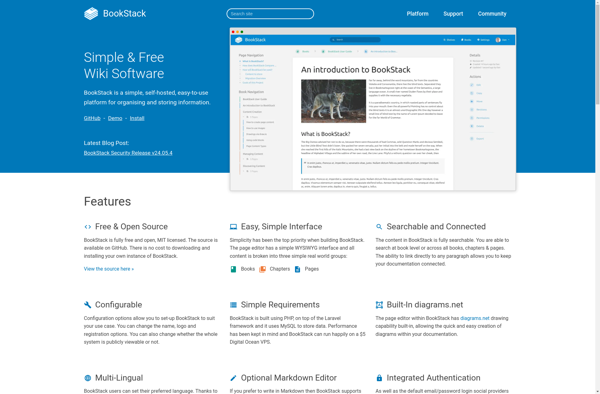
CherryTree

Trilium Notes

Dendron

AZZ Cardfile

Shrib

Onetastic for Microsoft OneNote
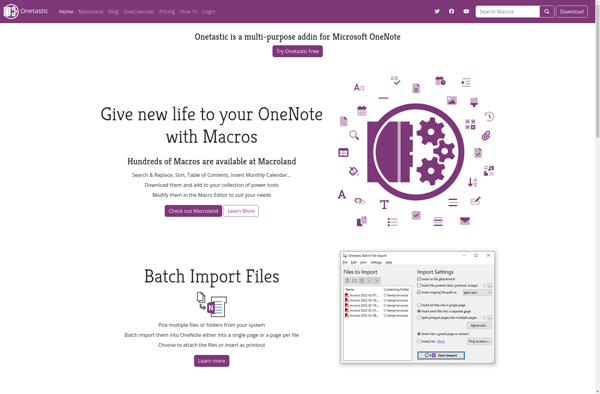
Nimbus Note
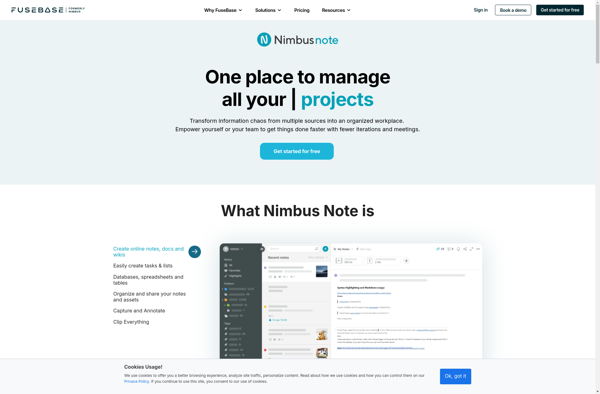
Tomboy

IProcrastinate

QOwnNotes

Turtl

Cryptee

Knowte
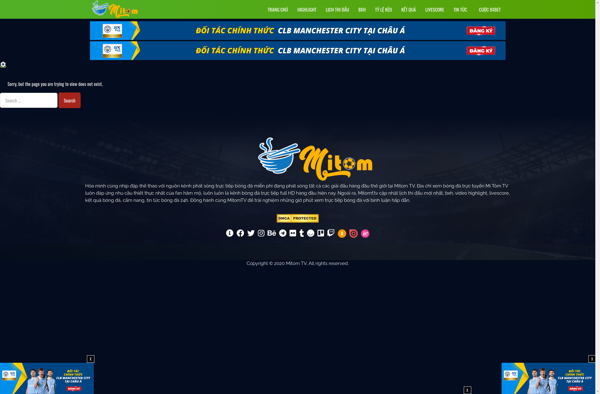
SSuite CleverNote PIM
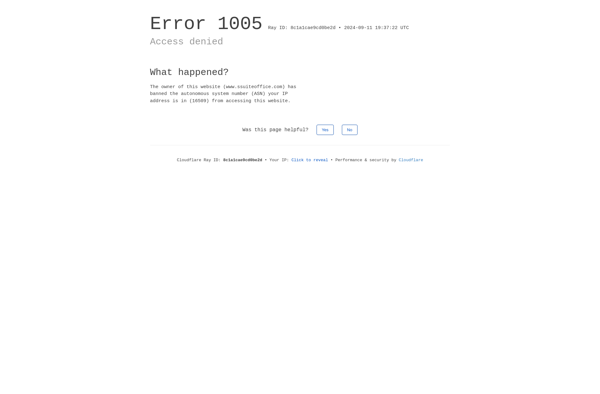
JustNotepad.com

AHOY!
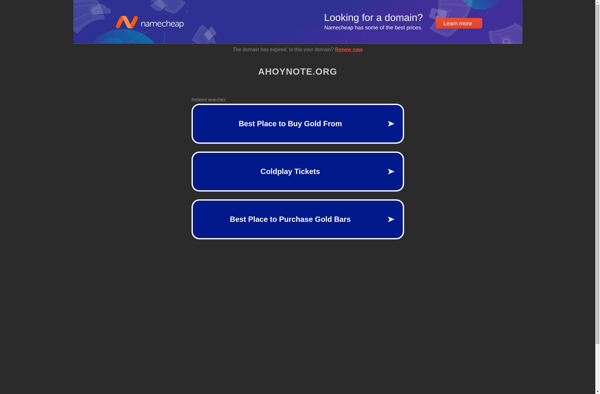
Coastline
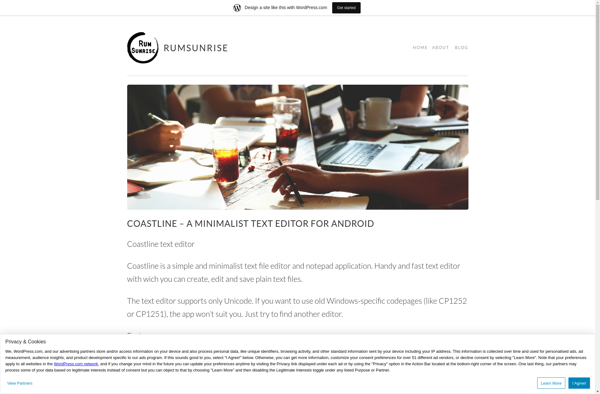
ZuluPad
Umbrella Note
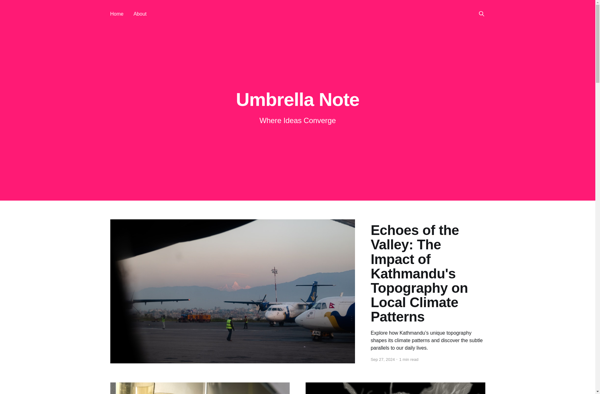
OnlineNotepad.PRO
Vscode-nested-tags
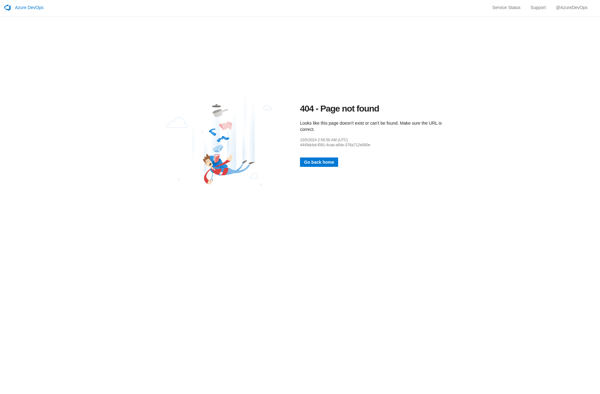
Metanota
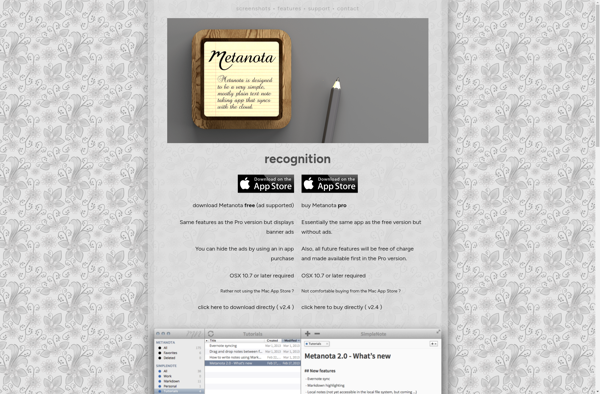
Centrallo
NotePost
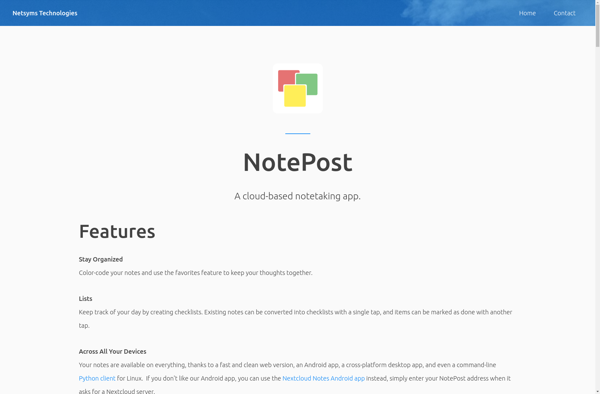
SafeNotes
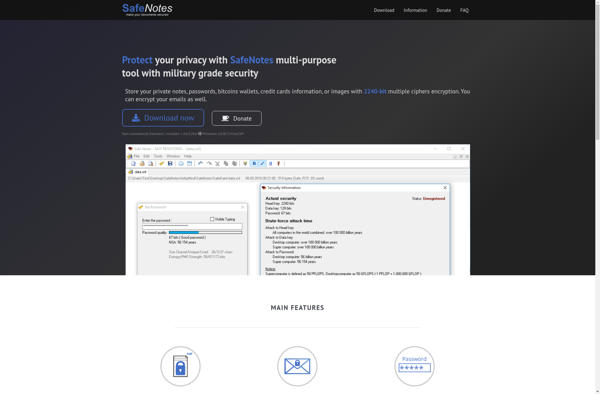
JotBlue
FastNote

Note-Ify Notes
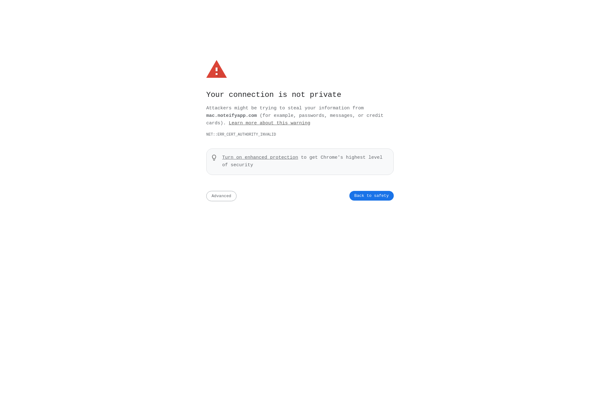
Letterspace
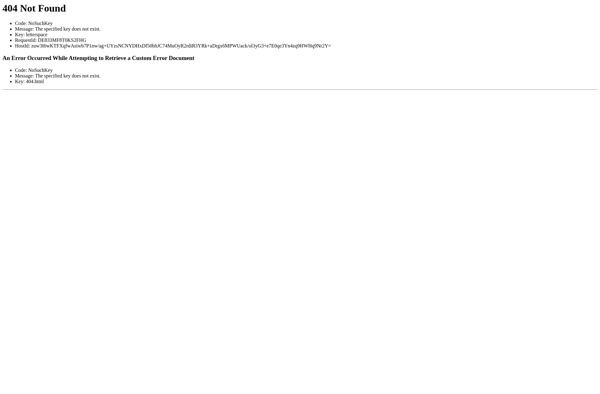
ShowNote
Toucan Tasks
Notefile

AbcNotes
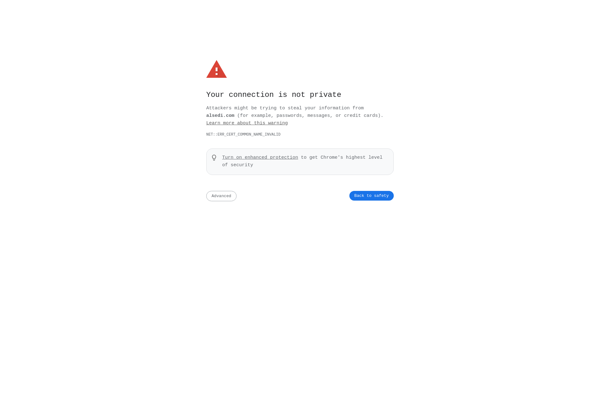
Notestack.me
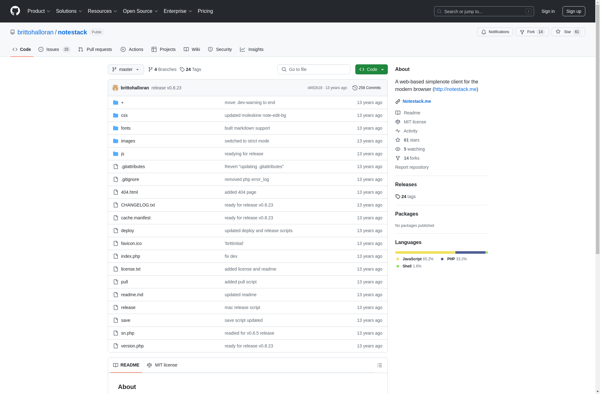
Minutes Text Notes
TopXNotes

Quantus Tasks

DNoteIt
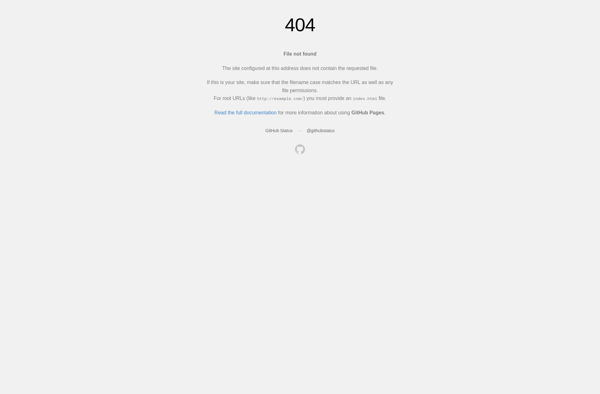
Midnight Inbox
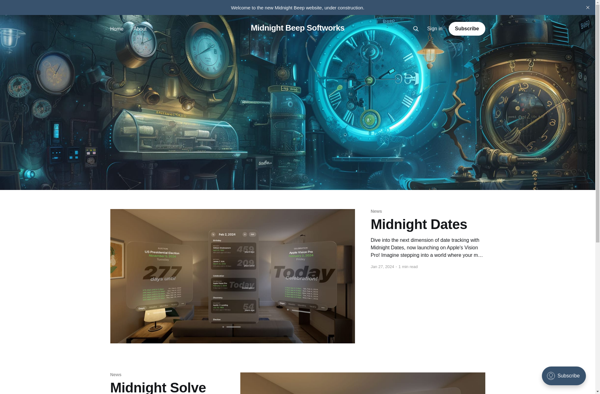
Colocolomemo
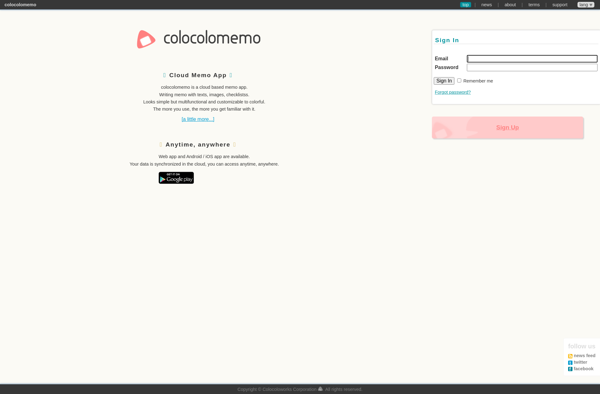
As Noted
Minimal To Do
AtoZ Notebook

SteloNote Advance Notebook
Notemojo
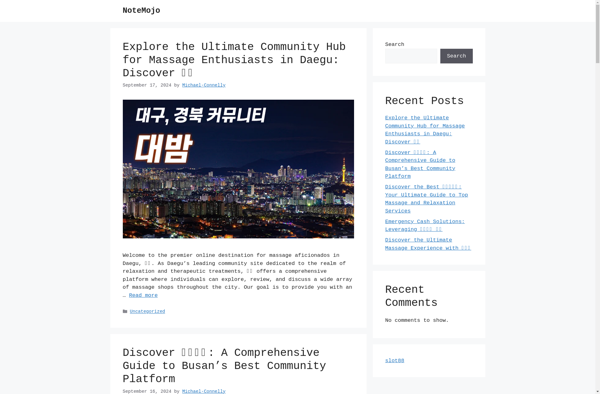
NoteBox
Got to Do