Notefile

Notefile: Free Note Taking for Windows
A free, open-source note taking application with basic features for writing, organizing, tagging and searching notes, ideal for simple personal note management.
What is Notefile?
Notefile is a free, open-source note taking application designed for the Windows operating system. It provides a simple but effective way to write, organize, tag, search, and manage personal notes on your computer.
Some of the key features of Notefile include:
- Clean, distraction-free interface for writing notes
- Support for text formatting like bold, italics, lists, etc.
- Folders and tagging system to categorize and organize notes
- Full-text search to quickly find notes
- Cross-linked notes to connect related ideas
- Tag autocomplete for quickly applying reused tags
- Basic encryption for securing sensitive notes
- Portable app requiring no installation
- Completely free and open source
If you need a no-frills solution for taking notes on Windows, Notefile is an excellent option to consider. It launches quickly, has versatile organizing features, and stores all data in plain text files that are easily portable. While it lacks some more advanced features like collaboration, images, or rich formatting, Notefile excels at the basics like writing, tagging, and searching.
Notefile Features
Features
- Basic note taking
- Note organization
- Note tagging
- Note searching
Pricing
- Free
- Open Source
Pros
Cons
Reviews & Ratings
Login to ReviewThe Best Notefile Alternatives
Top Office & Productivity and Note Taking and other similar apps like Notefile
Here are some alternatives to Notefile:
Suggest an alternative ❐UpNote

Recordando
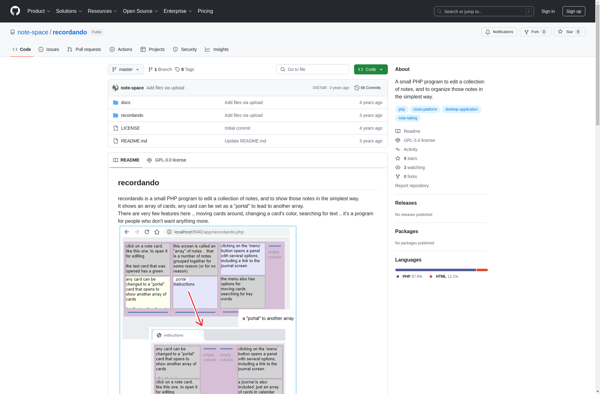
TakeNote
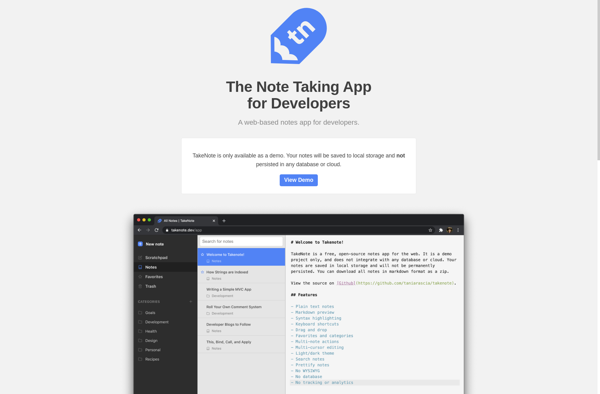
Hello ivy
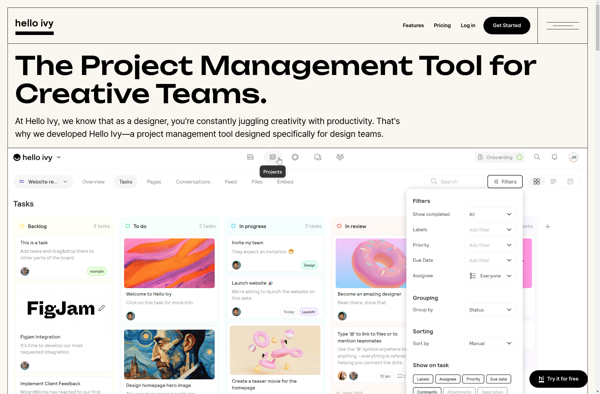
Bundled Notes
TreeNoote
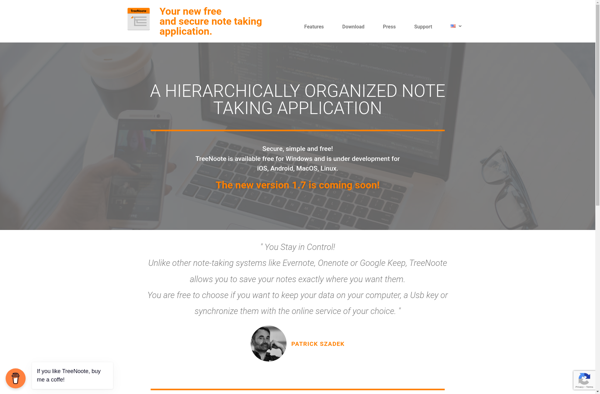
NoteAway
