NoteAway

NoteAway: Free Note Taking App for Windows
A simple note taking app for Windows with notebook organization, syncing across devices, basic formatting options, image, audio recording, and more features.
What is NoteAway?
NoteAway is a free and easy-to-use note taking application for Windows. It provides a simple yet powerful way to take notes, organize them into notebooks, and sync everything across your devices.
With NoteAway, you can quickly jot down notes, thoughts, ideas, to-do lists, and more. It supports basic text formatting options like bold, italics, highlights, etc. to make your notes stand out.
Some key features of NoteAway include:
- Intuitive and minimal interface so you can focus on your notes
- Create multiple notebooks to organize notes by projects, topics, classes, etc.
- Add images, audio recordings, sketches, and more to your notes
- Tag notes for easier searching and filtering
- Available offline - your notes are saved locally
- Sync notes across devices securely
- Basic text formatting options
If you're looking for a easy, reliable, and free note taking app for Windows, NoteAway is a great choice to consider. The simple interface, syncing capabilities, and flexibility of adding multimedia make it a handy tool for students, professionals, and anyone who wants to stay organized.
NoteAway Features
Features
- Quick note taking
- Note organization into notebooks
- Cross-device sync
- Basic formatting options
- Adding images, audio, sketches
- Search notes
- Dark mode
Pricing
- Free
Pros
Cons
Official Links
Reviews & Ratings
Login to ReviewThe Best NoteAway Alternatives
Top Office & Productivity and Note Taking and other similar apps like NoteAway
Here are some alternatives to NoteAway:
Suggest an alternative ❐Google Docs

CherryTree

Nuclino
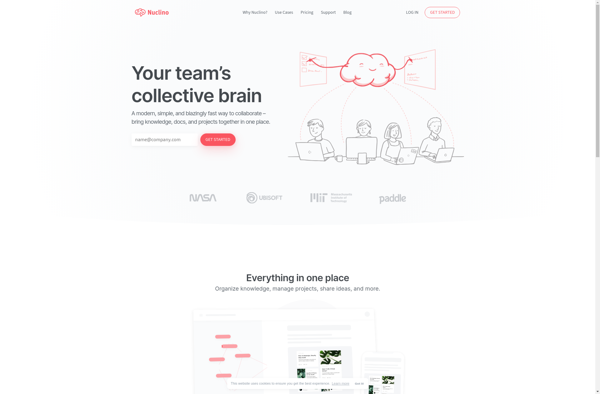
Notesnook
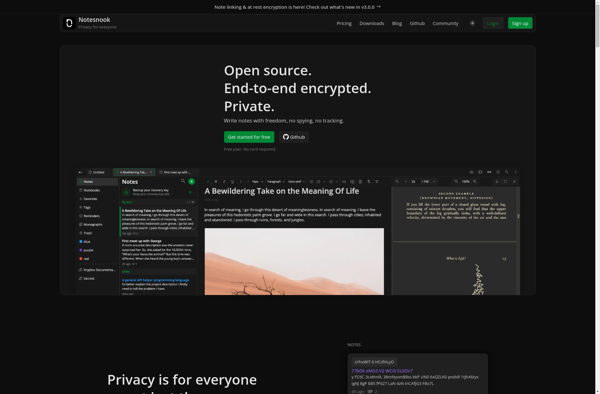
Trilium Notes

AZZ Cardfile

Shrib

Nimbus Note
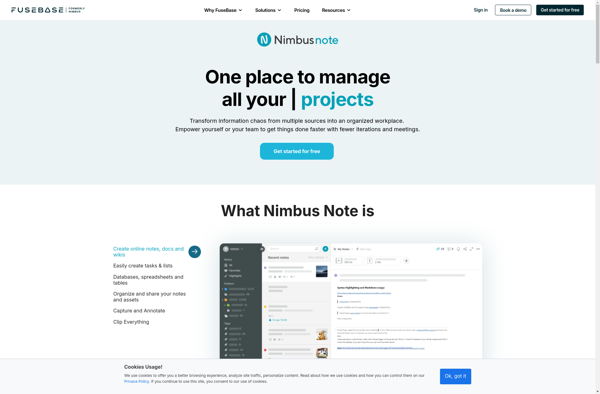
Tomboy

QOwnNotes

Turtl

Cryptee

JustNotepad.com

OnlineNotepad.PRO
FastNote

Memosaic
Notefile

Minutes Text Notes
Quantus Tasks

AtoZ Notebook
