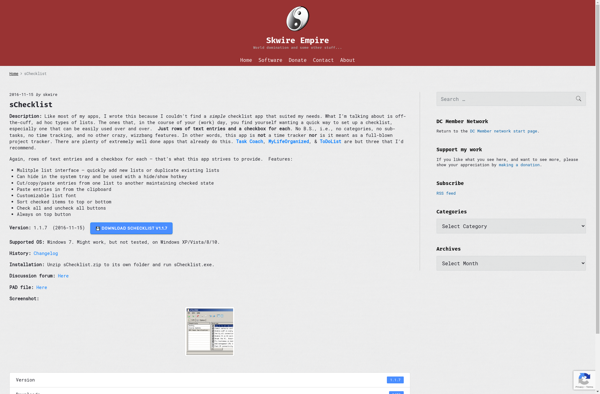Memosaic
Memosaic: Free Photo Viewing & Organization Software
A free and open-source software for viewing, organizing and tagging photos, with fast searching and filtering options.
What is Memosaic?
Memosaic is a free, open-source photo management and viewing application. It allows you to easily browse, organize, tag and view your personal photo collection.
Some key features of Memosaic:
- Fast searching and filtering of your photos by date, camera, tags, filenames, etc.
- Support for all major image formats like JPG, RAW, PNG, GIF, etc.
- EXIF data viewer shows additional metadata like aperture, shutter speed, GPS location, etc.
- Bulk tag editing for quickly applying tags to multiple photos
- Share photos easily via email or social networks
- Slideshow mode with transitions and music
- Supports multiple photo libraries to keep personal and work photos separate
- Available on Windows, Mac and Linux
Memosaic is designed to help you rediscover forgotten photos in your collection by making them easy to browse and search. The tagging system also allows you to organize your growing photo library your own way with customizable tags and albums.
As an open-source application, Memosaic is completely free to use. It focuses on fast performance, minimalism and respecting user privacy by not collecting any usage data.
Memosaic Features
Features
- View, organize and tag photos
- Fast searching and filtering of photo collection
- Face recognition
- Geotagging
- Create albums/collections
- Share photos
Pricing
- Free
- Open Source
Pros
Cons
Official Links
Reviews & Ratings
Login to ReviewThe Best Memosaic Alternatives
Top Photos & Graphics and Photo Management and other similar apps like Memosaic
Here are some alternatives to Memosaic:
Suggest an alternative ❐CherryTree

Stickies

Notebook PEA

Memrey
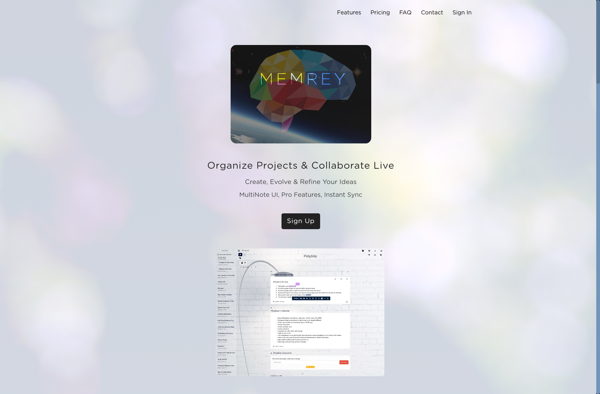
VSNotes
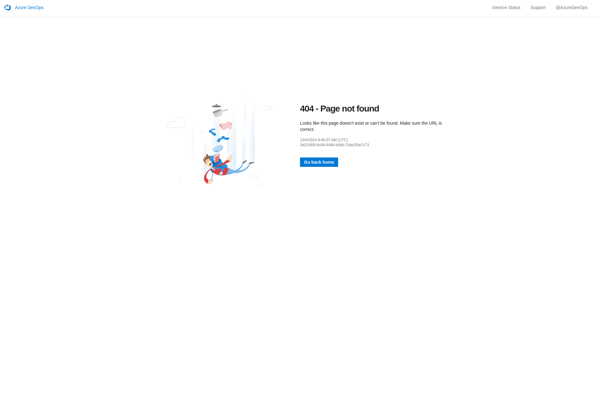
Tomboy

Cryptee

Noted.
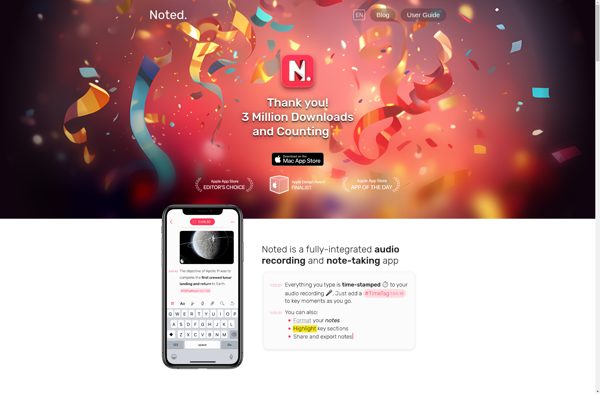
Idea Notebook
NoteAway

SChecklist