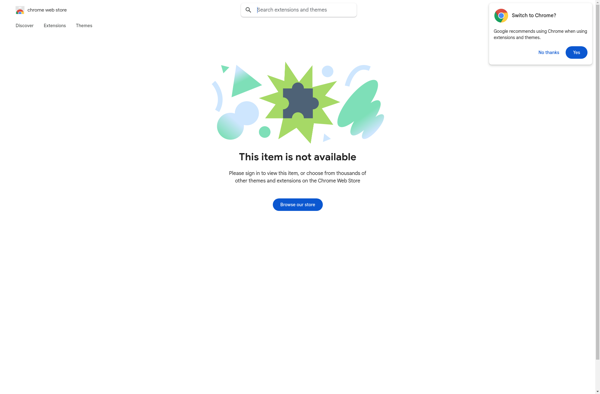SChecklist
sChecklist is a simple, lightweight checklist and task management app. It allows users to create checklists and assign tasks, set due dates, add notes and tags, and track progress. Useful for workflow management and projects.
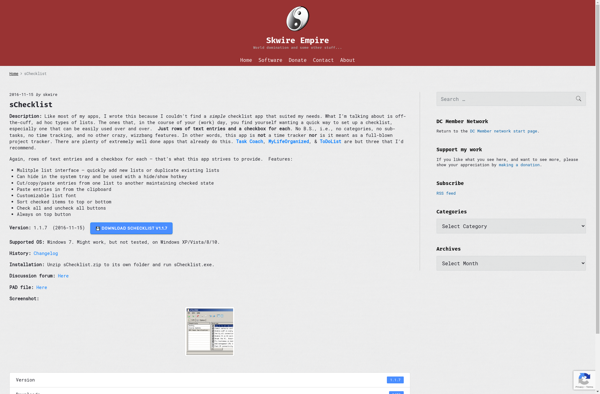
sChecklist: Simple Checklist & Task Management App
sChecklist is a simple, lightweight checklist and task management app. It allows users to create checklists and assign tasks, set due dates, add notes and tags, and track progress. Useful for workflow management and projects.
What is SChecklist?
sChecklist is a versatile checklist and task management application with a simple, intuitive interface. It has many useful features for organizing and cataloging lists, tasks, projects, and more:
- Create unlimited checklists and add checklist items, assign due dates, notes, tags, and more.
- Intuitive drag and drop interface for easy task reordering and prioritization.
- Mark items as complete and view overdue and upcoming due items at a glance.
- Organize with tags and colors for lists and items.
- Attach notes and reminders to checklists and items.
- Sort, filter, and search through your checklists and items with ease.
- Track progress and view completed vs. remaining tasks on checklists at a glance.
- Sync between multiple devices - web, mobile, and desktop apps available.
- Customize themes and backgrounds for a personalized experience.
- Ongoing backups prevent data loss.
- Integrations with many popular apps to enrich your workflows.
- Great for personal use, meal planning, work tasks, projects, packing lists, and so much more. The possibilities are endless.
SChecklist Features
Features
- Create checklists
- Assign tasks
- Set due dates
- Add notes
- Add tags
- Track progress
Pricing
- Free
- Freemium
- Subscription-Based
Pros
Simple and lightweight
Easy to use
Free version available
Syncs across devices
Cons
Limited features in free version
No collaboration tools
No reminders
Reviews & Ratings
Login to ReviewThe Best SChecklist Alternatives
Top Productivity and Task Management and other similar apps like SChecklist
Here are some alternatives to SChecklist:
Suggest an alternative ❐Microsoft To Do
Microsoft To Do is a task management application developed by Microsoft. It allows users to create to-do lists, set reminders, organize tasks into folders, collaborate with others on shared task lists, and integrate with other Microsoft products and services.Key features of Microsoft To Do include:Create personalized to-do lists for work,...
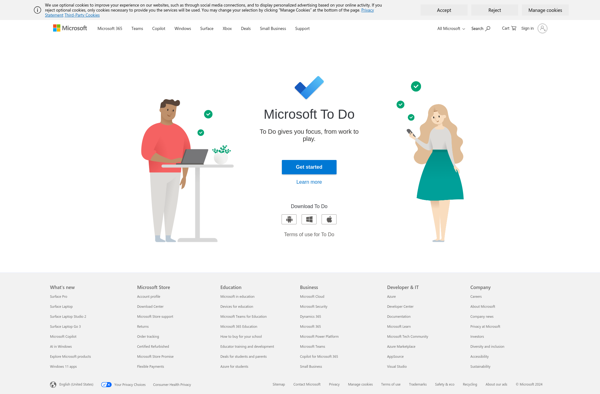
CherryTree
CherryTree is a versatile open-source note taking and organization application. It allows users to store information in a hierarchical tree structure, allowing for easy categorization and navigation of notes.Some key features of CherryTree include:Rich text support - Notes can be formatted using bold, italics, lists, etc.Syntax highlighting - Code snippets...

Microsoft Sticky Notes
Microsoft Sticky Notes is a lightweight note-taking and list-making software application included in Windows 10. It allows users to create virtual post-it notes on their desktop to jot down thoughts, reminders, web links, to-do lists, and more. Sticky Notes synchronize across Windows devices signed in with the same Microsoft account.With...

Trilium Notes
Trilium Notes is an open-source, hierarchical note taking application designed for building large personal knowledge bases. It uses a tree structure for organizing notes, allowing users to create nested topics and subtopics for easy linkage of related ideas.Some key features of Trilium Notes include:Tree-structured notes - Notes are organized in...

Org mode
Org mode is a popular open-source note-taking and organization tool extension for the Emacs text editor. It was created by Carsten Dominik in 2003. Org mode uses plain text files to organize notes, tasks, to-do lists, planning details, and more into hierarchies and outlines. Key features of Org mode include:Plain...
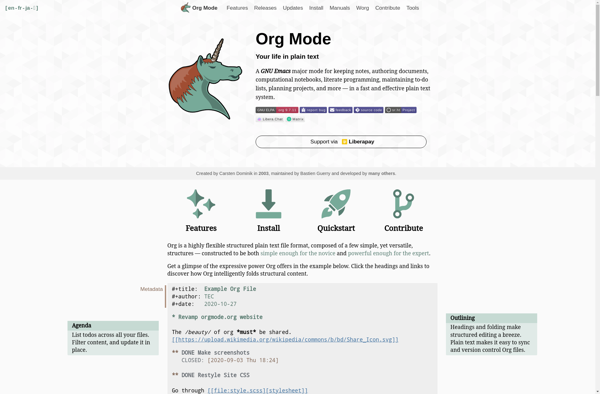
Dendron
Dendron is an open-source, local-first, markdown-based, hierarchical note-taking application. It allows users to organize their notes and knowledge using flexible hierarchies and relationships between notes.Some key features of Dendron include:Hierarchical note organization using hierarchies and tagsFlexible views like graphs and tables to visualize relationshipsFull-text search across notesIntegration with VS Code...

Quire
Quire is an intuitive project management and task management software designed to help organize work and increase productivity. It provides a variety of useful features to manage projects and tasks:Flexible boards to create projects and break down work into lists and tasksSubtasks, checklists, notes, reminders, comments and file attachments to...
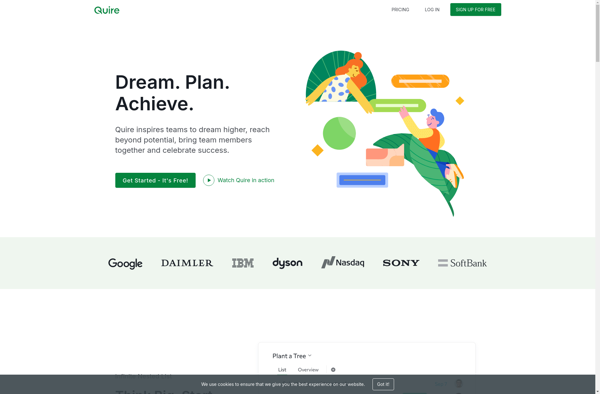
Nimbus Note
Nimbus Note is a cross-platform note-taking and organization application developed by Nimbus Web Inc. It is available on Windows, Mac, iOS, and Android operating systems as a free app with premium subscription options.Nimbus Note provides a variety of powerful note-taking tools to help users organize information and ideas. Users can...
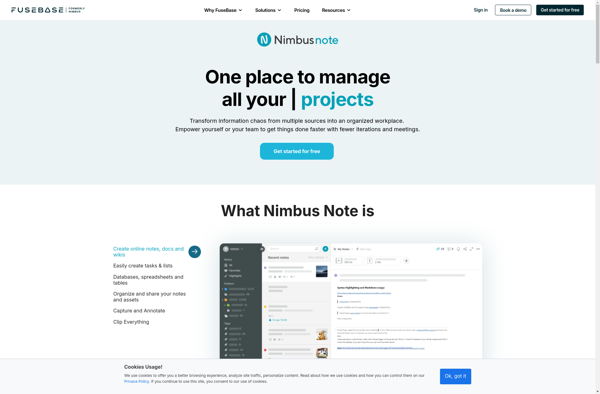
Tomboy
Tomboy is a free, open-source note-taking and information organizing application for Linux, Windows, and macOS. It provides a simple yet powerful interface for creating, editing, tagging, searching, and linking notes.Some key features of Tomboy include:Clean and intuitive user interface for easily capturing ideas, thoughts, to-do lists, and moreWiki-style linking between...

QOwnNotes
QOwnNotes is a free, open source note taking and todo list application for Windows, Linux and macOS. It uses plain text files for storing notes, so there is no vendor lock in or proprietary file formats to worry about.Key features include:Markdown formatting support for notes along with a markdown previewTodo...

Turtl
Turtl is an open-source, encrypted note-taking and knowledge base application. It allows users to create a secure personal database to store notes, bookmarks, documents and more. Turtl utilizes end-to-end encryption to ensure all user data stored on their servers is encrypted and cannot be accessed by anyone else, including Turtl...

Cryptee
Cryptee is an privacy-focused online service for securely storing, sharing and viewing photos and videos. It employs end-to-end encryption to ensure only you can access your content.When you upload content to Cryptee, it is encrypted on your device before being sent to Cryptee's servers. The encryption keys remain solely in...

Sticklets
Sticklets is a browser extension available for Chrome, Firefox, and Safari that allows users to add mini applications or 'sticklets' to any website to enhance functionality. It serves as a platform that enables end users to customize and personalize their web experience without needing developer skills.Some examples of sticklets that...

Type Here
Type Here is a simple text editor and writing application designed for Windows. It provides a clean, minimalistic interface that eliminates on-screen distractions so you can stay focused on your writing.Some of the key features of Type Here include:Minimalistic, distraction-free interfaceCustomizable themes including dark modeUseful writing tools like word count,...
Chrome Extension Notepad
Chrome Extension Notepad is a handy notepad tool that runs as an extension within the Google Chrome browser. It provides a simple interface for jotting down notes, copying snippets of text, and saving other quick bits of data you want to reference later.As a Chrome extension, Notepad is easily accessible...
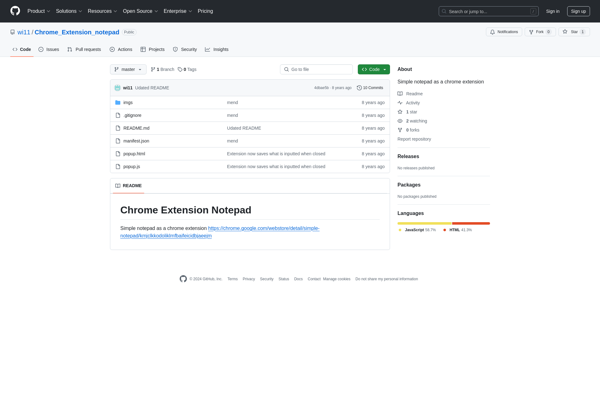
Vor Board
Vor Board is a free, open source virtual whiteboard and online collaboration software. It provides teams with a digital canvas to visually brainstorm ideas, annotate documents, sketch diagrams, wireframe products, and more—all in real-time collaboration.Key features of Vor Board include:Flexible infinite canvases for freeform ideationDiagramming and wireframing toolsDocument and image...
Gjots2
gjots2 is an open-source, self-hosted alternative to Google Keep that allows users to take notes and organize them effectively. It provides a simple, intuitive interface for creating rich text notes complete with formatting options, images, tags, and more.Some key features of gjots2 include:Rich text notes with support for text formatting...
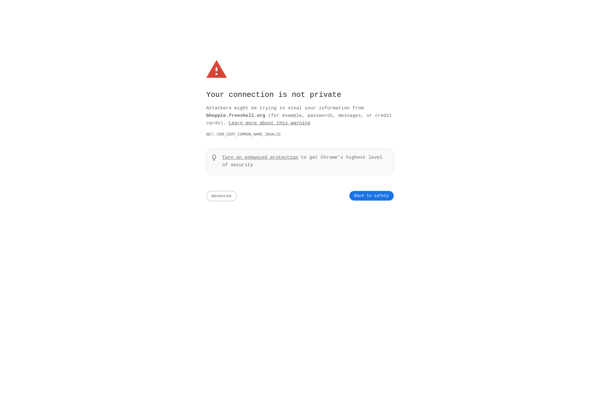
Memosaic
Memosaic is a free, open-source photo management and viewing application. It allows you to easily browse, organize, tag and view your personal photo collection.Some key features of Memosaic:Fast searching and filtering of your photos by date, camera, tags, filenames, etc.Support for all major image formats like JPG, RAW, PNG, GIF,...
NotePlex
NotePlex is a free, open-source note taking and organization application for Windows. It provides a simple yet powerful platform for creating, organizing, and sharing notes across devices.With NotePlex, users can create rich text notes with images, lists, hyperlinks, and more. Notes can be organized into customized notebooks, tagged for easy...
TurboNote for Google Keep
TurboNote is a browser extension that significantly improves Google Keep by adding a wide range of useful formatting options and capabilities. It transforms Google Keep into a much more versatile note-taking and writing app.With TurboNote enabled, you can format text with options like bold, italics, highlights, font size adjustment, text...
Camnote
Camnote is a free and open-source screen recorder and video annotator software for Windows. It provides an easy way for users to record their screen, webcam, add annotations like text, arrows, shapes, highlights, etc. and export the recordings as video files.Some of the key features of Camnote include:Intuitive and minimalistic...
Conboy
Conboy is a cloud-based task and project management application designed for agile software development teams. Its key features include:Flexible task boards that allow teams to organize work into sprints, epics, user stories, tasks, subtasks, and custom columnsCustomizable workflows to match any development process including Scrum, Kanban, and custom hybrid approachesReal-time...
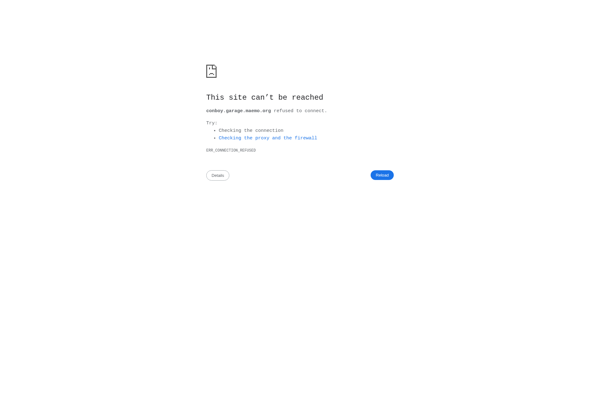
EXtra Voice Recorder
Extra Voice Recorder is a feature-rich voice recording app designed specifically for Android. It offers an intuitive and user-friendly interface that makes recording audio memos, interviews, talks, song ideas and more incredibly easy.With just a single tap, you can start recording high-quality audio through your device's microphone. It supports recording...

Jottinx
Jottinx is a free, open-source note taking and organization app available for Windows, macOS, Linux, Web, Android and iOS. It makes it easy for users to write, access, and organize notes from any device.Some of the standout features of Jottinx include:Rich-text editor - Supports text styling, checklists, code blocks, images,...

Thinkery
Thinkery is an innovative mind mapping and brainstorming software designed to help users organize their thoughts, ideas, and plans more efficiently. With an easy-to-use interface, Thinkery allows users to create colorful and visually engaging mind maps that bring ideas to life.One of the key features of Thinkery is its flexibility....
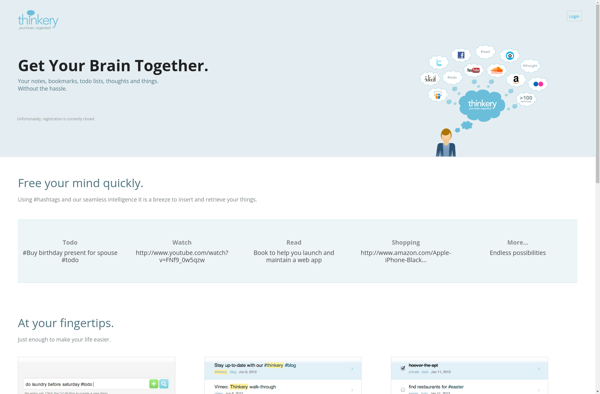
Escriba
Escriba is an open-source, cross-platform text and novel writing application. Designed with long-form writing in mind, Escriba includes a number of features tailored towards fiction authors:Notebook panel helps organize scenes, characters, locations, ideas and other story elementsTypewriter scrolling keeps the current line centered, leaving the previous and next lines for...
Chrome-Notepad
Chrome-Notepad is a lightweight text editor application that comes built into the Google Chrome web browser. It provides basic text editing and formatting functionality, allowing users to create, open, edit, and save plain text documents without leaving their web browser.Some key features of Chrome-Notepad include:Minimalist interface for distraction-free writingStandard text...