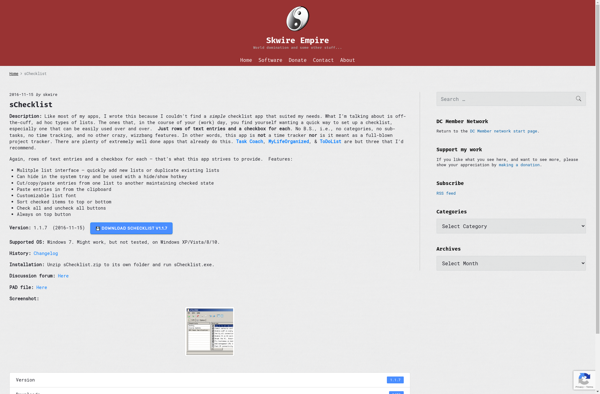Escriba
Escriba is a free, open-source, multi-platform text editor designed for writing novels and other long-form content. It provides tools to help authors organize scenes, characters, locations, and plot threads.
Escriba: Free Open-Source Multi-Platform Text Editor
Free, open-source text editor for writing novels and long-form content, with tools for organizing scenes, characters, locations, and plot threads.
What is Escriba?
Escriba is an open-source, cross-platform text and novel writing application. Designed with long-form writing in mind, Escriba includes a number of features tailored towards fiction authors:
- Notebook panel helps organize scenes, characters, locations, ideas and other story elements
- Typewriter scrolling keeps the current line centered, leaving the previous and next lines for context
- Full screen distraction free mode with customizable themes
- Project statistics and session word count tracking
- Auto-save and version control ensure work is never lost
- Export to common ebook formats like EPUB and MOBI
As an open source program, Escriba is completely free to download and use. It runs on Windows, Mac OS, and Linux. The open nature means tech-savvy users can customize and expand core functionality. Escriba offers an intuitive, uncluttered interface for writers looking for minimal distraction while drafting their next novel.
Escriba Features
Features
- Full-screen distraction-free writing mode
- Automatic backup and version control
- Character, location, and plot trackers
- Word count goals and statistics
- Export to common ebook formats
Pricing
- Open Source
Pros
Free and open source
Cross-platform support
Minimalist and clean interface
Useful organization features for long projects
Active development and user community
Cons
Limited compared to full word processors
Fewer formatting options than other writing apps
No collaborative editing features
Requires technical know-how to install and update
Official Links
Reviews & Ratings
Login to ReviewThe Best Escriba Alternatives
Top Office & Productivity and Writing & Editing and other similar apps like Escriba
Here are some alternatives to Escriba:
Suggest an alternative ❐Rentry.co
Rentry.co is an innovative software rental platform that is changing the way businesses and individuals access the tools they need. Instead of requiring large upfront investments to purchase software licenses and subscriptions, Rentry.co allows users to rent top software tools on-demand for flexible monthly payments.With Rentry.co, you only pay for...

Stickies
Stickies is a lightweight virtual sticky notes application included in macOS. It allows users to quickly jot down thoughts, reminders, notes, and to-do lists in a simple interface reminiscent of physical sticky notes.Some key features of Stickies include:Create colorful virtual sticky notes of various sizes and formatsType text, lists, and...

Notebook PEA
Notebook PEA is a free and open-source note taking application available for Windows, macOS, Linux, iOS and Android. It provides a simple yet powerful platform for creating rich text documents, sketches and notebooks to organize all your ideas, research and notes in one place.With Notebook PEA, users can format text;...

Ghostwriter
Ghostwriter is an open-source, cross-platform word processor designed to provide a simple and distraction-free writing environment. With a minimalist user interface devoid of clutter, Ghostwriter concentrates purely on text content rather than formatting choices.Some of the key features of Ghostwriter include:Minimalist design to avoid distractions while writingAuto-save and backup functionality...

HedgeDoc
HedgeDoc is an open-source web application for collaboratively editing markdown files in real-time. It allows multiple users to work on the same document simultaneously while seeing each other's edits appear live.HedgeDoc can function as a powerful note-taking tool or website content management system. It renders markdown formatting to HTML and...
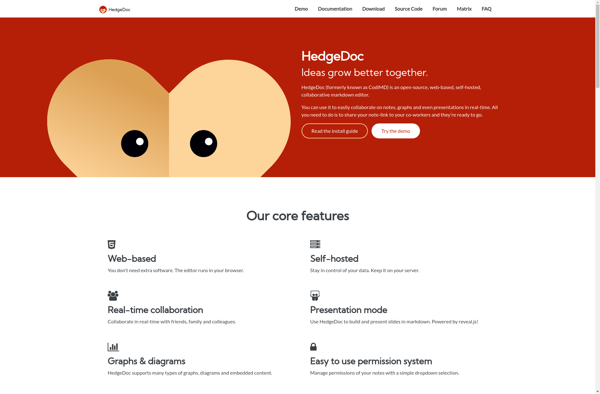
Memrey
Memrey is a free, open-source, cross-platform note taking and organization app. It provides a simple yet powerful way for users to capture and organize ideas, to-do lists, notes, and more.Some of the key features of Memrey include:Rich text notes with support for formatting options like bold, italics, highlights, etc.Notebooks to...
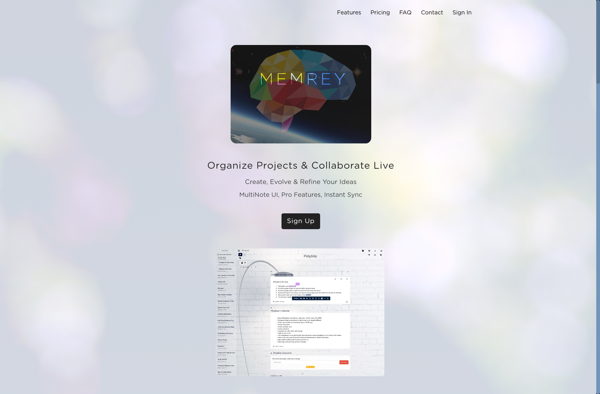
Dillinger
Dillinger is an open-source, online Markdown editor that allows users to easily write and preview Markdown documents. Some key features of Dillinger include:Markdown syntax highlighting - Dillinger applies coloring and styling to Markdown syntax elements like headers, links, code blocks, etc. This makes documents more readable.Export to HTML or PDF...
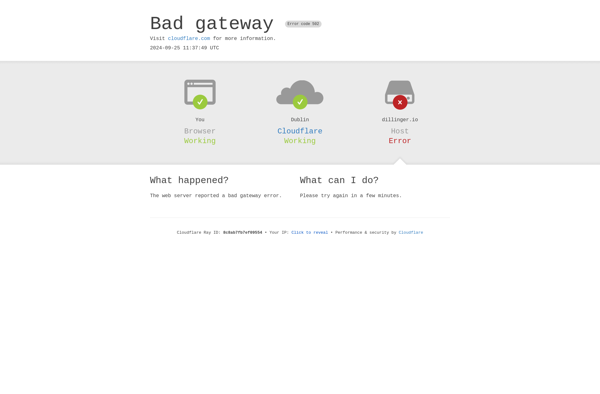
Noted.
Noted is a free, cross-platform note taking app suitable for basic note taking needs. It is open-source software available for Windows, Mac, Linux, iOS and Android operating systems.With Noted you can create rich text notes using options like bold, italics, highlights, hyperlinks and more. You can organize your notes by...
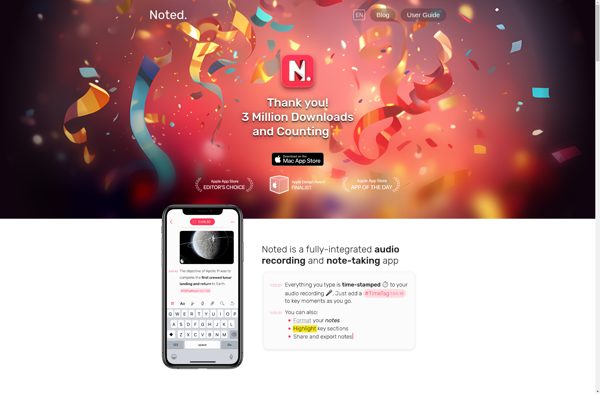
MarkdownPad
MarkdownPad is a feature-rich Markdown editor for Windows to write Markdown documents faster. Some key features include:Live preview pane with syntax highlighting that updates in real-time as you typeCustomizable editor theme options including dark modeExport Markdown documents to HTML or PDF format with one clickQuickly access Markdown elements like headers,...

SChecklist
sChecklist is a versatile checklist and task management application with a simple, intuitive interface. It has many useful features for organizing and cataloging lists, tasks, projects, and more:Create unlimited checklists and add checklist items, assign due dates, notes, tags, and more.Intuitive drag and drop interface for easy task reordering and...