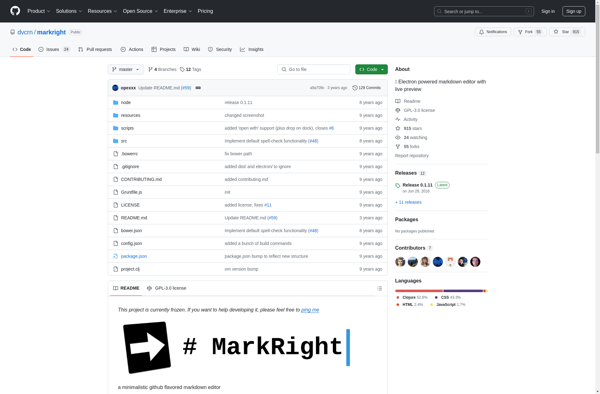HedgeDoc
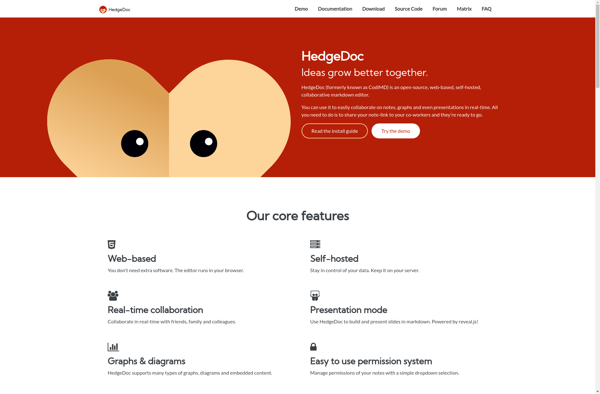
HedgeDoc: Collaborative Markdown Editor
Open-source collaborative markdown editor and note-taking web application for real-time collaboration on markdown documents and diagramming
What is HedgeDoc?
HedgeDoc is an open-source web application for collaboratively editing markdown files in real-time. It allows multiple users to work on the same document simultaneously while seeing each other's edits appear live.
HedgeDoc can function as a powerful note-taking tool or website content management system. It renders markdown formatting to HTML and supports code blocks, LaTeX math expressions, diagrams, task lists, and other markdown extensions. Documents can be organized into folders and shared with customizable permissions.
As an on-premises application designed for self-hosting, HedgeDoc gives users full data ownership and privacy. It is lightweight and extensible with plugins and themes using Node.js, Express, and other web technologies. HedgeDoc can import from other collaborative markdown editors and export to PDF.
Key features include real-time collaboration, version history, access control lists, diagrams, Presentation Mode, offline editing, and math typesetting. Configurable user interface languages, themes, and integrated authentication via LDAP or OAuth providers like GitHub.
HedgeDoc is a free alternative for teams to services like Google Docs, Confluence, Notion, Coda, and Microsoft Word for collaborative documentation and note-taking. Its interface and functionality draws comparisons to Etherpad, HackMD, CodiMD, and Joplin.
HedgeDoc Features
Features
- Real-time collaborative editing
- Markdown support
- Code blocks with syntax highlighting
- Diagrams and flowcharts
- LaTeX math support
- Presenter mode
- Plugins and themes
Pricing
- Open Source
Pros
Cons
Official Links
Reviews & Ratings
Login to ReviewThe Best HedgeDoc Alternatives
Top Online Services and Collaboration and other similar apps like HedgeDoc
Here are some alternatives to HedgeDoc:
Suggest an alternative ❐Fidus Writer
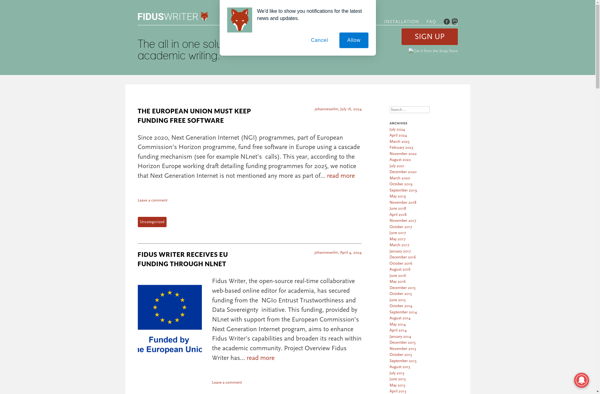
Remarkable
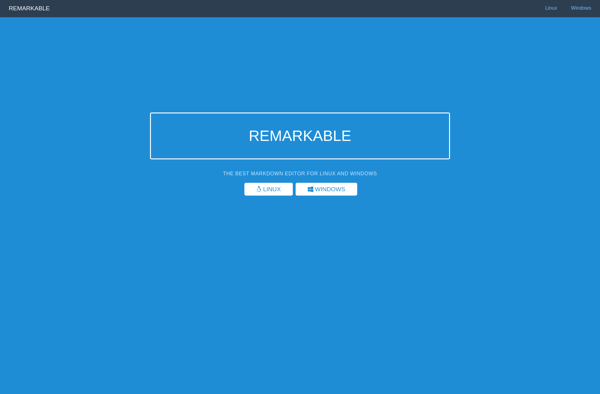
Mark Text
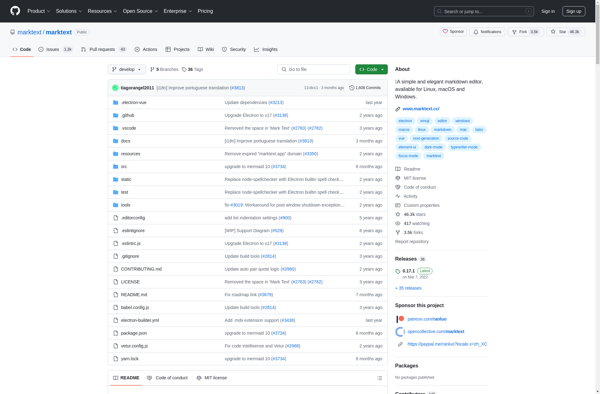
HackMD
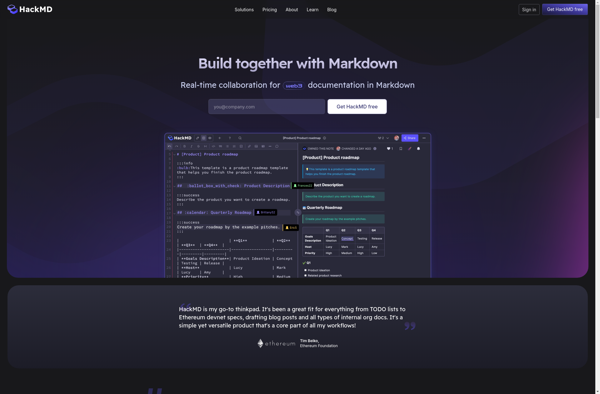
Minimalist Markdown Editor
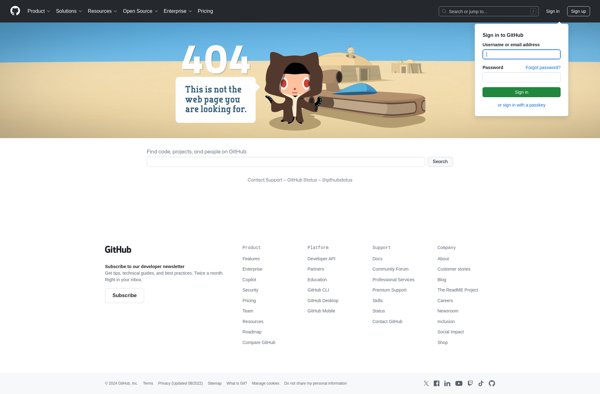
StackEdit
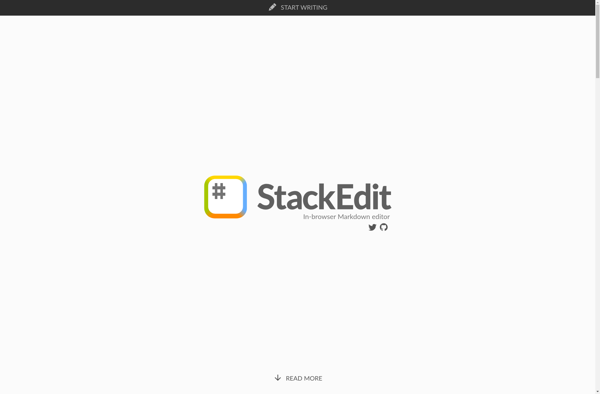
Dillinger
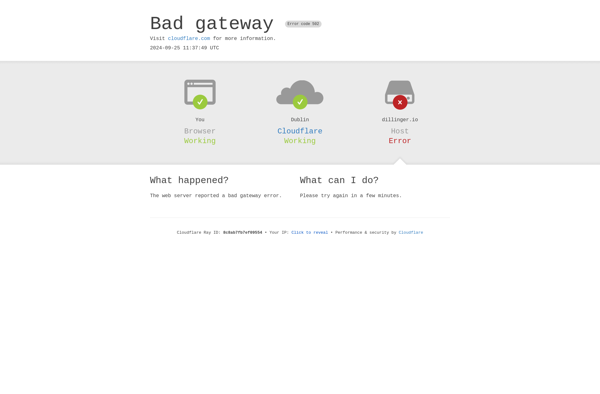
Caret Markdown Editor
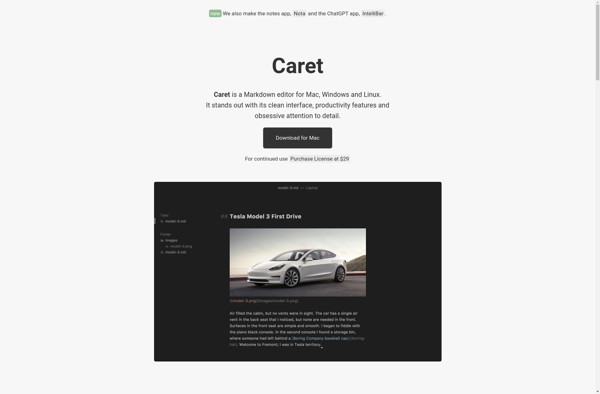
IWriter Pro

MarkdownPad

HTML-Notepad
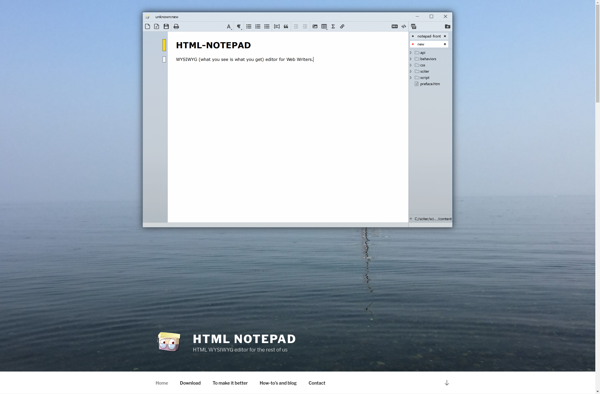
Hackpad
MarkPad
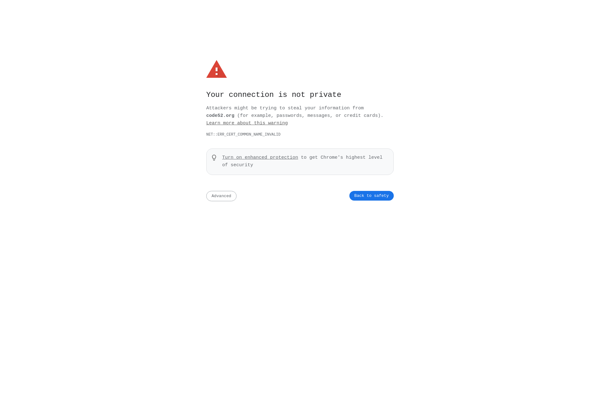
PileMD
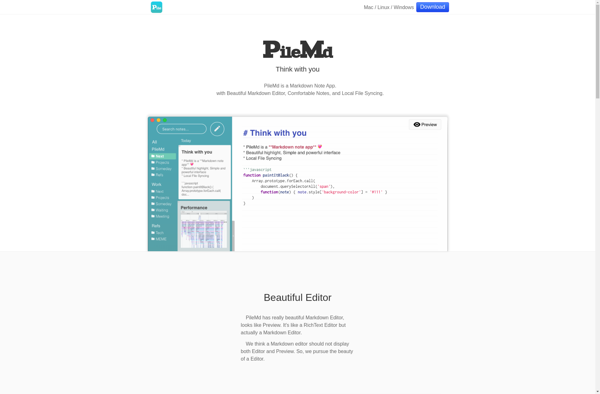
Moeditor

MarkdownD
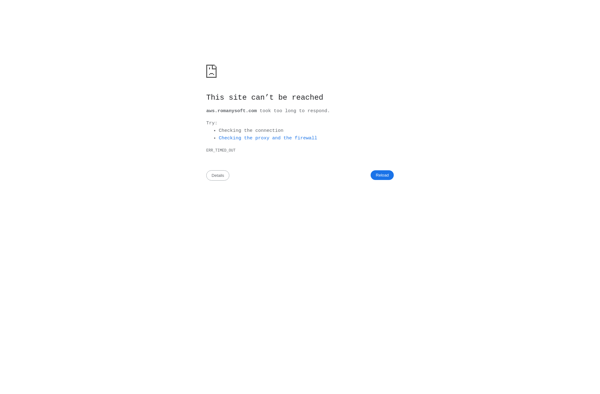
Yu Writer Pro

Theorylog

MarkUpDown
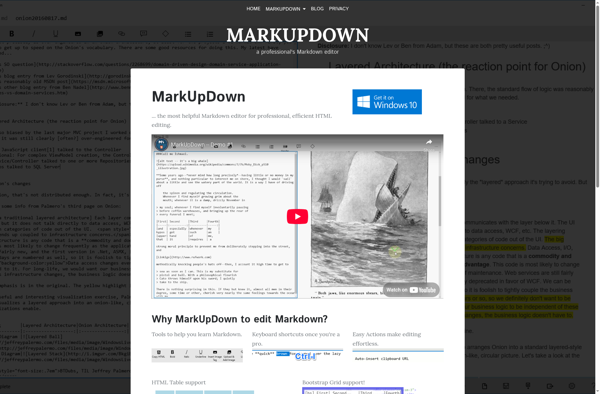
Zen Editor
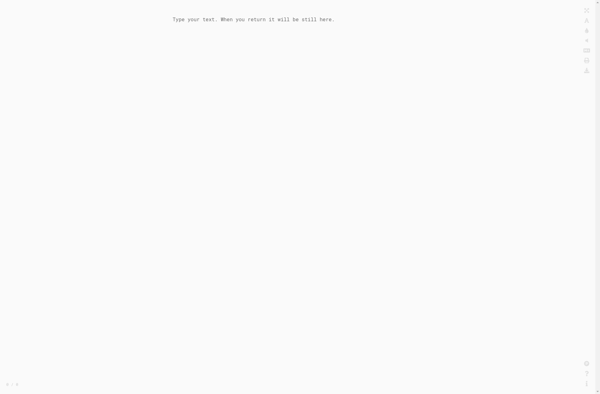
Escriba
MarkRight