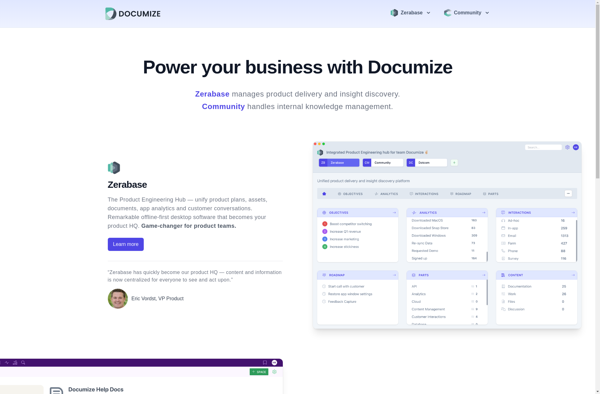Hackpad
Hackpad is a real-time collaborative writing and editing platform for teams. It allows multiple people to edit documents simultaneously and has features like comments, version history, and advanced permissions.
Hackpad: Real-Time Collaborative Writing Platform
Collaborate in real-time on documents with multiple users, featuring comments, version history, and advanced permissions.
What is Hackpad?
Hackpad is a cloud-based collaborative writing and editing platform designed for teams. It allows multiple people to edit documents in real-time, with changes syncing automatically so everyone is always viewing the most up-to-date version.
Key features of Hackpad include:
- Real-time synchronous editing - Multiple contributors can edit a document at the same time and see each other's changes instantly
- Comments and annotations - Users can leave comments on specific parts of documents for feedback and discussions
- Version history and revisions - All changes are saved in the version history, allowing users to see who made what changes and revert back if needed
- Advanced permissions - Admins can control editing and viewing permissions at a granular level
- Formatted text and media embedding - Supports rich text, bullet points, code blocks, and embedding images, videos and links
- Templates - Pre-built templates help teams quickly set up common doc types like meeting notes, status reports, etc.
- Integration with Google Drive and Dropbox - Seamlessly access and manage Hackpad docs alongside regular files
- Mobile apps - Native apps for iOS and Android allow editing Hackpad docs on the go
With its focus on real-time collaboration, permissions and version control, Hackpad is ideal for teams that need to jointly write and iterate on documents like project plans, meeting notes, policies and wiki pages.
Hackpad Features
Features
- Real-time collaborative editing
- Version control and history
- Comments and annotations
- Advanced permissions and access controls
- Integrations with other apps like Slack and Dropbox
- Rich text editing
- Code snippets
- Markdown support
Pricing
- Freemium
- Subscription-Based
Pros
Enables seamless collaboration
Easy to get started and use
Robust editing and formatting features
Accessible from any device
Secure and controlled access
Cons
Can get chaotic with too many simultaneous editors
Formatting options not as robust as full word processors
Limited free version
Discontinued by Dropbox, future uncertain
Official Links
Reviews & Ratings
Login to ReviewThe Best Hackpad Alternatives
Top Online Services and Collaboration and other similar apps like Hackpad
Here are some alternatives to Hackpad:
Suggest an alternative ❐Google Docs
Google Docs is a word processor, spreadsheet and presentation program that is part of Google's free, web-based software suite offered as part of its Google Drive service. Google Docs offers many of the core features and functionality of traditional office suites at no cost to users.Some key features of Google...

Workflowy
Workflowy is a popular free online outlining and note-taking application. It allows users to create nested bullet point lists to organize notes, tasks, ideas, projects, and more. With its simple and flexible interface, Workflowy makes it easy to brainstorm concepts, structure information, and see connections between thoughts.One of the key...
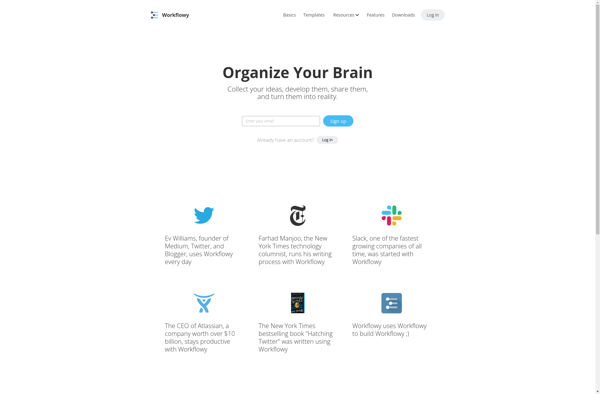
CherryTree
CherryTree is a versatile open-source note taking and organization application. It allows users to store information in a hierarchical tree structure, allowing for easy categorization and navigation of notes.Some key features of CherryTree include:Rich text support - Notes can be formatted using bold, italics, lists, etc.Syntax highlighting - Code snippets...

Nuclino
Nuclino is an online collaborative platform for organizing team knowledge and information. It serves as a team wiki, project management software, knowledge base tool and documentation manager all in one.With Nuclino, teams can create interconnected pages, sections and workspaces to structure company data, document processes and procedures, share insights, manage...
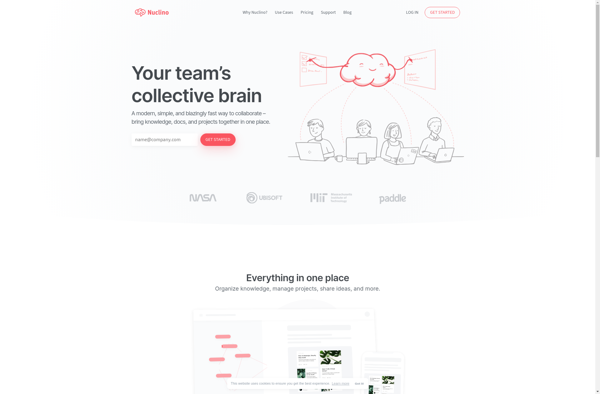
Etherpad
Etherpad is an open-source, web-based collaborative real-time editor. It allows multiple users to edit text documents simultaneously, with each person's edits appearing instantly on others' screens. Some key features of Etherpad include:Real-time collaborative editing - Changes made by one user are instantly reflected on every other user's screen, allowing teams...
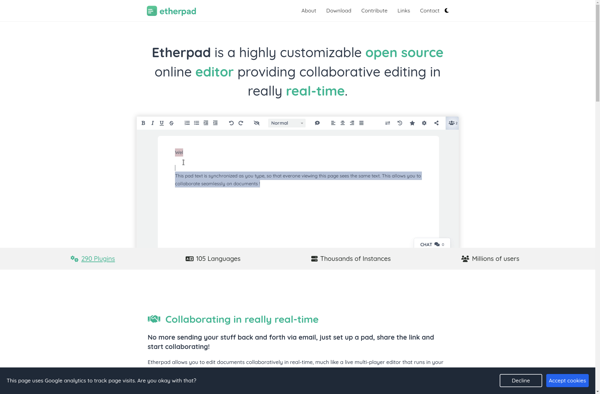
HackMD
HackMD is a real-time collaborative markdown editor and note-taking web application. It allows teams to write, edit, review and publish markdown documents together in real-time. Some key features of HackMD include:Real-time collaboration - Multiple people can edit the same document at the same time and see each other's changes instantly.Markdown...
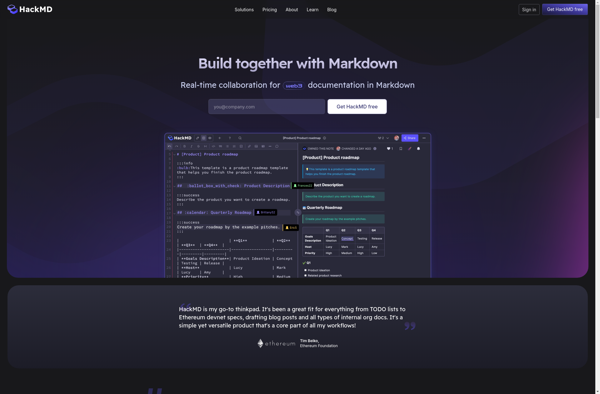
HedgeDoc
HedgeDoc is an open-source web application for collaboratively editing markdown files in real-time. It allows multiple users to work on the same document simultaneously while seeing each other's edits appear live.HedgeDoc can function as a powerful note-taking tool or website content management system. It renders markdown formatting to HTML and...
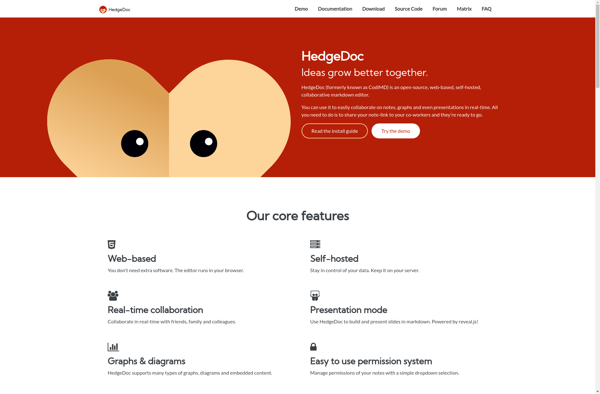
Dropbox Paper
Dropbox Paper is a flexible workspace that brings teams and ideas together. It lets you create web-based documents that live in Dropbox and can be accessed on any device. With Paper, you can:Write anywhere - Paper works across all devices, whether you're on your phone, tablet, or computer. It saves...
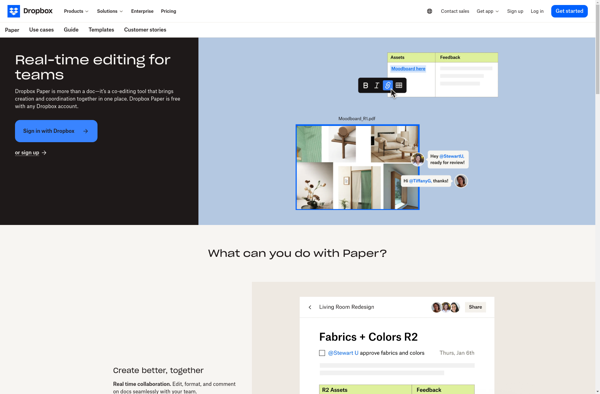
Zoho Writer
Zoho Writer is a free online word processor and competitor to Microsoft Word. It is part of the Zoho Office Suite provided by Zoho Corporation which includes other online office applications. Zoho Writer allows users to create, share, review and publish documents online.Key features of Zoho Writer include:Intuitive word processing...
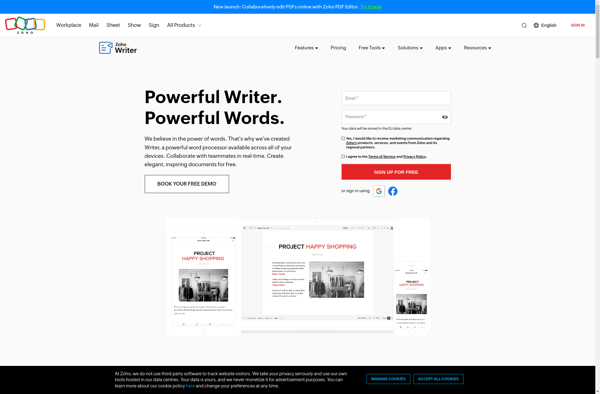
Documize
Documize is an open source document management and productivity platform for businesses. It provides organizations with a centralized, secure location to store their files, as well as tools for organizing, controlling access, and collaborating on documents.Key features of Documize include:Document management - Store and categorize files such as Office documents,...