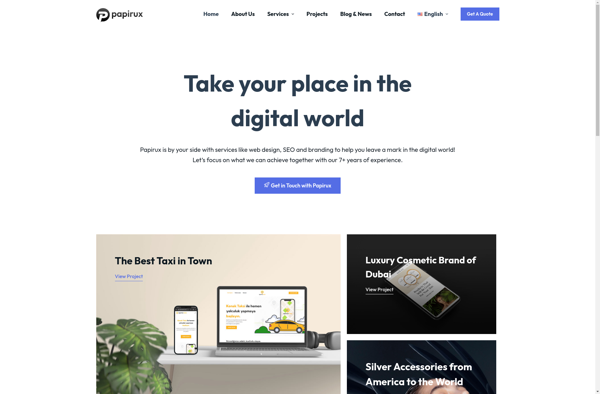Dropbox Paper
Dropbox Paper is a collaborative document editing service that allows teams to create, edit, review, and manage documents online. It has features for commenting, task assignment, version history, and integrates with other Dropbox products.
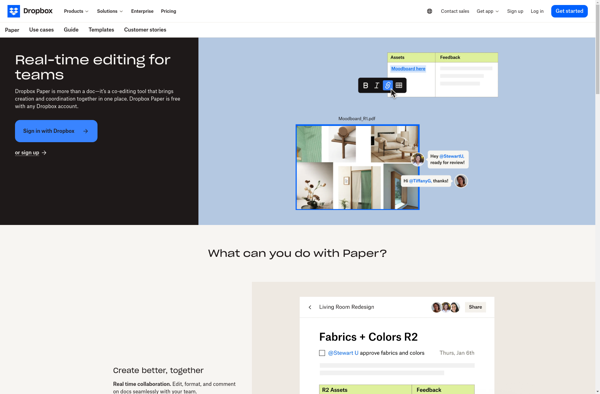
Dropbox Paper: Collaborative Document Editing Service
Collaborative document editing service allowing teams to create, edit, review, and manage documents online with features like commenting, task assignment, version history, and integration with other Dropbox products.
What is Dropbox Paper?
Dropbox Paper is a flexible workspace that brings teams and ideas together. It lets you create web-based documents that live in Dropbox and can be accessed on any device. With Paper, you can:
- Write anywhere - Paper works across all devices, whether you're on your phone, tablet, or computer. It saves automatically and syncs in real-time.
- Work together - Collaborate on Paper docs with your team by commenting, tagging others to get their input, or setting review due dates.
- Track changes - See the history of changes made to your Paper documents, so you can go back to earlier versions if needed.
- Organize projects - Create Folders to keep all your Paper docs and links organized in one place and easily share folders with your team.
- Integrate apps - Embed Trello cards, Google docs, Spotify playlists and more directly into your documents.
Overall, Dropbox Paper provides a flexible, collaborative workspace that eliminates distractions and brings teams and ideas together to move work forward.
Dropbox Paper Features
Features
- Real-time collaborative editing
- Version history and restore
- Comments and annotations
- Integrated file storage (Dropbox)
- Task assignments
- Markdown support
- LaTeX support
- Drawing tools
- Templates
Pricing
- Freemium
- Subscription-Based
Pros
Easy to use interface
Great for team collaboration
Integrates with Dropbox for cloud storage
Robust editing and markup tools
Free tier available
Cons
Formatting options not as robust as full office suites
No offline editing
Limited templates compared to Word
Must pay for advanced admin controls
Official Links
Reviews & Ratings
Login to ReviewThe Best Dropbox Paper Alternatives
Top Online Services and Collaboration & Productivity and other similar apps like Dropbox Paper
Here are some alternatives to Dropbox Paper:
Suggest an alternative ❐Notion
Notion redefines the concept of a workspace, offering an all-encompassing platform that seamlessly integrates notes, tasks, and collaboration tools. More than just a note-taking app, Notion serves as a dynamic hub for individuals and teams, providing a versatile and unified environment for work and creativity. Central to Notion's appeal is...
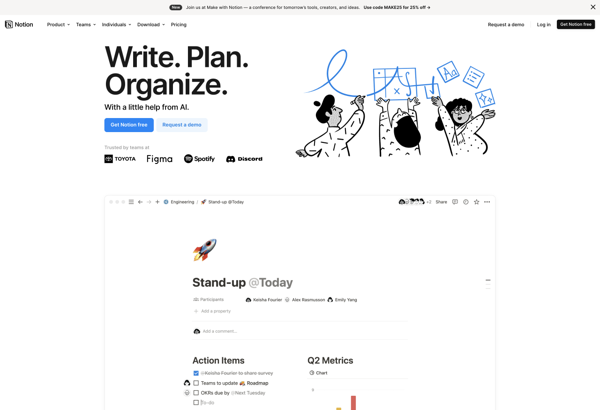
Microsoft Word
Microsoft Word, a cornerstone of the Microsoft Office suite, sets the standard for word processing software, offering an array of powerful tools to create, edit, and enhance documents. Widely recognized and trusted, Word is the go-to solution for individuals, businesses, and educational institutions seeking a versatile and user-friendly platform for...

Trello
Trello is a flexible and intuitive web-based project management tool that helps teams organize and prioritize projects. It uses a system of boards, lists, and cards that allows users to break down projects in a visual way.Some key features of Trello include:Boards - Boards act as a high-level organizer for...

Monday.com
monday.com is a work operating system that empowers organizations to build custom workflows that fit their every need. With monday.com, teams can create their own software environment to manage projects, processes, and everyday work.Key features of monday.com include:Customizable dashboards and views to visualize workCustomizable forms and fields to track dataAutomations...
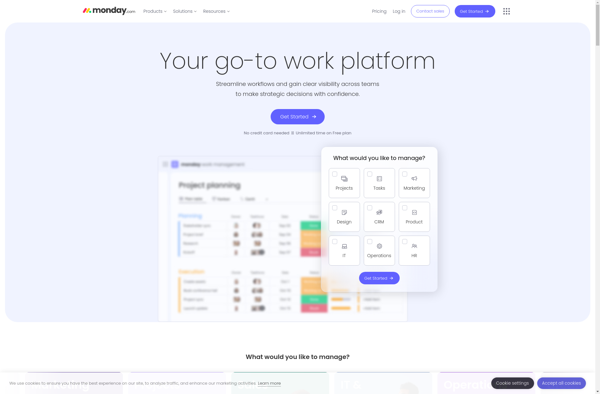
Google Docs
Google Docs is a word processor, spreadsheet and presentation program that is part of Google's free, web-based software suite offered as part of its Google Drive service. Google Docs offers many of the core features and functionality of traditional office suites at no cost to users.Some key features of Google...

GitBook
GitBook is an open source web-based platform designed for writing and hosting documentation and books with Markdown. It provides a clean and intuitive interface that allows teams to easily create, organize, publish, and maintain documentation projects and technical books.Some key features of GitBook include:Real-time collaboration - Multiple contributors can simultaneously...
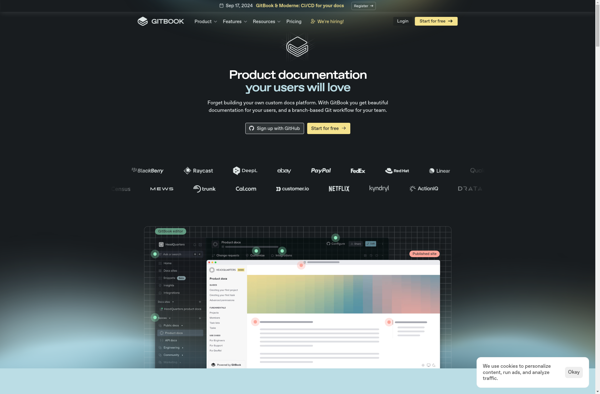
Anytype
Anytype is a versatile note taking and documentation app that allows individuals and teams to create rich text documents for capturing ideas, organizing research, tracking tasks, collaborating on projects, and more. Its flexible canvas interface enables users to insert text, images, sketches, links, code blocks, embeds, tables, and other multimedia...

Super Productivity
Super Productivity is an open source time tracker and task/project management app designed specifically for programmers and other knowledge workers. It aims to help users stay focused and productive throughout the day.Some of the key features of Super Productivity include:Time tracking with running timers, to keep track of time spent...
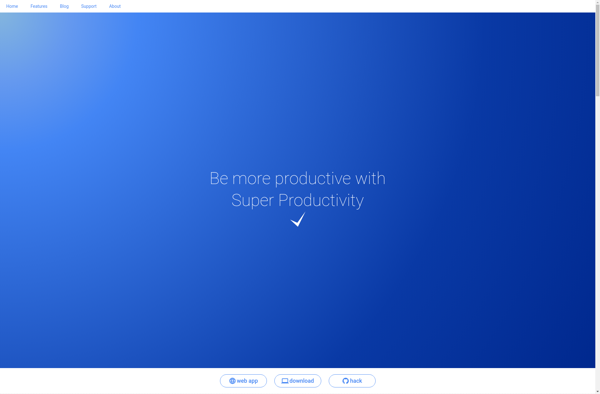
AppFlowy
AppFlowy is an open-source alternative to Notion that allows users to take notes, manage tasks and projects, and organize documents. Some key features of AppFlowy include:Intuitive notebook structure for organizing notes and tasks into pages and sectionsPowerful editor with support for text formatting, checklists, code blocks, embed videos/PDFs, and more...
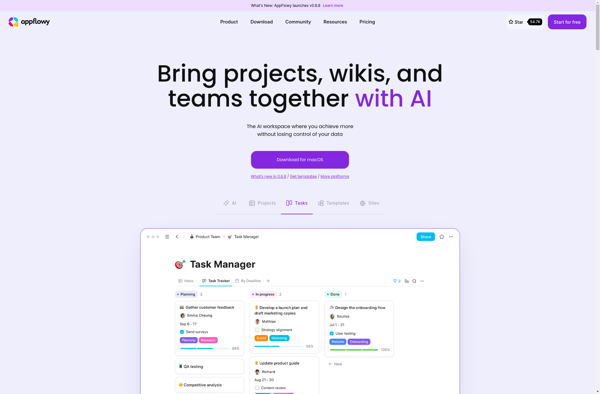
Emvi
Emvi is an open-source web-based project management and collaboration platform that can be self-hosted. It is designed as an alternative to Basecamp and other SaaS products in the space.Key features of Emvi include:Tasks with statuses, assignments, comments, attachmentsDiscussions and comments threaded by project or taskFile management with version history and...
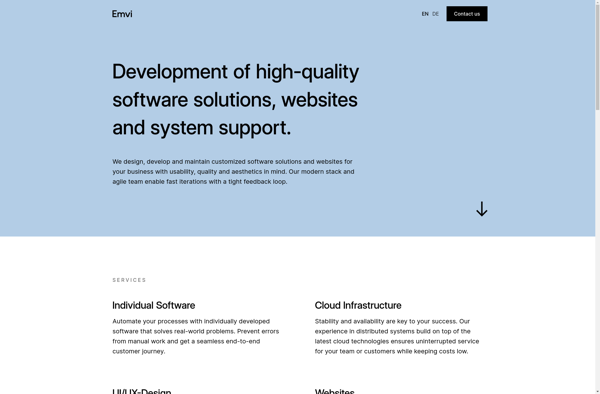
Bit.ai
Bit.ai is a cloud-based document management and collaboration platform optimized for teams and businesses. It centralizes all company documents and files in one secure, searchable, and easily-accessible platform that facilitates seamless collaboration.With Bit.ai, teams can create, edit, share, manage, and track all types of documents including - text documents, spreadsheets,...
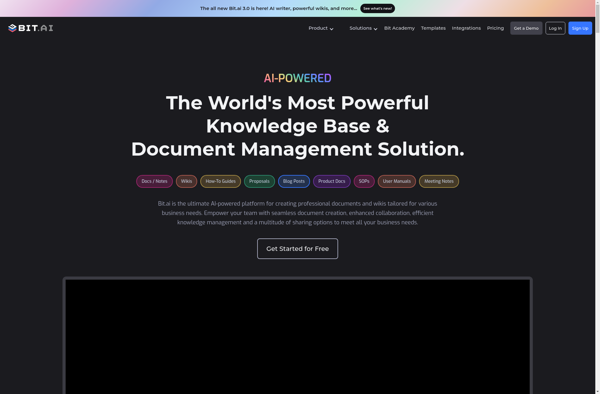
Airstory
Airstory is a flexible project management software designed for agile teams. It provides tools to plan sprints, create user stories, track tasks and issues, and visualize workflows across projects. Some key features of Airstory include:Customizable Kanban boards with drag and drop functionality to manage tasks and issuesBurndown charts, cumulative flow...
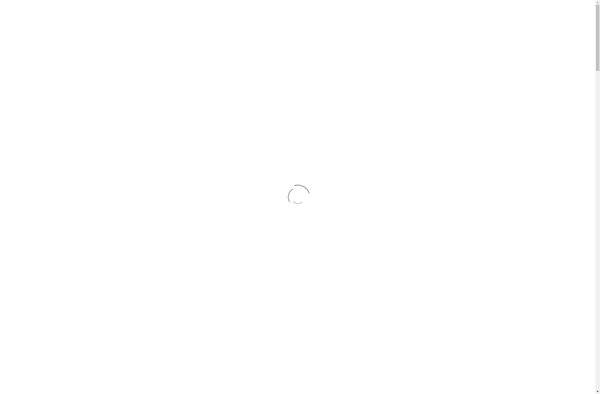
Notaku
Notaku is an open-source, self-hosted web application that serves as an alternative to Crunchyroll for anime enthusiasts. It allows users to organize and track their anime viewing progress, discover new shows, and even stream anime episodes from various services.Some key features of Notaku include:Anime library management - Users can add...
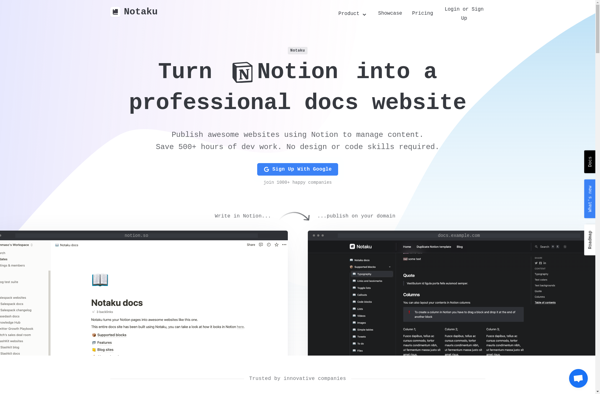
Hackpad
Hackpad is a cloud-based collaborative writing and editing platform designed for teams. It allows multiple people to edit documents in real-time, with changes syncing automatically so everyone is always viewing the most up-to-date version.Key features of Hackpad include:Real-time synchronous editing - Multiple contributors can edit a document at the same...
Balsa Knowledgebase
Balsa Knowledgebase is an open-source knowledge management and customer support software designed to help companies easily create centralized knowledge bases, community forums, and help desk platforms. It has features for document management, FAQs, community discussions, and ticketing to assist both customers and internal teams.Key features of Balsa Knowledgebase include:Knowledge base...
Papirux
Papirux is a free and open source document scanning and text recognition software based on Ubuntu Linux. It provides an intuitive graphical user interface that makes it easy for anyone to digitize physical documents like papers, books, images, and PDFs.The main highlight of Papirux is its advanced optical character recognition...