MarkdownD
MarkdownD is a lightweight, cross-platform Markdown editor with live preview and syntax highlighting support. It has a clean and intuitive interface making it easy for beginners and experts alike to write Markdown documents.
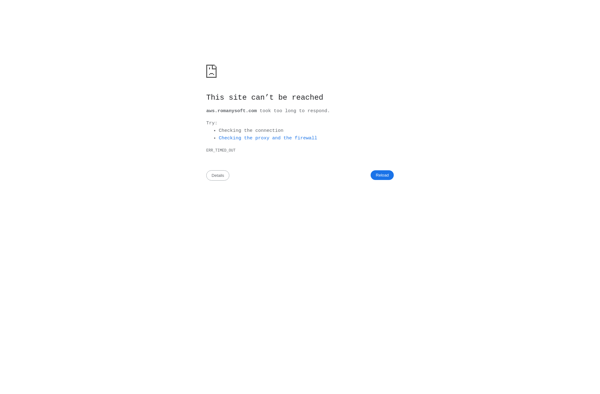
MarkdownD: Lightweight Cross-Platform Markdown Editor
MarkdownD is a lightweight, cross-platform Markdown editor with live preview and syntax highlighting support. It has a clean and intuitive interface making it easy for beginners and experts alike to write Markdown documents.
What is MarkdownD?
MarkdownD is a free, open-source Markdown editor for Windows, Mac and Linux. It provides a simple yet powerful interface for writing Markdown with the following key features:
- Live preview - See your formatted Markdown rendered live side-by-side as you type
- Syntax highlighting - Your Markdown is color coded for easier editing and readability
- Customizable themes - Choose from several color schemes to suit your preferences
- Export to HTML - Download your Markdown as a HTML file with a single click
- Cross-platform - Runs natively on Windows, MacOS and Linux
- Portable app - No install required, run directly from a USB stick if needed
- Actively developed - Regular updates with new features and bug fixes
With its intuitive interface, feature set and cross-platform availability, MarkdownD aims to provide the best free Markdown editing experience across devices. It balances simplicity and power, making it suitable for Markdown beginners and experts alike.
MarkdownD Features
Features
- Live preview with syntax highlighting
- Clean and intuitive interface
- Lightweight and cross-platform
- Support for exporting to HTML and PDF
- Customizable themes
- Keyboard shortcuts
- Word count statistics
- Spell checking
Pricing
- Free
- Open Source
Pros
Easy to use for beginners and experts
Fast and responsive interface
Available on Windows, Mac, Linux
Actively developed and maintained
Free and open source
Minimalist design avoids distractions
Cons
Limited customization options
No collaboration or cloud sync features
Lacks some advanced Markdown features
PDF export requires plugin
No mobile app
Official Links
Reviews & Ratings
Login to ReviewThe Best MarkdownD Alternatives
Top Office & Productivity and Writing & Editing and other similar apps like MarkdownD
Here are some alternatives to MarkdownD:
Suggest an alternative ❐Typora
Typora is a popular markdown editor and reader available as a desktop application for Windows, macOS, and Linux operating systems. It stands out for providing a seamless writing and reading experience when working with markdown files.When editing documents in Typora, there is no preview window - users can see rendered...

Rentry.co
Rentry.co is an innovative software rental platform that is changing the way businesses and individuals access the tools they need. Instead of requiring large upfront investments to purchase software licenses and subscriptions, Rentry.co allows users to rent top software tools on-demand for flexible monthly payments.With Rentry.co, you only pay for...

MacDown
MacDown is an open-source, lightweight Markdown editor for macOS. It has a simple, uncluttered user interface that focuses on the writing experience. Some of the key features of MacDown include:Real-time Markdown syntax highlighting and live preview as you typeSupport for GitHub Flavored Markdown, including task lists and emojiCustomizable themes and...

(Un)colored
(Un)colored is a lightweight yet full-featured color picker tool for Windows. It enables users to sample any color from anywhere on their screen or applications using a magnified picker. The picked color is instantly copied to the clipboard for easy pasting.Some key features of (Un)colored include:Pick any on-screen color easily...
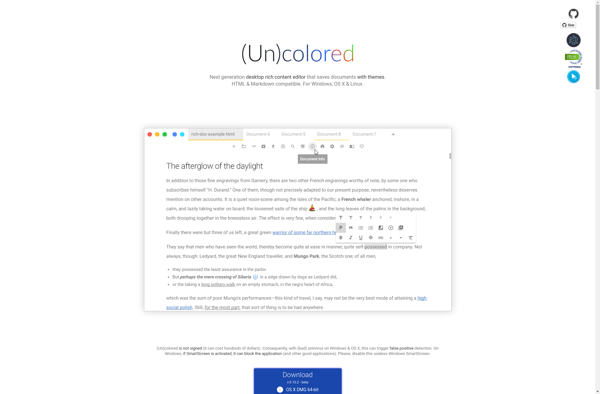
HedgeDoc
HedgeDoc is an open-source web application for collaboratively editing markdown files in real-time. It allows multiple users to work on the same document simultaneously while seeing each other's edits appear live.HedgeDoc can function as a powerful note-taking tool or website content management system. It renders markdown formatting to HTML and...
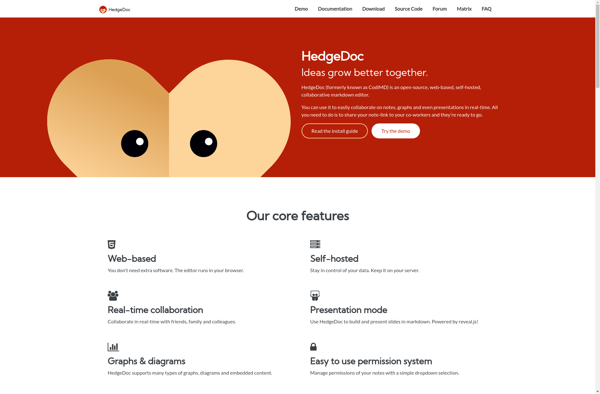
Byword
Byword is a markdown editor and previewer designed specifically for Mac, iOS, and iCloud syncing. It features a simplistic, clean interface so you can focus on your writing. Byword supports Markdown formatting so you can easily add formatting like headings, bold, italics as you write.Some key features include:Clean, minimalist interface...

Haroopad
Haroopad is an open-source Markdown editor with live preview. Some key features include:Clean, intuitive user interface with live preview as you typeSupports GitHub Flavored Markdown including syntax highlighting, task lists, emoji, etc.Exports to HTML, PDF, Word, and moreMath typesetting with LaTeX and MathML supportCode block highlighting for many programming languagesDrag-and-drop...

MarkdownPad
MarkdownPad is a feature-rich Markdown editor for Windows to write Markdown documents faster. Some key features include:Live preview pane with syntax highlighting that updates in real-time as you typeCustomizable editor theme options including dark modeExport Markdown documents to HTML or PDF format with one clickQuickly access Markdown elements like headers,...

Cold Turkey Writer
Cold Turkey Writer is a distraction-free writing software developed by Cold Turkey Software. It provides a clean, minimal interface specifically designed to help writers concentrate on their work without getting interrupted by notifications, social media, web browsing, etc.Some key features of Cold Turkey Writer include:Distraction-free writing interface - The software...
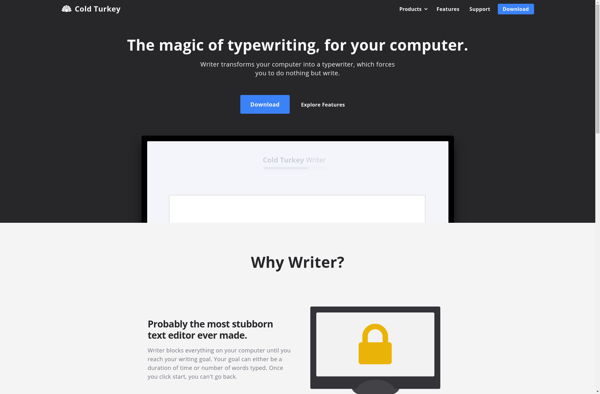
Pine Markdown Editor
Pine is an open-source Markdown editor developed by Nguyen Huu Phuoc. It is designed to provide a simple, easy-to-use interface for writing Markdown documents. Pine is available for Windows, Mac and Linux operating systems.Some key features of Pine include:Clean, intuitive user interface - The editor window has a simple design...
