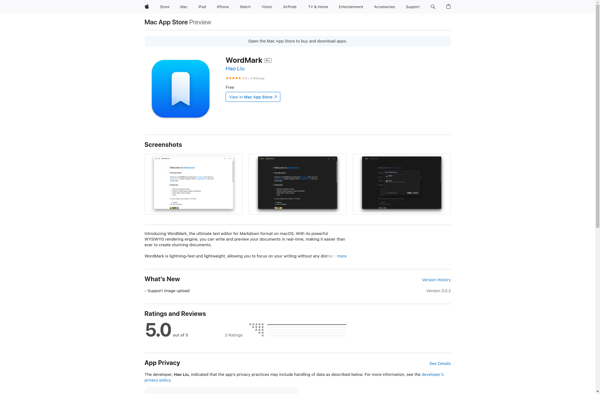(Un)colored
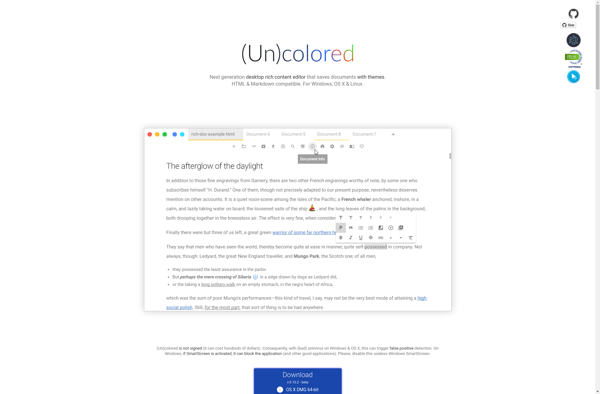
(Un)colored: A Free and Open-Source Color Picker Software for Windows
A free and open-source color picker software for Windows, allowing easy sampling and adjustment of any screen color, with a simple yet powerful interface.
What is (Un)colored?
(Un)colored is a lightweight yet full-featured color picker tool for Windows. It enables users to sample any color from anywhere on their screen or applications using a magnified picker. The picked color is instantly copied to the clipboard for easy pasting.
Some key features of (Un)colored include:
- Pick any on-screen color easily with the magnified eye-dropper tool
- Adjust hue, saturation, brightness, RGB, HEX values with sliders
- Save an unlimited number of custom color palettes
- Copy color values to clipboard in RGB, HEX, HSL, CMYK formats
- View recently picked colors history
- Completely free and open-source
With its intuitive interface, customizable options and handy tools like screen magnifier and color history, (Un)colored aims to be the go-to application for sampling, adjusting and reusing colors seamlessly when working on design & creative projects.
(Un)colored Features
Features
- Eyedropper tool to sample colors
- Color wheel to adjust hues
- Sliders to fine-tune colors
- Color palette to save selections
- Hotkeys for quick access
- Cross-platform - Windows, Mac, Linux
Pricing
- Free
- Open Source
Pros
Cons
Official Links
Reviews & Ratings
Login to ReviewThe Best (Un)colored Alternatives
Top Photos & Graphics and Color Picker and other similar apps like (Un)colored
Here are some alternatives to (Un)colored:
Suggest an alternative ❐Typora

Ulysses

IA Writer

TagSpaces
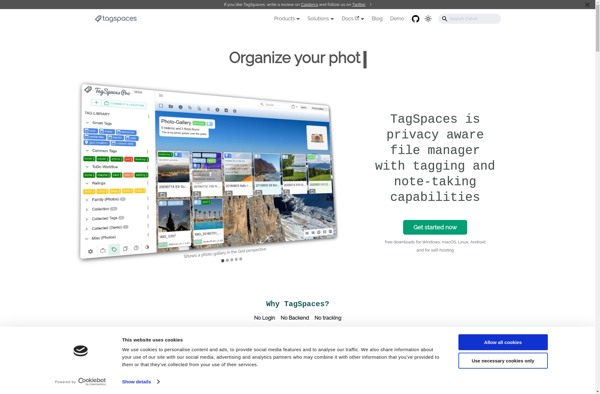
UpNote

Epsilon Notes

CintaNotes
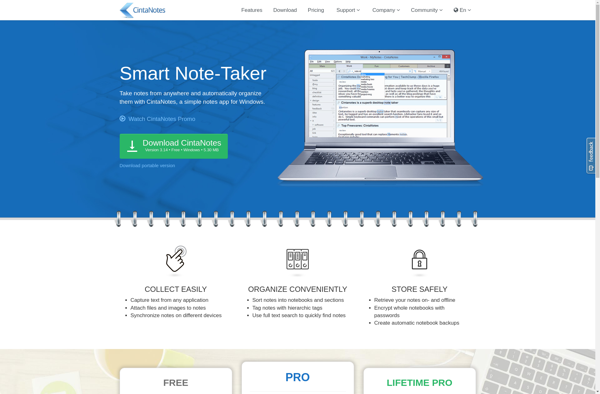
Tomboy

Turtl

MarkFlowy
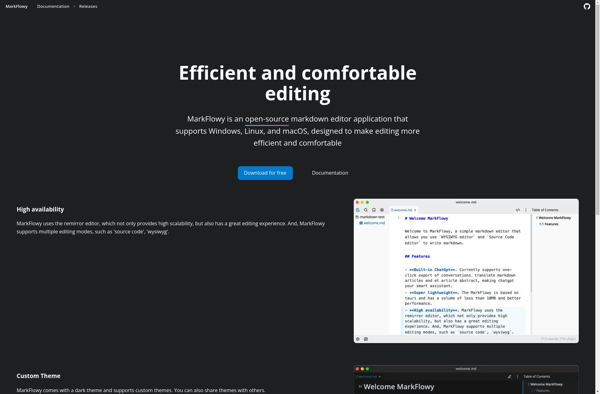
WizNote
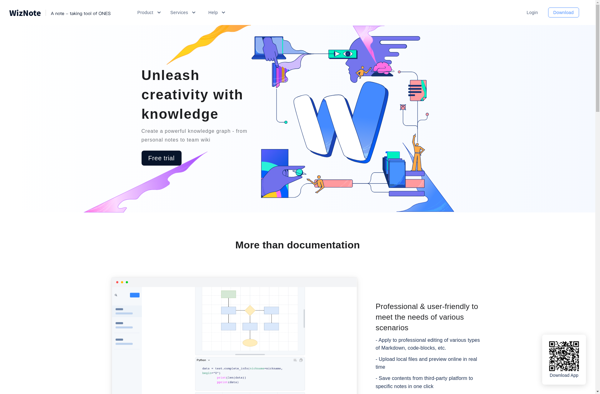
Zoho Notebook

Refly Editor
Markdown Monster

Clean Writer Pro
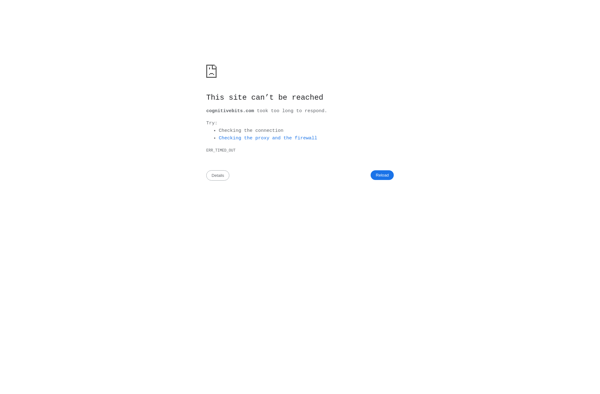
MarkdownD
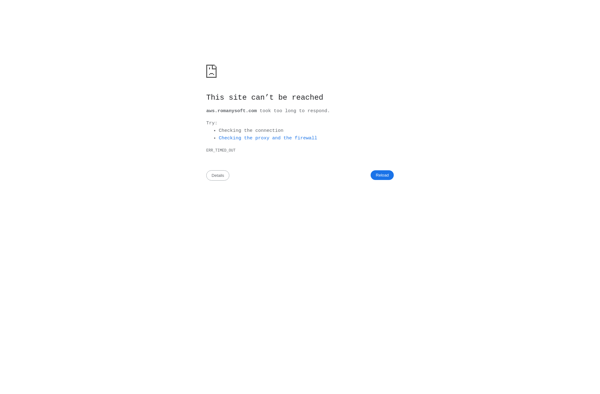
Markdown Pro
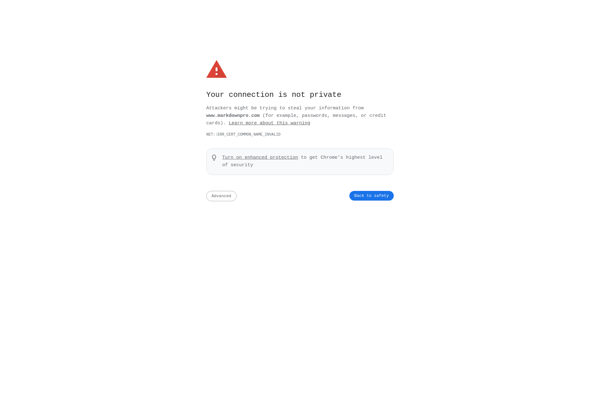
Markdown Life
WordMark