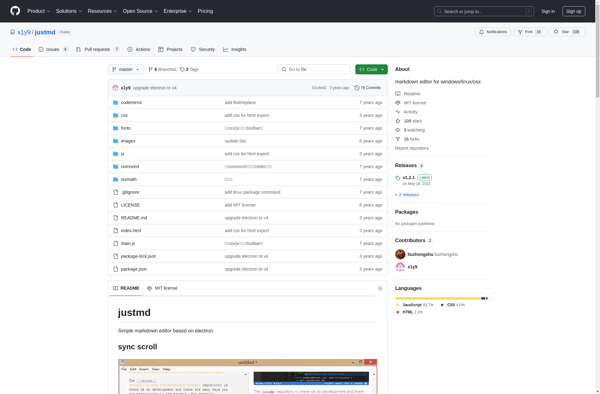MarkFlowy
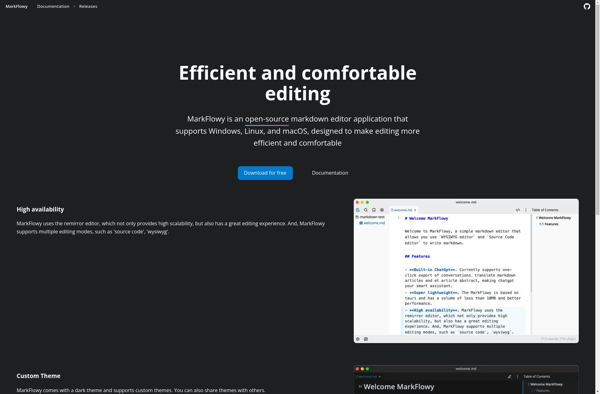
MarkFlowy: Free Mind Mapping & Note-Taking
MarkFlowy is a free, open-source mind mapping and note-taking software. It allows users to visually organize information, ideas, and tasks in flexible mind maps. Key features include real-time cloud sync, markdown support, and efficient keyboard shortcuts.
What is MarkFlowy?
MarkFlowy is an open-source, cross-platform mind mapping and note-taking application. It allows users to create visualized information maps to organize ideas, notes, tasks, and more. Some key features of MarkFlowy include:
- Real-time cloud sync - Maps are synced across devices in real-time via the MarkFlowy cloud
- Markdown support - Notes can be formatted using Markdown for basic text styling
- Keyboard-driven workflows - Shortcut keys allow efficiently creating, organizing and navigating mind maps
- Focus mode - Hides map branches not currently being worked on to reduce clutter and distractions
- Secure encryption - End-to-end 256-bit AES encryption ensures data privacy and security
- Customizability - Maps, themes, shortcuts, and settings can be customized to each user's preferences
- Cross-platform availability - Native apps for Windows, Mac, Linux, iOS and Android allow seamless usage across devices
In summary, MarkFlowy combines mind mapping visualization for ideation with standard note-taking features like Markdown support and cloud sync. Its keyboard shortcuts, focus mode and customization options facilitate individual knowledge management workflows.
MarkFlowy Features
Features
- Mind mapping
- Note taking
- Markdown support
- Real-time cloud sync
- Efficient keyboard shortcuts
Pricing
- Free
- Open Source
Pros
Cons
Official Links
Reviews & Ratings
Login to ReviewThe Best MarkFlowy Alternatives
Top Office & Productivity and Note Taking & Organization and other similar apps like MarkFlowy
Here are some alternatives to MarkFlowy:
Suggest an alternative ❐Typora

Ulysses

Rentry.co

Hemingway Editor
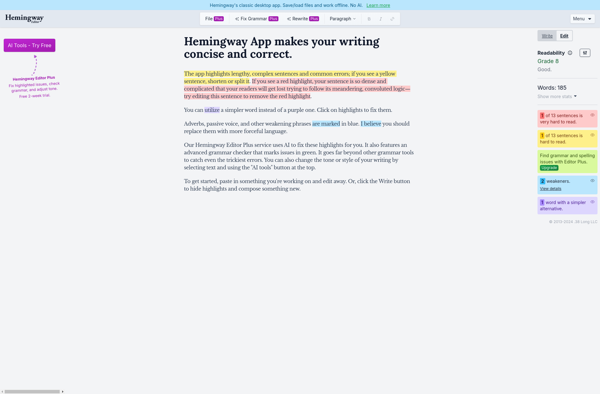
Zettlr

Mark Text
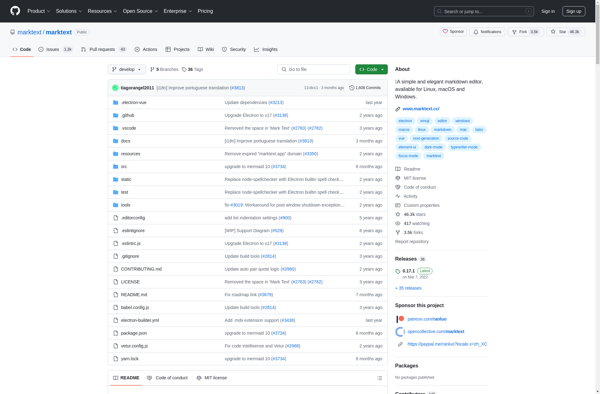
WriteMonkey

MacDown

(Un)colored
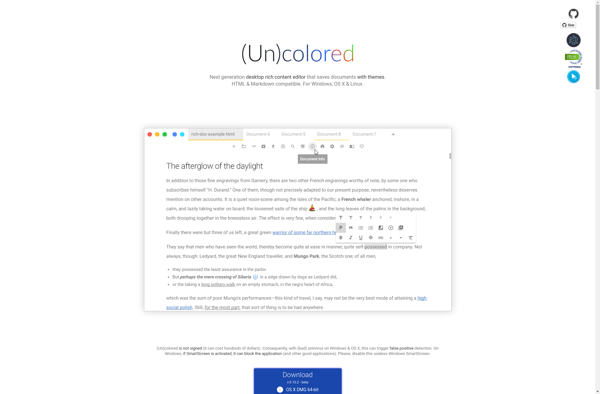
Ghostwriter

Notable
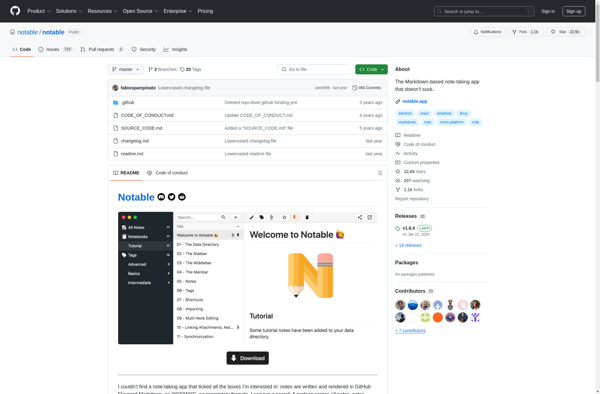
NovelWriter
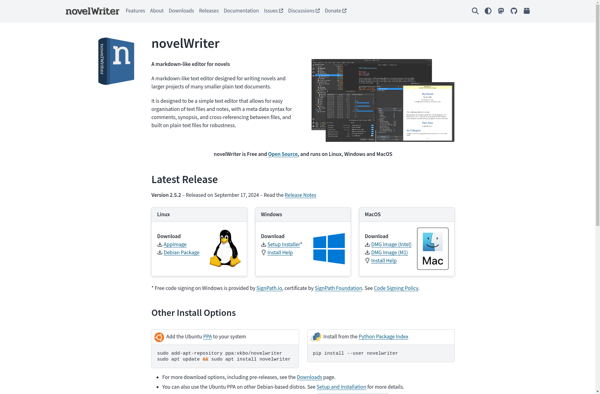
Rebel Notes
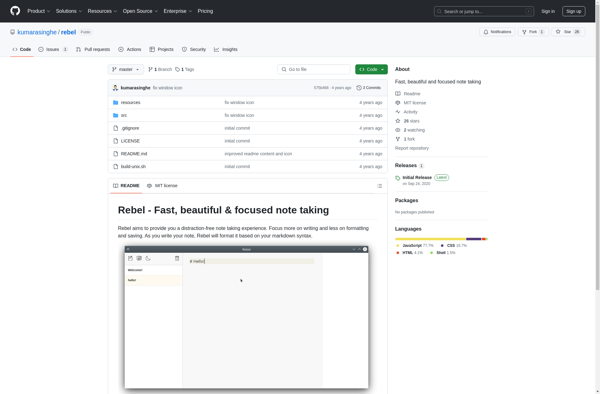
OmmWriter

SiYuan

Caret Markdown Editor
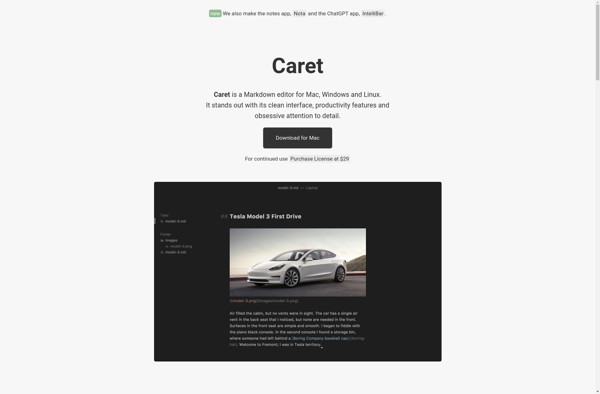
MarkdownPad

Beaver Notes

NoteKit
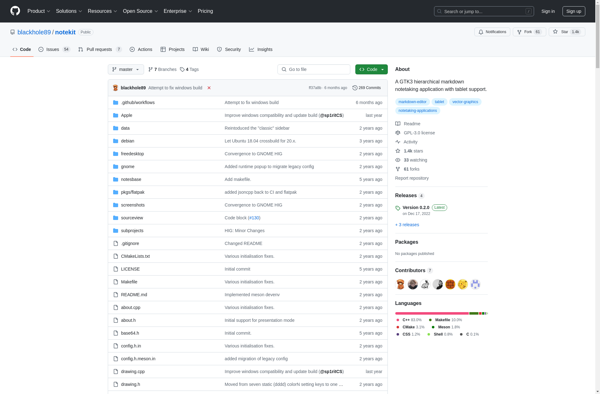
Markdown Here
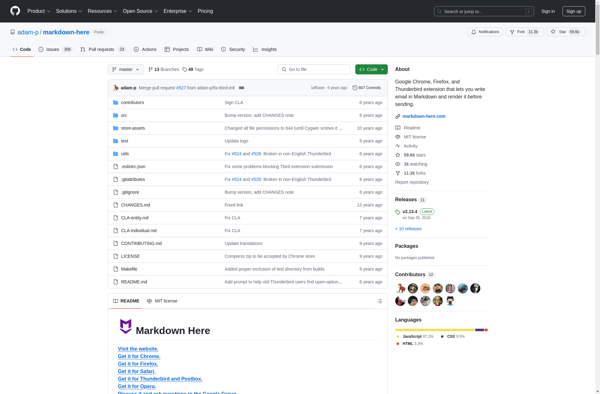
Skrifa
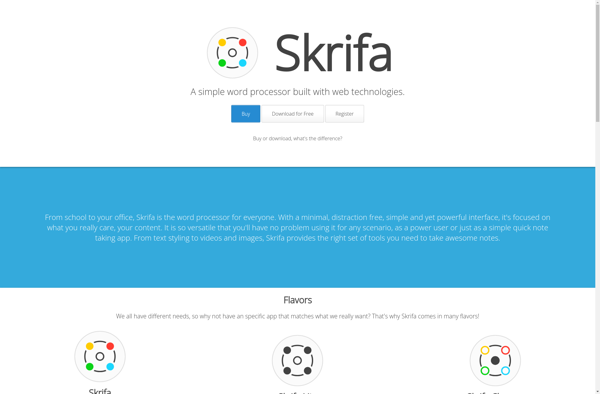
Madoko
Markdown Monster

Quoll Writer
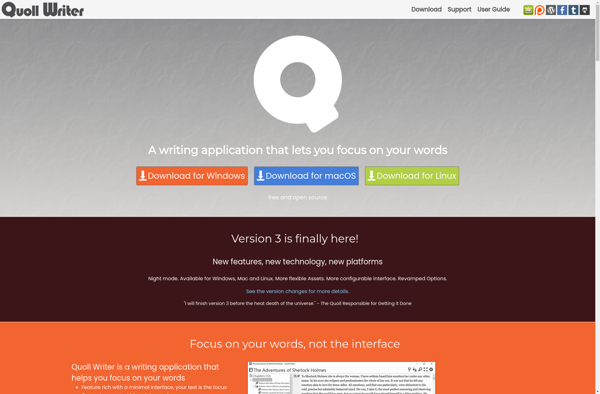
Justmd