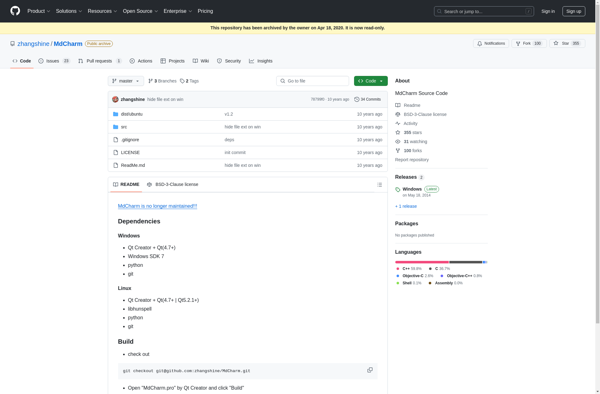Markdown Here
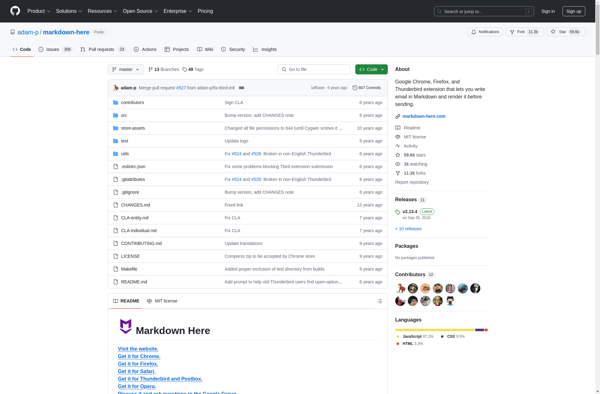
Markdown Browser Extension: Write & Format Text
A free browser extension for Chrome, Firefox, and Safari to write and format text using Markdown syntax, converting to HTML displayed on websites.
What is Markdown Here?
Markdown Here is a useful and popular browser extension available for Chrome, Firefox, and Safari. It allows you to easily write and format text on websites using Markdown syntax. Markdown is a simple formatting syntax that converts plain text with minimal symbols like asterisks and underscores into HTML.
Once installed, the Markdown Here extension adds a button to your browser toolbar. When composing text on a website, like in an email, document, blog post etc., you can highlight the text and click the Markdown button. The extension will convert the Markdown syntax into rich text formatting like bold, italics, headings, links, lists etc.
This makes it fast and simple to add formatting without having to use cumbersome rich-text editors. Markdown Here supports all standard Markdown syntax. It can convert Markdown to HTML on websites like Facebook, Twitter, LinkedIn, Gmail, Wordpress and virtually any site that allows HTML formatting.
As Markdown continues to grow in popularity for writing due to its simplicity and portability, Markdown Here makes it easy to use this syntax on the web. It's a valuable tool for any kind of composing or content creation directly on websites.
Markdown Here Features
Features
- Markdown formatting toolbar
- Keyboard shortcuts
- Markdown syntax highlighting
- Auto-scroll preview
- Send Markdown in emails
- Works on many sites
- Browser extension - works anywhere
- Open source
Pricing
- Free
- Open source
Pros
Cons
Official Links
Reviews & Ratings
Login to ReviewThe Best Markdown Here Alternatives
Top Office & Productivity and Writing & Editing and other similar apps like Markdown Here
Here are some alternatives to Markdown Here:
Suggest an alternative ❐Rentry.co

Mark Text
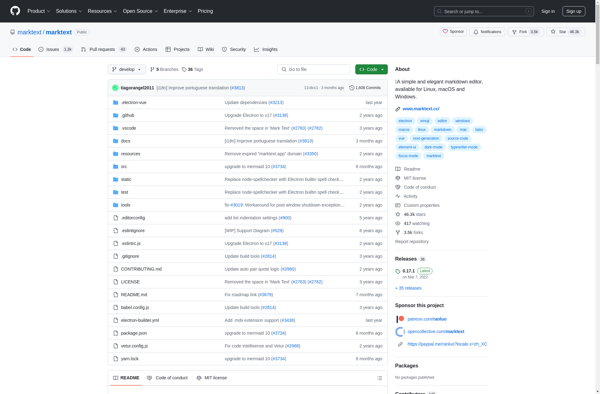
Ghostwriter

StackEdit
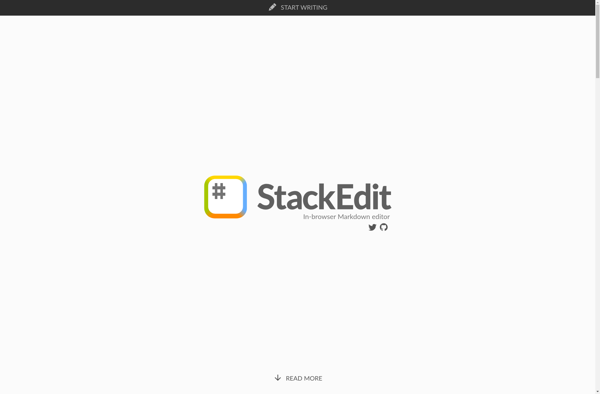
MarkFlowy
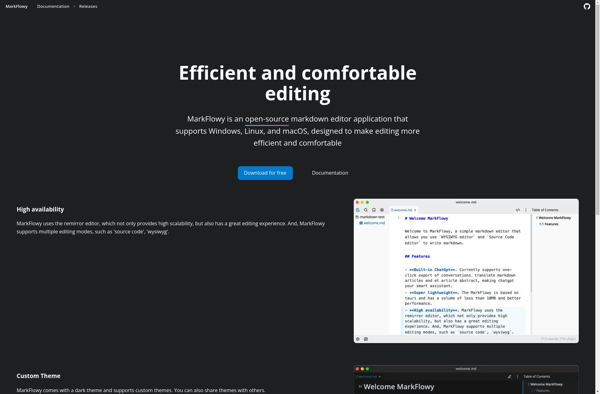
Dillinger
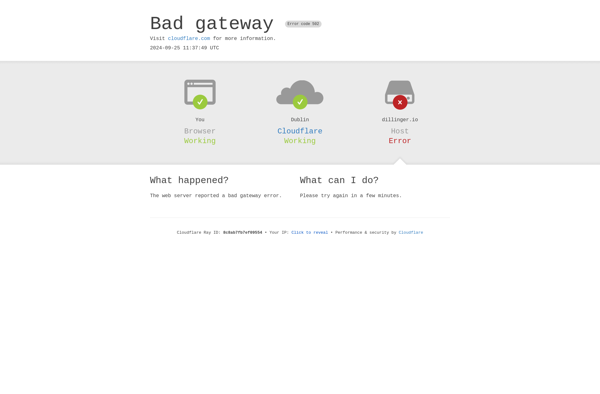
Haroopad

Caret Markdown Editor
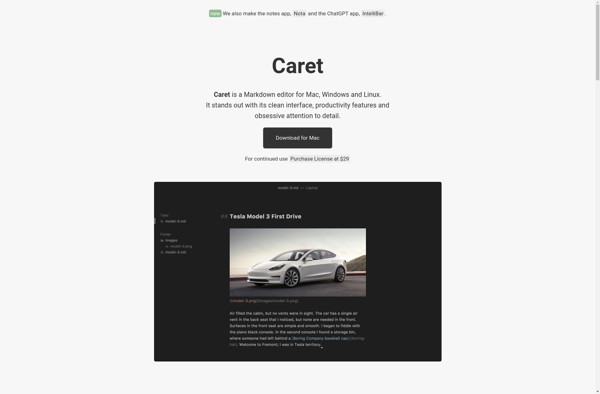
MarkdownPad

Pine Markdown Editor

PHP Markdown
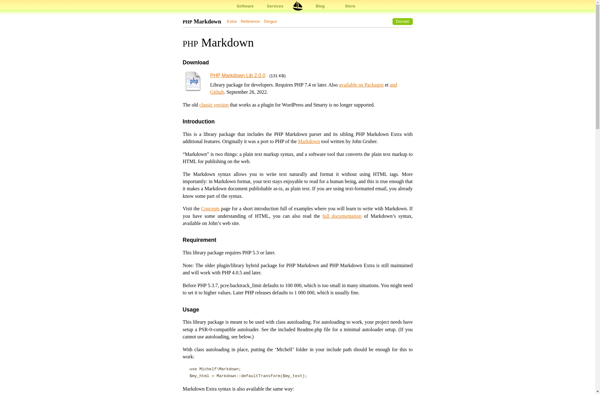
MdCharm