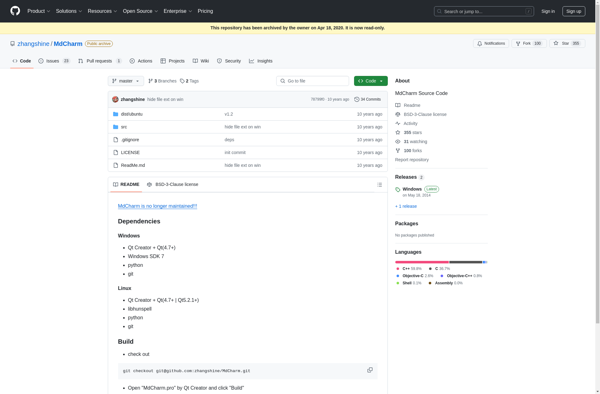TextDown
TextDown is a minimalist, open-source plain text editor for Windows. It provides basic text editing features like syntax highlighting and automatic saving, aimed at writers who want a simple distraction-free writing environment.
TextDown: Minimalist Plain Text Editor
A lightweight, open-source text editor for Windows with basic features like syntax highlighting and automatic saving, ideal for writers seeking a distraction-free environment.
What is TextDown?
TextDown is an open-source, free plain text editor for Windows designed specifically for writers. It provides a clean, minimalist interface to reduce distractions so you can focus on your writing.
Some of the key features of TextDown include:
- Syntax highlighting for markdown, HTML, CSS, and other common formats
- Customizable themes including dark mode
- Auto save so you never lose text if there's a crash
- Basic text formatting like bold, italics, headers, lists
- Full screen writing mode to eliminate on-screen clutter
- Cross-platform compatibility so your files open seamlessly across devices
- Small download size and low system resource usage
If you're looking for a lightweight text editor for Windows optimized for long-form writing, give TextDown a try. It does away with complex menus and options, paring down the writing environment to just what you need to write distraction-free.
TextDown Features
Features
- Minimalist interface
- Syntax highlighting
- Automatic saving
- Dark and light themes
- Typewriter scrolling
- Focus mode
- Word count
- Export to HTML, PDF, etc
Pricing
- Open Source
Pros
Simple and distraction-free
Lightweight
Open source
Customizable
Cross-platform
Cons
Limited features compared to advanced editors
No collaboration features
Lacks extensive formatting options
Official Links
Reviews & Ratings
Login to ReviewThe Best TextDown Alternatives
Top Office & Productivity and Text Editors and other similar apps like TextDown
Here are some alternatives to TextDown:
Suggest an alternative ❐Typora
Typora is a popular markdown editor and reader available as a desktop application for Windows, macOS, and Linux operating systems. It stands out for providing a seamless writing and reading experience when working with markdown files.When editing documents in Typora, there is no preview window - users can see rendered...

MacDown
MacDown is an open-source, lightweight Markdown editor for macOS. It has a simple, uncluttered user interface that focuses on the writing experience. Some of the key features of MacDown include:Real-time Markdown syntax highlighting and live preview as you typeSupport for GitHub Flavored Markdown, including task lists and emojiCustomizable themes and...

StackEdit
StackEdit is a free, open-source, online Markdown editor with a variety of features for writing, formatting, and publishing documents. Some key capabilities of StackEdit include:Real-time Markdown preview - See changes rendered as you typeSyntax highlighting for code blocksSupport for Markdown extensions like tables, footnotes, task listsCollaborative editing in real-time for...
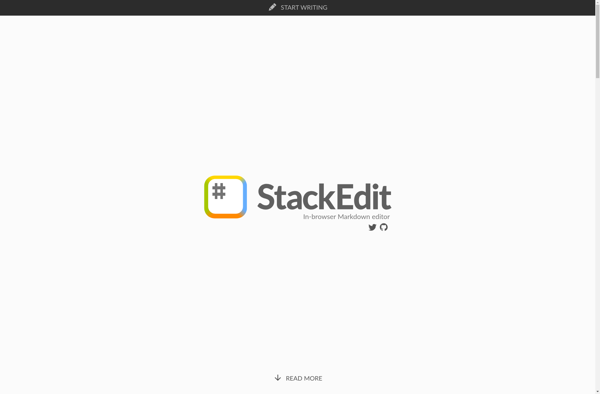
Byword
Byword is a markdown editor and previewer designed specifically for Mac, iOS, and iCloud syncing. It features a simplistic, clean interface so you can focus on your writing. Byword supports Markdown formatting so you can easily add formatting like headings, bold, italics as you write.Some key features include:Clean, minimalist interface...

Haroopad
Haroopad is an open-source Markdown editor with live preview. Some key features include:Clean, intuitive user interface with live preview as you typeSupports GitHub Flavored Markdown including syntax highlighting, task lists, emoji, etc.Exports to HTML, PDF, Word, and moreMath typesetting with LaTeX and MathML supportCode block highlighting for many programming languagesDrag-and-drop...

MarkdownPad
MarkdownPad is a feature-rich Markdown editor for Windows to write Markdown documents faster. Some key features include:Live preview pane with syntax highlighting that updates in real-time as you typeCustomizable editor theme options including dark modeExport Markdown documents to HTML or PDF format with one clickQuickly access Markdown elements like headers,...

Markdown Here
Markdown Here is a useful and popular browser extension available for Chrome, Firefox, and Safari. It allows you to easily write and format text on websites using Markdown syntax. Markdown is a simple formatting syntax that converts plain text with minimal symbols like asterisks and underscores into HTML.Once installed, the...
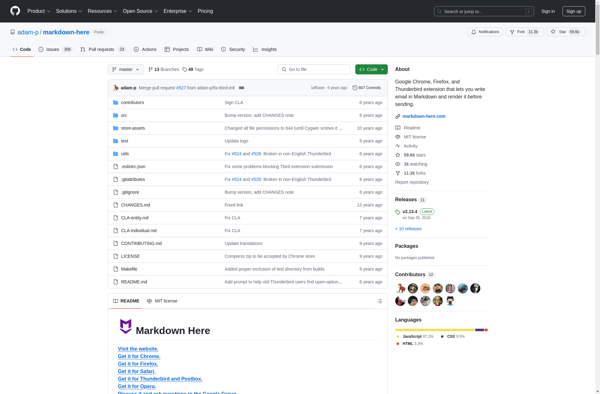
MarkPad
MarkPad is a free, open source Markdown editor for Windows. It provides a simple, distraction-free writing environment specifically for Markdown documents.Some key features of MarkPad:Minimal interface to avoid distractions while writing in MarkdownLive preview pane to see formatted Markdown text as you typeSyntax highlighting for Markdown formattingCustomizable editor theme colorsExport...
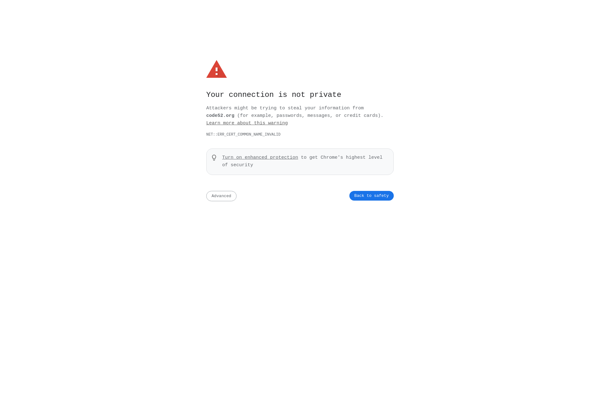
MdCharm
MdCharm is a free, open-source Markdown editor available for Windows, Mac and Linux operating systems. It provides a simple, distraction-free writing environment for creating Markdown documents.Some key features of MdCharm include:Clean, intuitive user interface with live preview panelSupports GitHub flavored Markdown for full formatting compatibilityCustom CSS styles allow tweaking font,...