MarkPad
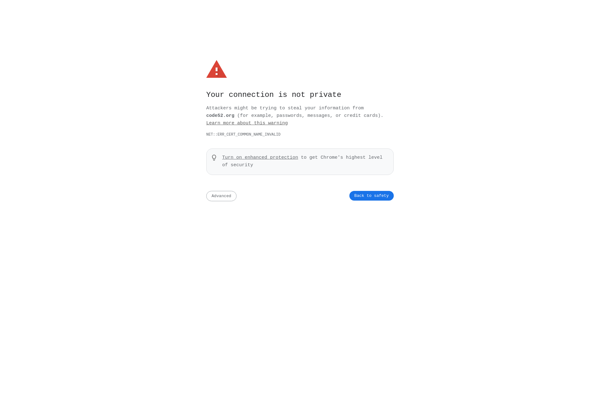
MarkPad: Lightweight Markdown Editor for Windowss
A minimalist editor for creating and editing Markdown text, with live preview and distraction-free writing experience, ideal for basic Windows Markdown editing needs.
What is MarkPad?
MarkPad is a free, open source Markdown editor for Windows. It provides a simple, distraction-free writing environment specifically for Markdown documents.
Some key features of MarkPad:
- Minimal interface to avoid distractions while writing in Markdown
- Live preview pane to see formatted Markdown text as you type
- Syntax highlighting for Markdown formatting
- Customizable editor theme colors
- Export Markdown documents to HTML or PDF format
- Portable app that can run from a USB drive
- Lightweight program with low system resource usage
MarkPad is a good option if you're looking for a basic Markdown editor for Windows focused on the writing experience. It does away with a lot of bells and whistles and unnecessary features to provide a lean, fast Markdown editor. The live preview makes it easy to spot formatting mistakes as you write. MarkPad best suits those who need a simple but capable Markdown writing tool for Windows.
MarkPad Features
Features
- Minimal interface
- Live preview
- Syntax highlighting
- Custom CSS
- Export to HTML or PDF
- Dark and light themes
Pricing
- Free
- One-time Purchase
Pros
Cons
Official Links
Reviews & Ratings
Login to ReviewThe Best MarkPad Alternatives
Top Office & Productivity and Writing & Editing and other similar apps like MarkPad
Here are some alternatives to MarkPad:
Suggest an alternative ❐Typora

Rentry.co

IA Writer

Hemingway Editor
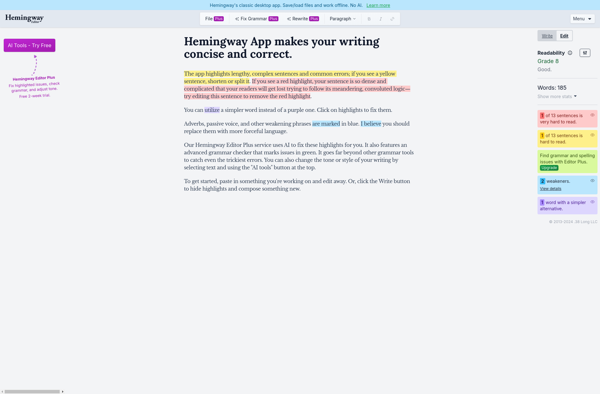
Zettlr

Mark Text
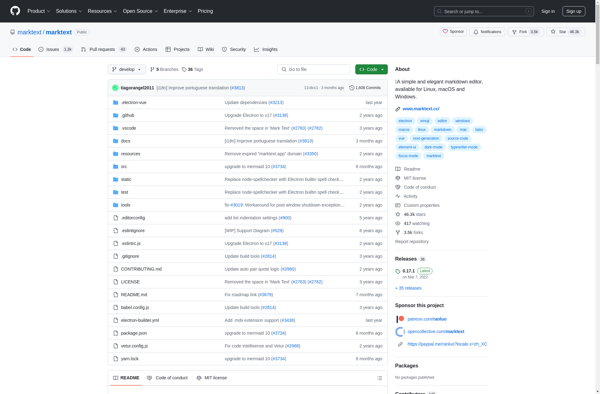
Ghostwriter

HedgeDoc
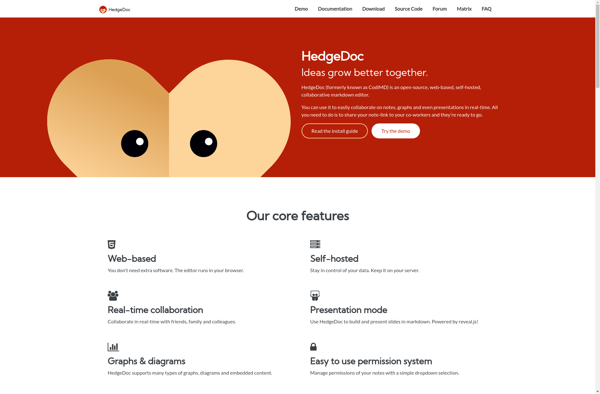
Minimalist Markdown Editor
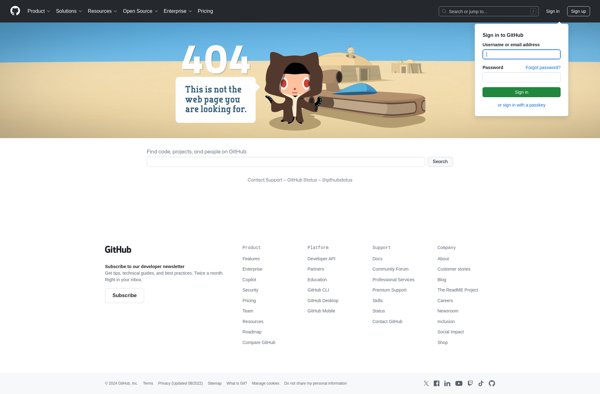
StackEdit
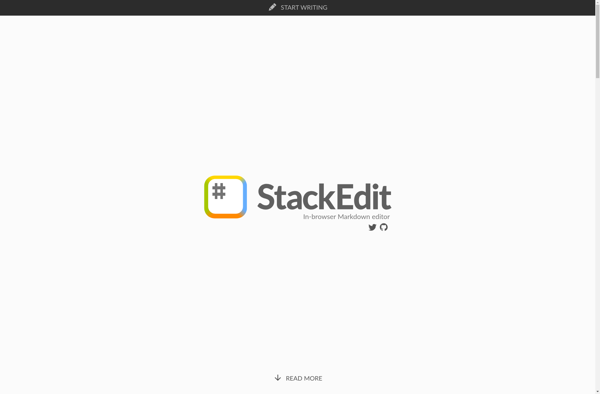
Haroopad

IWriter Pro

MarkdownPad

HTML-Notepad
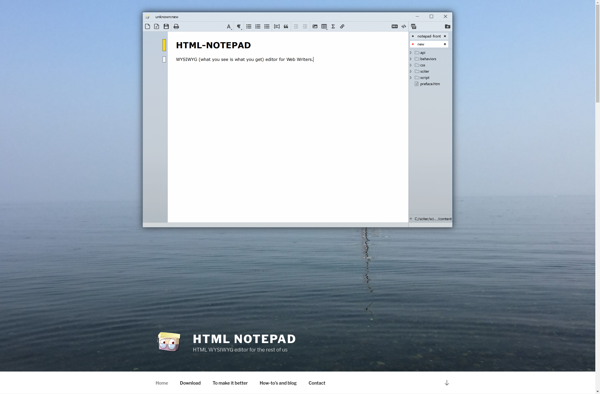
FluentMark
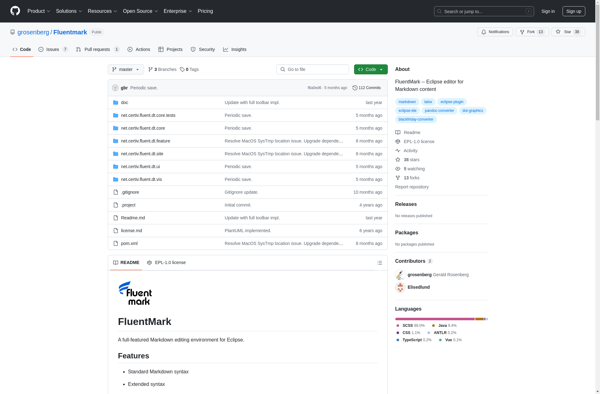
Medium Article Writer
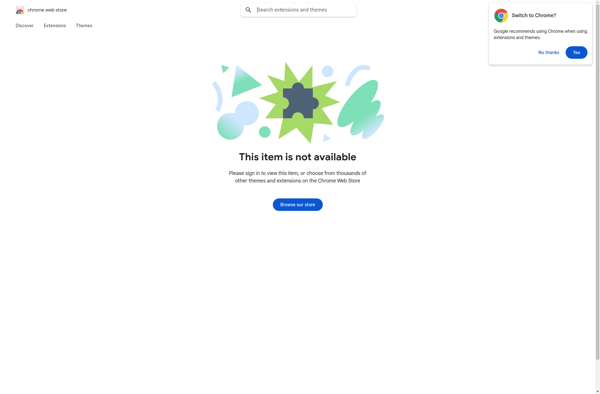
Formiko
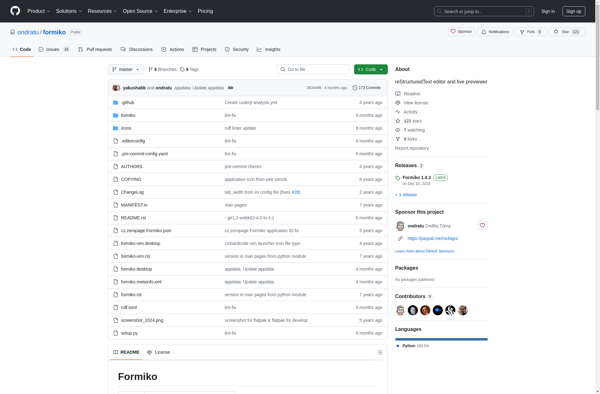
Epistle
TextDown
TextPrex
TextNut
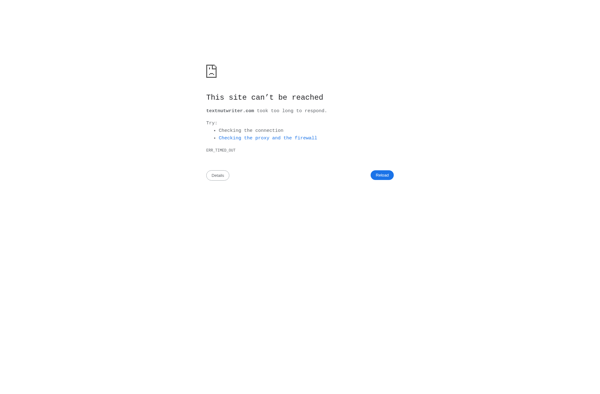
Writing Kit
