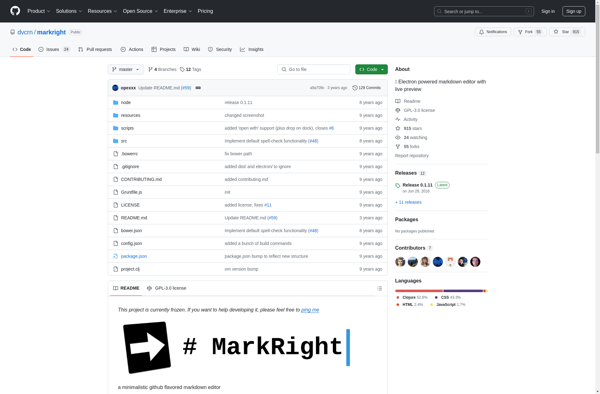Writing Kit

Writing Kit: Writing Assistant Software
Writing Kit is a writing assistant software that helps improve writing skills. It analyzes text to identify issues with grammar, spelling, tone, clarity and provides suggestions to fix them. Useful for students, writers, professionals.
What is Writing Kit?
Writing Kit is an AI-powered writing assistant software designed to help writers improve their skills. It analyzes text that users type or paste into the editor and provides feedback to strengthen writing in terms of grammar, spelling, vocabulary, tone, clarity and more.
Key features of Writing Kit include:
- Grammar checker that catches grammar mistakes and offers corrections
- Tone checker that analyzes tone and suggests improvements for formality, professionalism, or friendliness
- Readability metrics to indicate how easy or difficult a piece of text is to read
- Vocabulary enhancement by highlighting overused words and providing alternate word choices
- Summarization to automatically generate a summary of longer content
- Translation to translate text into over 100 languages
- Text-to-speech to hear writing play back audibly
Writing Kit is designed for all types of writers including students, business professionals, content creators, marketers and more. Its AI-powered features help point out potential improvements in written content to boost quality. The software aims to improve writing skills with consistent practice and feedback.
Writing Kit Features
Features
- Grammar and spelling correction
- Tone and clarity analysis
- Writing style suggestions
- Real-time feedback and editing tools
- Vocabulary enhancement
- Plagiarism detection
Pricing
- Freemium
- Subscription-Based
Pros
Cons
Official Links
Reviews & Ratings
Login to ReviewThe Best Writing Kit Alternatives
Top Education & Reference and Writing Tools and other similar apps like Writing Kit
Here are some alternatives to Writing Kit:
Suggest an alternative ❐Ghostwriter

Byword

Dillinger
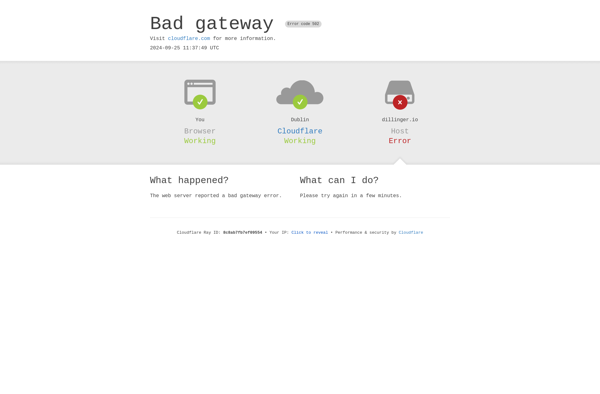
Haroopad

MarkdownPad

MarkPad
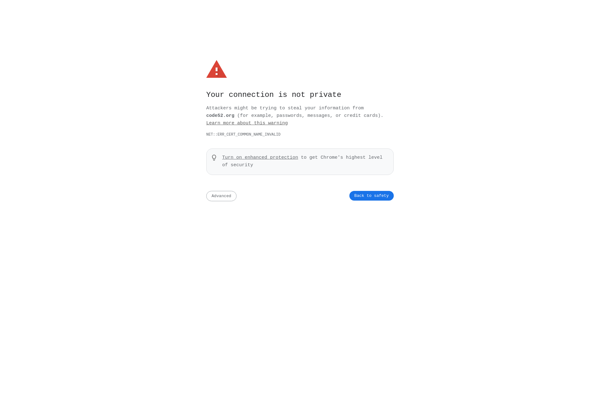
Marxico
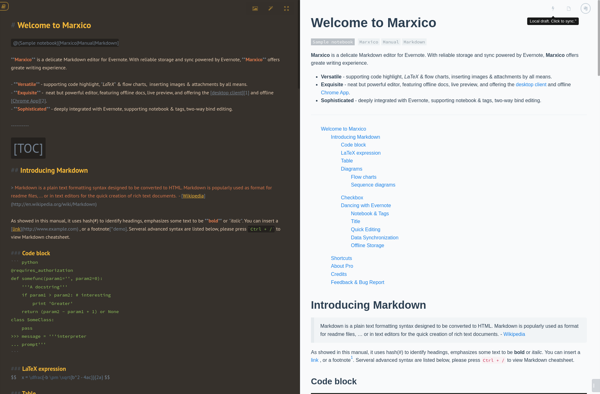
MultiMarkdown Composer

Yu Writer Pro

Theorylog

Phraseology
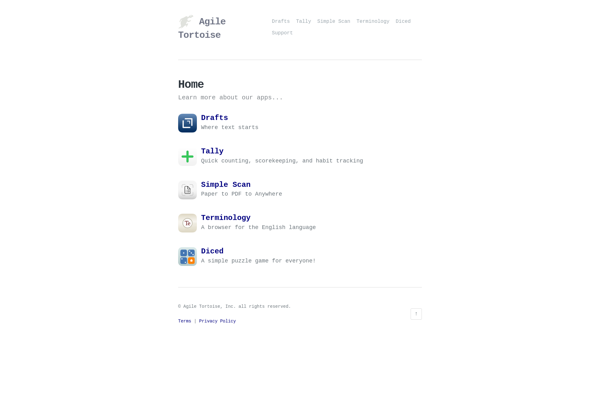
MarkRight