Formiko
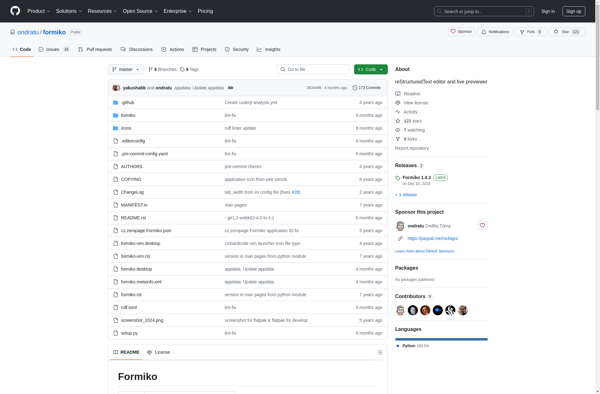
Formiko: No-Code Form Builder
Create online forms and surveys without coding with Formiko's drag-and-drop interface, featuring integrations, templates, and customization options.
What is Formiko?
Formiko is a powerful yet easy-to-use no-code form building platform. It allows anyone to create customized online forms and surveys in minutes, without needing to write a single line of code.
With Formiko's intuitive drag-and-drop form editor, you can easily add different fields like text boxes, dropdowns, images, and more to your form. It has various field options and customizations available to match your specific needs. You can tweak the styling, add logic and conditional fields, set up email notifications, and connect to other apps and services.
Some key features and benefits of Formiko include:
- Drag-and-drop form builder with various field types
- Custom themes and branding options
- Multi-page forms and surveys
- Integration with apps like Mailchimp, Google Sheets, Slack etc
- Accept payments and online donations
- Get real-time form analytics and reports
- Mobile responsive form templates
- Embed forms on your website
- Top-notch security and compliance
With the ability to quickly create forms for contact requests, event registrations, online orders, and more, Formiko is the perfect no-code solution for your form building needs.
Formiko Features
Features
- Drag-and-drop form builder
- Custom form fields
- Conditional logic
- Data integrations
- Email notifications
- Form analytics
- Multi-page forms
- Mobile responsive forms
- Custom themes
- Collaboration tools
- HIPAA compliance
- GDPR compliance
Pricing
- Freemium
Pros
Cons
Official Links
Reviews & Ratings
Login to ReviewThe Best Formiko Alternatives
Top Office & Productivity and Forms & Surveys and other similar apps like Formiko
Here are some alternatives to Formiko:
Suggest an alternative ❐Typora

Mark Text
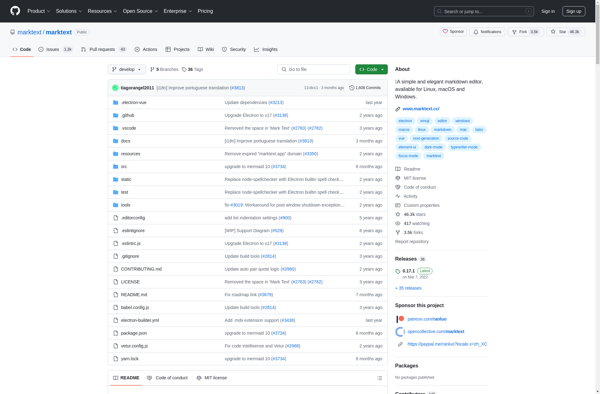
Ghostwriter

Caret Markdown Editor
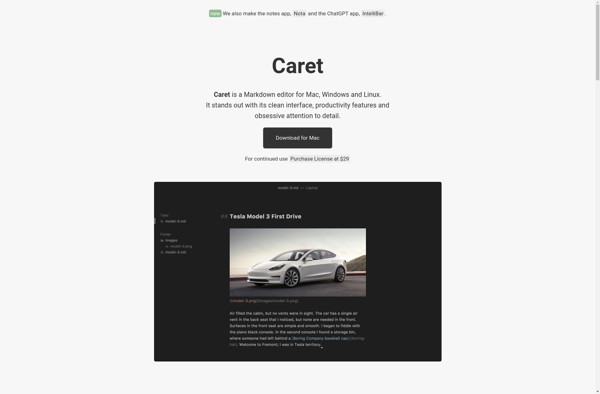
MarkdownPad

MarkPad
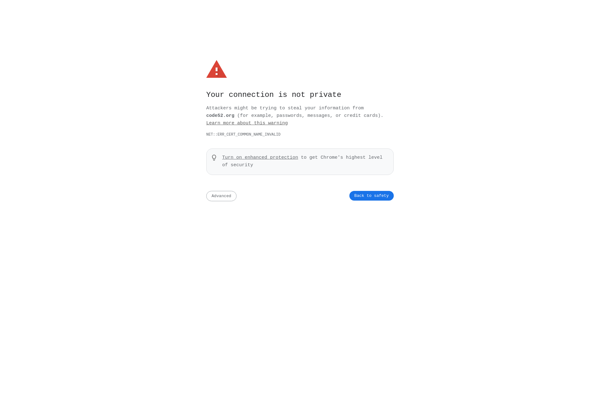
Deepdwn

Elegant Markdown Editor
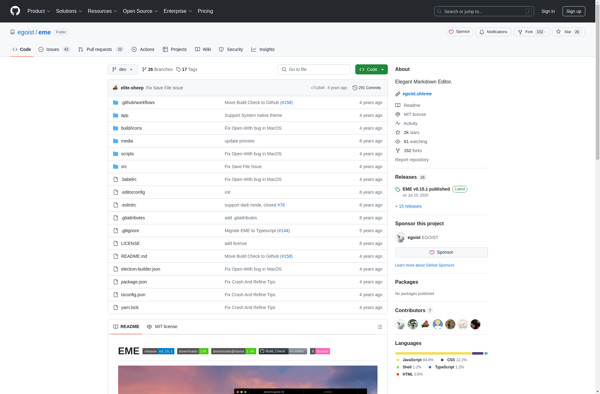
Theorylog
