Elegant Markdown Editor
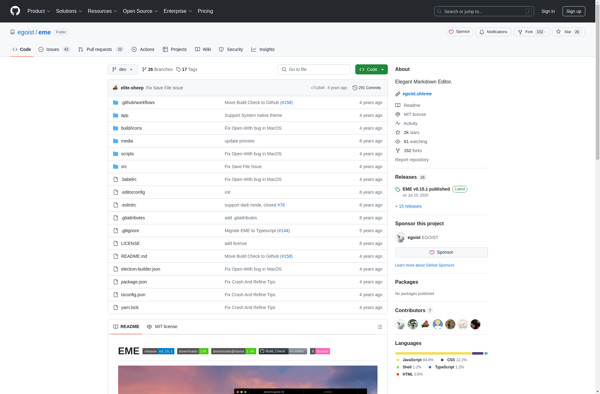
Elegant Markdown Editor: Minimal Interface
Elegant Markdown Editor is a clean, distraction-free Markdown editor for Windows, Mac and Linux. It has a minimal interface to keep you focused on writing, with intuitive keyboard shortcuts and useful Markdown tools. Great for bloggers, writers and developers.
What is Elegant Markdown Editor?
Elegant Markdown Editor is a simplified Markdown editing app designed for distraction-free writing. It has a clean, minimal interface to keep you focused on your content instead of fiddling with formatting options.
It is available on Windows, Mac and Linux operating systems. The keyboard-driven interface allows you to write and preview Markdown documents smoothly, without having to touch the mouse.
Useful Markdown formatting tools are built-in, including shortcuts to easily add headings, lists, links, images, code blocks and more. The live preview pane syncs scroll position and updates in real-time as you type.
Additional features include focus mode, dark/light themes, auto save, word count statistics and export to HTML or PDF format. It supports spelling and grammar checks through native OS integrations.
The basic version is free to use with no ads or tracking. Paid pro upgrades provide extras like file management, custom CSS,Regions and Multi-Cursor editing. With its polished UX and flexibility through Markdown, Elegant Markdown Editor is great for bloggers, writers and developers.
Elegant Markdown Editor Features
Features
- Minimal interface
- Keyboard shortcuts
- Live preview
- Syntax highlighting
- Word count
- Dark/Light mode
- Focus mode
- Custom CSS
- Export to HTML
- Auto save
Pricing
- Free
- Open Source
Pros
Cons
Official Links
Reviews & Ratings
Login to ReviewThe Best Elegant Markdown Editor Alternatives
Top Office & Productivity and Writing & Editing and other similar apps like Elegant Markdown Editor
Typora

Rentry.co

IA Writer

Zettlr

Mark Text
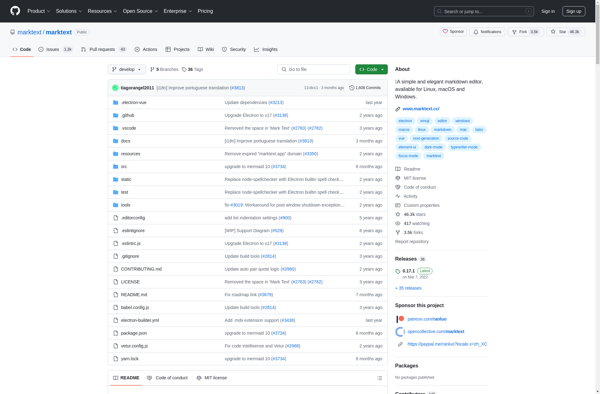
HackMD
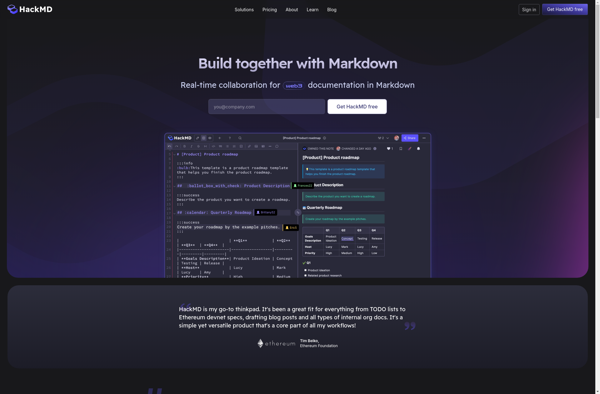
WriteMonkey

Ghostwriter

StackEdit
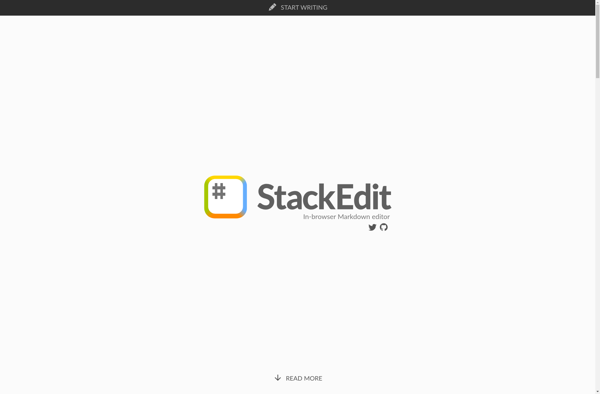
Rebel Notes
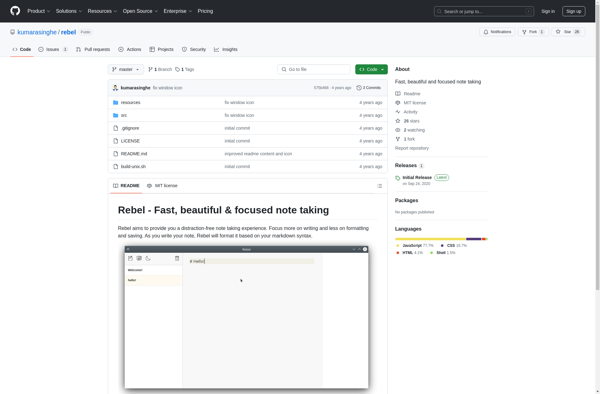
Haroopad

MarkdownPad

Medium Article Writer
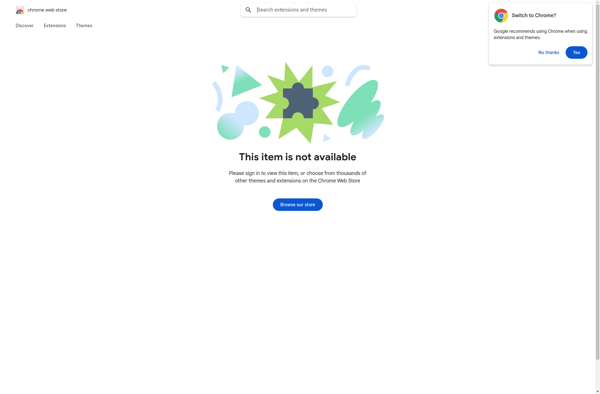
Justmd
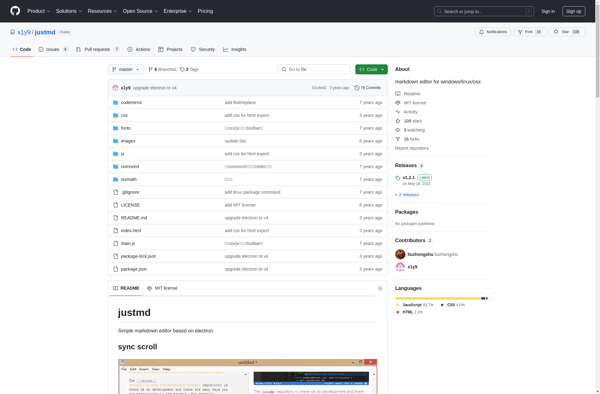
Formiko
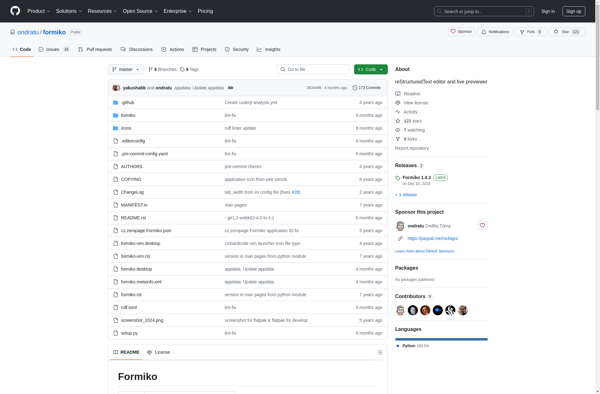
Octopage