HTML-Notepad
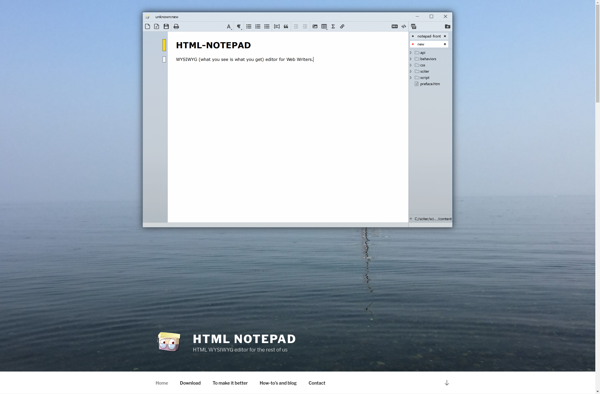
HTML-Notepad: Simple HTML Editor for Windows
A free, lightweight HTML editor with basic formatting tools and syntax highlighting for HTML, CSS, and JavaScript, ideal for beginners and easy to use.
What is HTML-Notepad?
HTML-Notepad is a free HTML editor developed specifically for the Windows platform. It provides a simple, no-frills interface for creating and editing HTML documents along with some handy coding tools.
Key features of HTML-Notepad include:
- Syntax highlighting for HTML, CSS, JavaScript, and other web languages
- Code completion and tag auto-close to speed up coding
- Bookmarking and search/replace across multiple docs
- Live preview to view edits on the fly
- Validation for tidy HTML5 and CSS3
- Document templates and snippets to reuse code
- Tabbed editing with split viewing
- Basic image insertion and management
- Export HTML to various formats like PDF and RTF
As an entry-level HTML editing program for Windows, HTML-Notepad makes it easy for novices to write valid HTML and CSS without having to understand complex development tools. The intuitive layout, handy coding aids, and distraction-free editing environment allow new web authors to focus on learning HTML.
HTML-Notepad Features
Features
- Syntax highlighting for HTML, CSS, JavaScript
- Code folding
- Multiple tabs
- Search and replace
- Basic text formatting tools
- Live preview
Pricing
- Free
- Open Source
Pros
Cons
Official Links
Reviews & Ratings
Login to ReviewThe Best HTML-Notepad Alternatives
Top Development and Text Editors and other similar apps like HTML-Notepad
Here are some alternatives to HTML-Notepad:
Suggest an alternative ❐Rentry.co

Remarkable
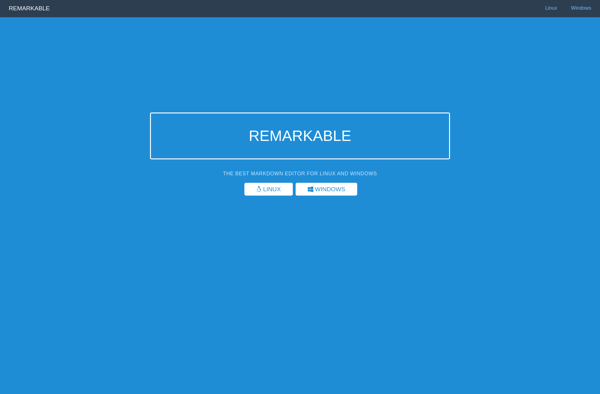
Ghostwriter

HedgeDoc
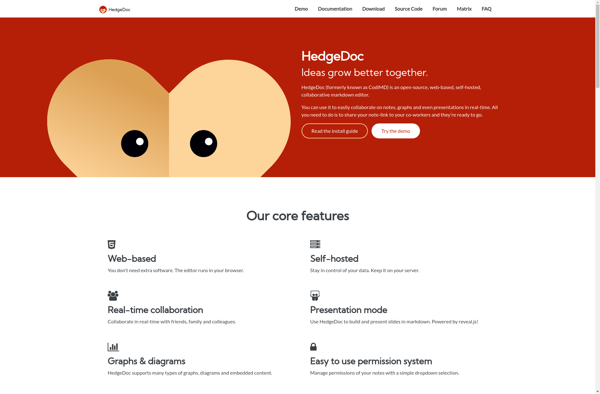
Minimalist Markdown Editor
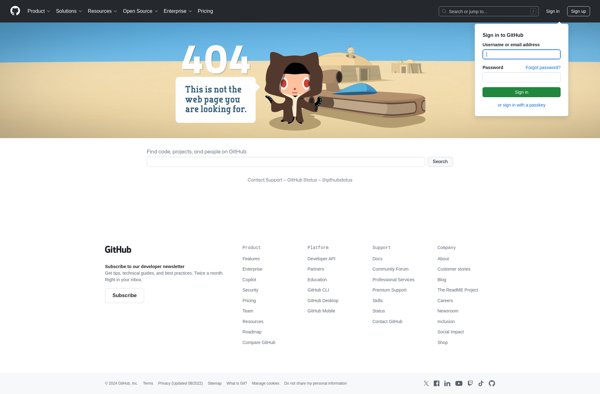
Dillinger
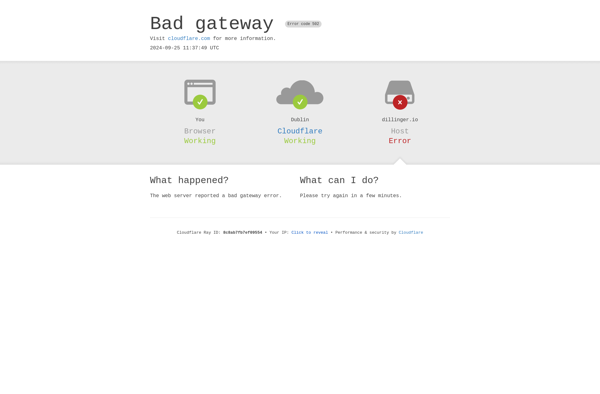
Caret Markdown Editor
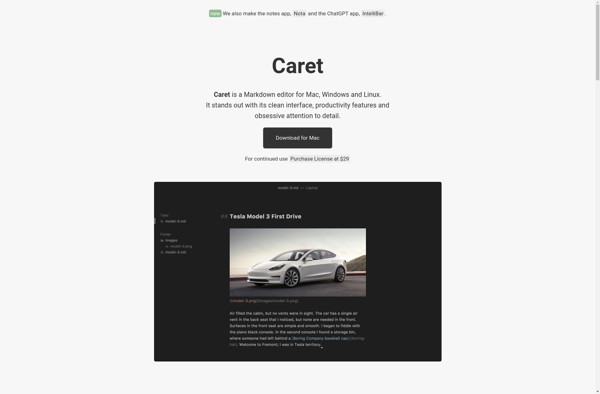
MarkdownPad

MarkPad
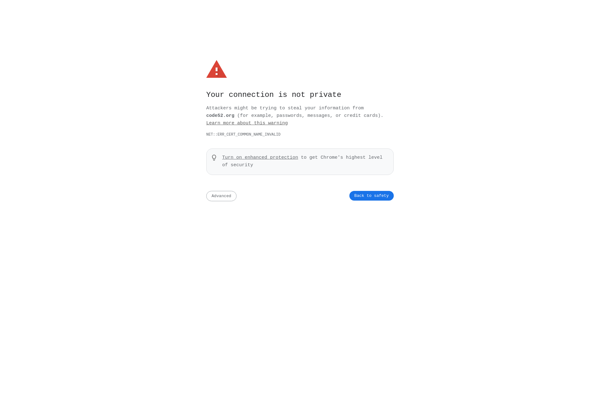
Yu Writer Pro

Theorylog
