Epistle
Epistle: Open-Source Email Client for Privacy & Security
An open-source email client prioritizing user privacy and security, offering encryption, anonymous mailing lists, and sender authentication.
What is Epistle?
Epistle is an open-source, privacy-focused email client for Windows, macOS, and Linux. Developed by a non-profit organization, Epistle aims to make private and secure email accessible to regular internet users.
Some key features of Epistle include:
- End-to-end encryption using OpenPGP, allowing users to send encrypted emails to others with ease.
- Anonymous mailing lists that obscure the identities of subscribers.
- Sender authentication to verify the sender is who they claim to be.
- Minimal data collection and analytics for privacy.
- Open source code that is transparent and auditable.
The goal of Epistle is to balance usability and privacy for email. It gives users more control over their communications with strong encryption, while still being easy enough for non-technical people to use. With its focus on privacy, security, and open source development, Epistle offers an appealing alternative for those looking to protect their email privacy.
Epistle Features
Features
- Open source email client
- End-to-end email encryption
- Anonymous mailing lists
- Sender authentication
- Metadata stripping
- Onion routing
Pricing
- Open Source
Pros
Cons
Official Links
Reviews & Ratings
Login to ReviewThe Best Epistle Alternatives
Top Security & Privacy and Email Encryption and other similar apps like Epistle
Here are some alternatives to Epistle:
Suggest an alternative ❐StackEdit
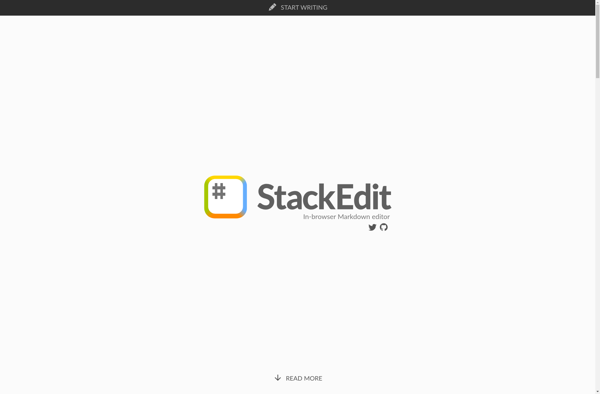
Byword

FiiNote

MarkdownPad

MarkPad
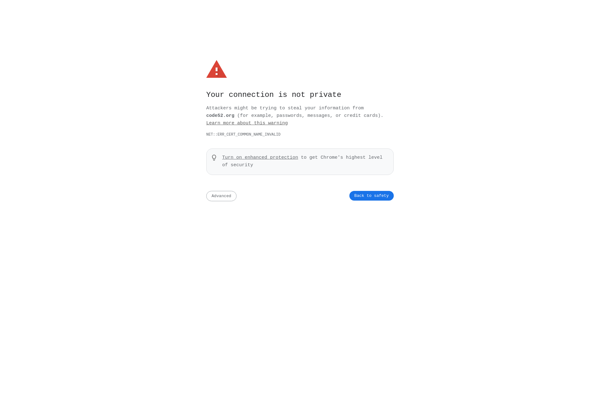
MultiMarkdown Composer

MdCharm
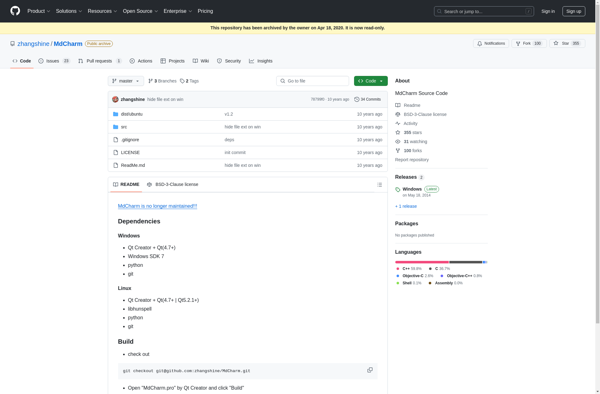
Markie
