Markie

Markie: Open-Source Content Validation Tool
Markie checks for broken links and images, validates HTML, analyzes page speed and accessibility, and integrates with continuous integration tools for automated testing.
What is Markie?
Markie is an open-source JavaScript library created by Doron Zavelevsky for validating and testing website content. It can be used to check for a variety of common website issues including:
- Broken links
- Missing images
- Invalid HTML markup
- Accessibility issues
- Performance problems
Markie integrates automated testing into your development workflow. It can be run from the command line, in continuous integration systems, or as part of other JavaScript workflows. The output highlights any content issues that need to be fixed.
Some key features of Markie include:
- Identifying broken internal and external links
- Checking that images load properly
- HTML validation against W3C standards
- Accessibility scanning following WCAG 2.1 guidelines
- Page speed insights and performance metrics
- Flexible configuration and custom test writing
- Integrations with CI/CD systems like Travis CI, CircleCI, etc.
Markie is designed to complement other testing frameworks. It provides extensive validation capabilities specifically for website content - an area often lacking in coverage. By integrating Markie into your workflows, you can automatically detect content regressions before they impact users.
Markie Features
Features
- Broken link checking
- Image validation
- HTML validation
- Page speed analysis
- Accessibility analysis
Pricing
- Open Source
Pros
Cons
Reviews & Ratings
Login to ReviewThe Best Markie Alternatives
Top Development and Testing and other similar apps like Markie
Here are some alternatives to Markie:
Suggest an alternative ❐Typora

Hemingway Editor
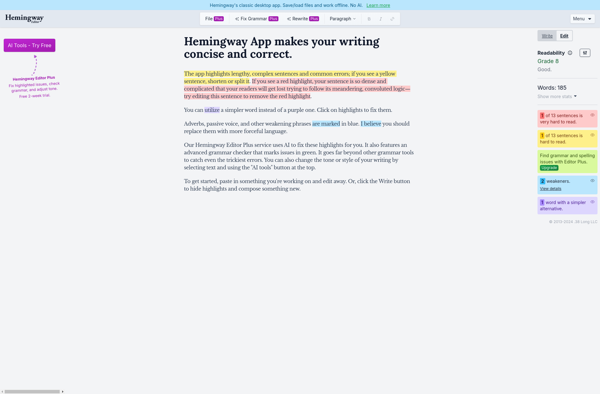
Mark Text
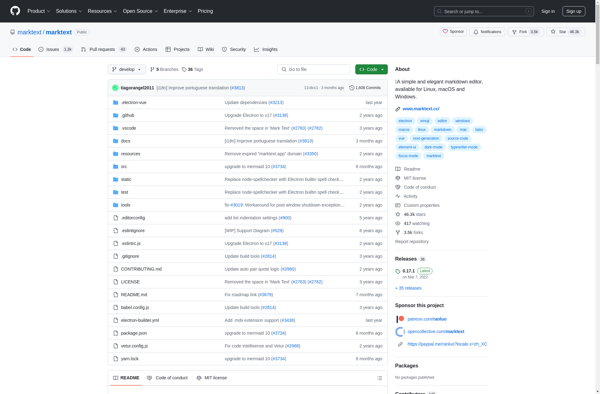
NvALT
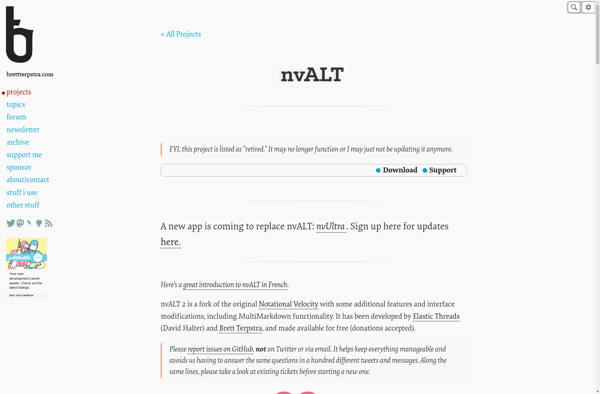
Ghostwriter

StackEdit
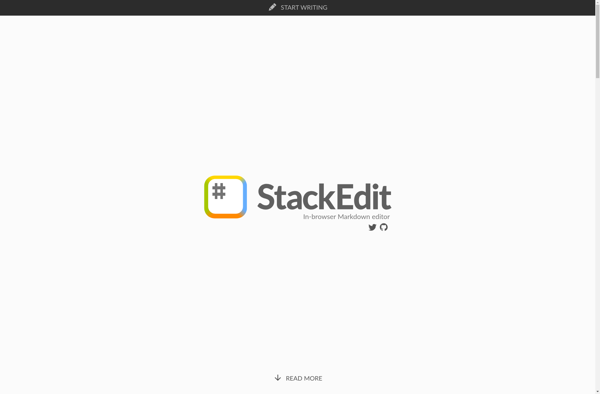
Byword

Haroopad

MarkdownPad

Pine Markdown Editor

Gooba
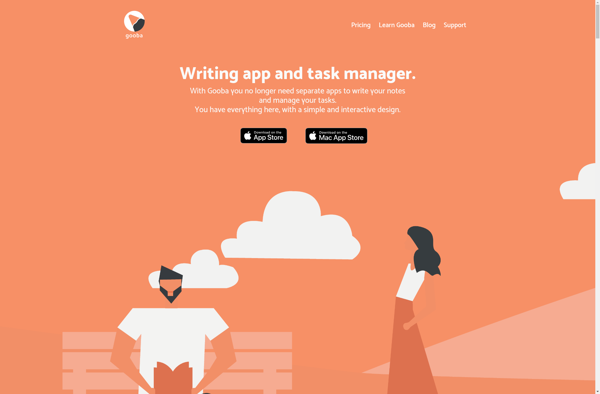
Epistle
MarkdownNote
