MarkdownNote

Suggests: Find and Download All Software
Discover the largest collection of software alternatives, compare features, and download top-rated applications for Windows, Mac, and Linux.
What is MarkdownNote?
MarkdownNote is an open-source, cross-platform Markdown editor focused on simplicity and ease-of-use. As a lightweight plaintext editor, MarkdownNote allows you to concentrate on actually writing, while still supporting Markdown formatting elements using keyboard shortcuts or the menu toolbar.
Some key features of MarkdownNote include:
- Minimalist design to avoid distractions while writing
- Live preview of formatted Markdown text side-by-side to the editor
- Support for Images, lists, headers, bold, italics, links, blockquotes, code blocks, horizontal rules
- Export Markdown to HTML or PDF format
- Available on Windows, Mac OS X and Linux
- Stores notes as human-readable plaintext .md files
- Tabbed interface to open multiple notes
- Synchronization of notes across devices via Dropbox
- Focus Mode to hide UI chrome and editor toolbar
- Multiple themes including light, dark and sepia
- Open source under GPLv2 license
MarkdownNote delivers a simple yet efficient environment focused solely on writing in Markdown. With fewer distractions than traditional word processors, it is well suited for taking notes, writing documentation, creating novels or drafting blog posts using the increasingly popular Markdown format.
MarkdownNote Features
Features
- Markdown syntax support
- Live preview
- Dark and light themes
- Custom CSS support
- Export to HTML and PDF
- Sync via Dropbox
- Portable app
- Cross-platform (Windows, Mac, Linux)
Pricing
- Free
- Open Source
Pros
Cons
Official Links
Reviews & Ratings
Login to ReviewThe Best MarkdownNote Alternatives
Top Office & Productivity and Writing & Editing and other similar apps like MarkdownNote
Gooba
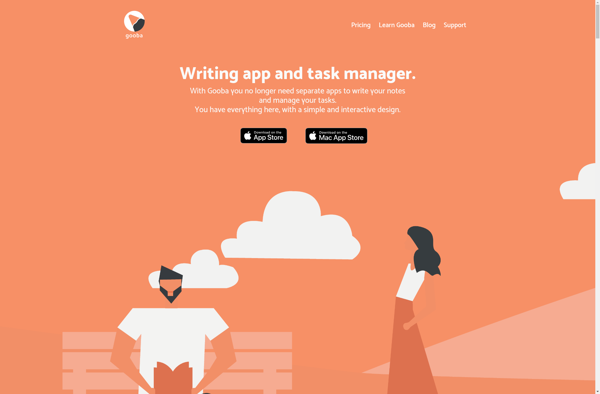
Markie
