MDYNA
MDYNA: Molecular Dynamics Simulation Software
MDYNA is a molecular dynamics simulation software used for modeling the behavior of materials at the atomic level. It allows researchers to study the physical movements and interactions of atoms and molecules over time.
What is MDYNA?
MDYNA is a specialized molecular dynamics simulation program developed by academics and engineers for studying the physics of materials and chemical systems at the atomic and molecular scale. It provides a comprehensive set of tools for setting up molecular systems, defining interaction potentials and forces between atoms, running dynamic simulations over defined timescales, and analyzing the trajectories and properties from the simulation results.
Some key capabilities and applications of MDYNA include:
- Modeling physical processes like heat transfer, mechanical deformation, phase transformations, and chemical reactions in materials like metals, semiconductors, ceramics, polymers, proteins, etc.
- Predicting macroscopic thermal, mechanical, optical, electronic properties of materials from microscopic interactions between atoms and molecules
- Understanding deformation and failure mechanisms under external forces at the atomic scale
- Designing novel materials by engineering their structures and compositions at the nanoscale
- Studying biological molecules and their interactions to aid drug discovery
MDYNA is designed to leverage high performance computing resources like supercomputers and GPUs to handle large molecular systems with over a million atoms. It provides a flexible framework to incorporate new interaction models, simulation methodologies, and data analysis techniques developed in academic research. The software employs efficient parallel algorithms, force/energy calculation routines, and statistical mechanics principles to bridge simulations spanning picoseconds-to-microseconds timescales.
MDYNA Features
Features
- Classical molecular dynamics simulation
- Coarse-grained and mesoscale modeling
- Quantum mechanics / molecular mechanics (QM/MM)
- Advanced sampling methods
- Polarizable force fields
- Implicit solvent models
- Free energy calculations
Pricing
- Subscription-Based
Pros
Cons
Official Links
Reviews & Ratings
Login to ReviewThe Best MDYNA Alternatives
Top Science & Engineering and Molecular Modeling and other similar apps like MDYNA
Gooba
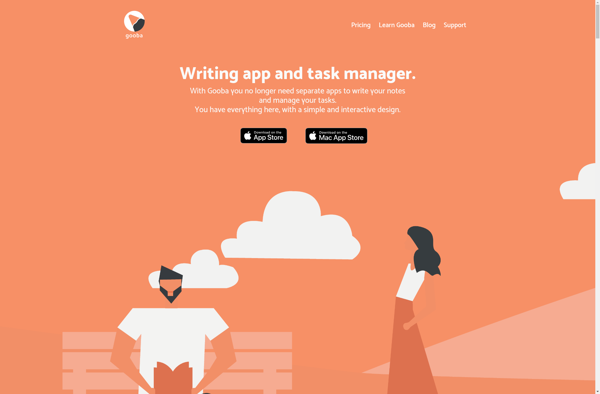
Markie

MarkdownNote
